KERN & SOHN ALJ 310-4A User Manual
Page 57
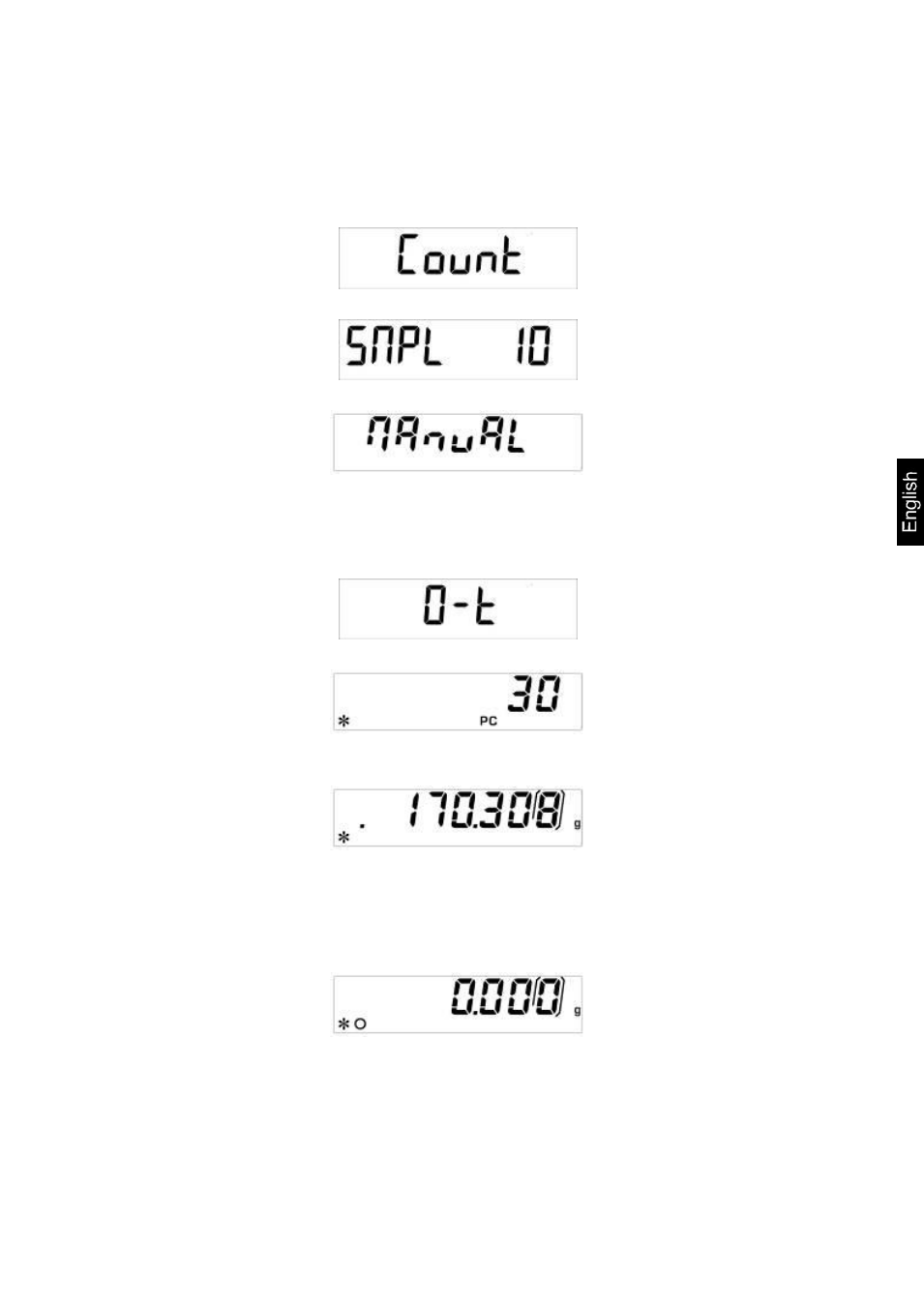
ALJ/ALS/PLJ/PLS-BA-e-1338
57
10.1.3 Numeric entering of the reference weight
If you know the reference weight/piece you can enter this via the numeric keyboard.
In weighing mode press MENU
button. The first menu item „count“ is displayed.
Acknowledge using PRINT button, the current reference quantity is displayed.
Press the arrow buttons to select the parameters manually.
Acknowledge using PRINT button
Press the arrow buttons to enter the known reference weight.
If using a weighing container, put this before pressing the PRINT button.
The taring process is automatically started. „0-t“ is displayed.
Place load on pan and read the number of pieces.
Press MENU button, the total weight of the placed parts is displayed.
Back to quantity display press MENU button again.
Return to weighing mode
Press the ON/OFF key
