KERN & SOHN ALJ 310-4A User Manual
Page 56
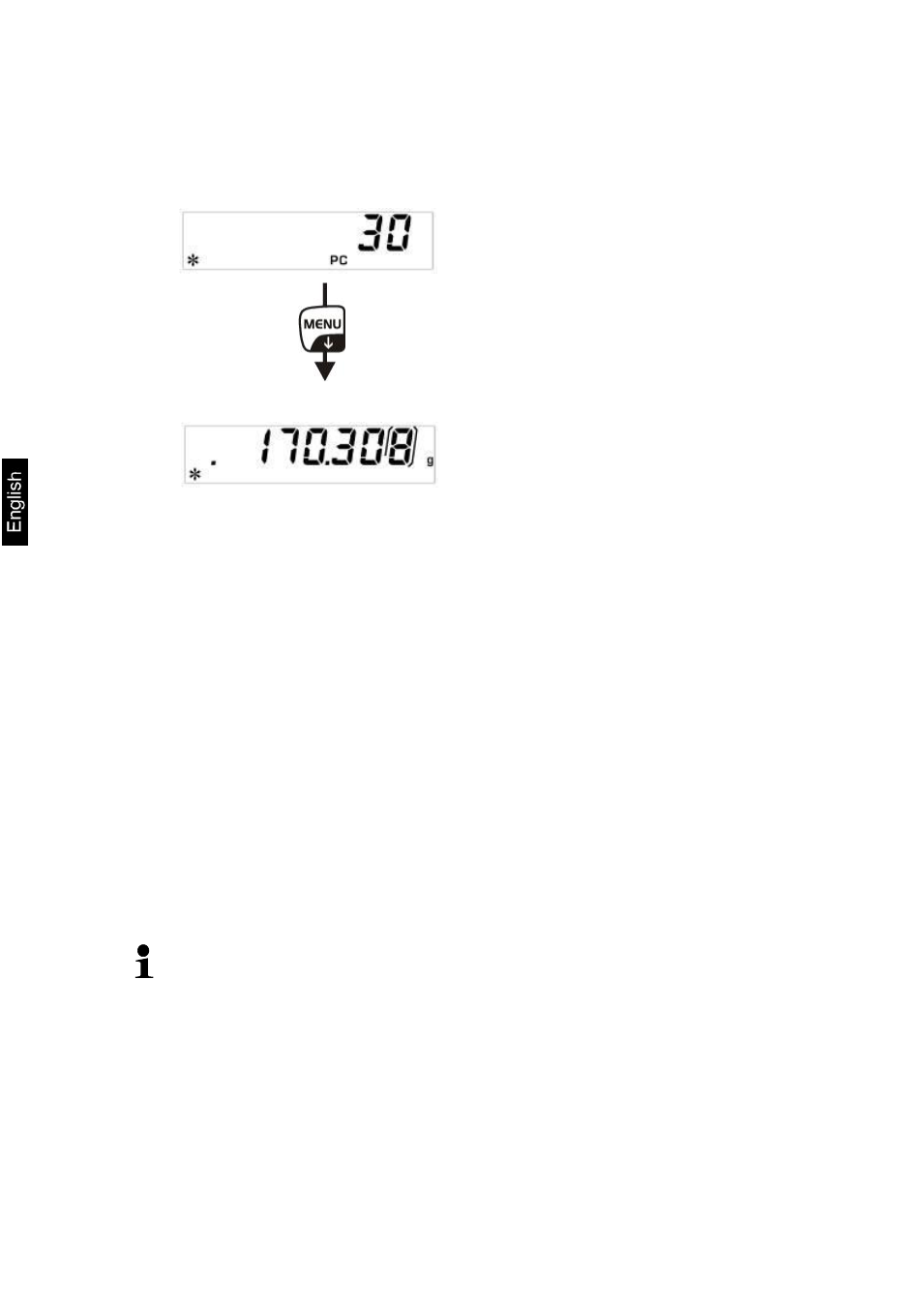
ALJ/ALS/PLJ/PLS-BA-e-1338
56
10.1.1 Switching over between quantity and weight display
Place load on pan and read the number of pieces.
Press MENU button, the total weight of the placed parts is displayed.
or
Press the MENU button and keep it pressed until the acoustic signal gets mute,
the average weight of a single piece is displayed.
Back to quantity display press MENU button again.
10.1.2 Automatic reference optimization
In order to improve the counting exactness, the reference can be optimised by
adding more pieces. At every reference optimisation, the reference weight is
calculated anew. As the additional pieces increase the base for the calculation, the
reference also becomes more exact.
Leave the piece number on the weighing plate after setting the reference weight
Duplicate the number of pieces on the weighing plate and wait until the acoustic
signal sounds. The reference weight is calculated anew.
Either repeat the reference optimisation by adding more pieces (max. 255 pieces)
or start the counting process.
The automatic reference optimisation is not active when the reference
weight is entered numerically.
