2 between entraguard network and host computer, 1 phone port (internal modem), Gold quick s tart guide – Keri Systems EntraGuard Gold Quick Start User Manual
Page 17: Entraguard, Gold telephone entry controller
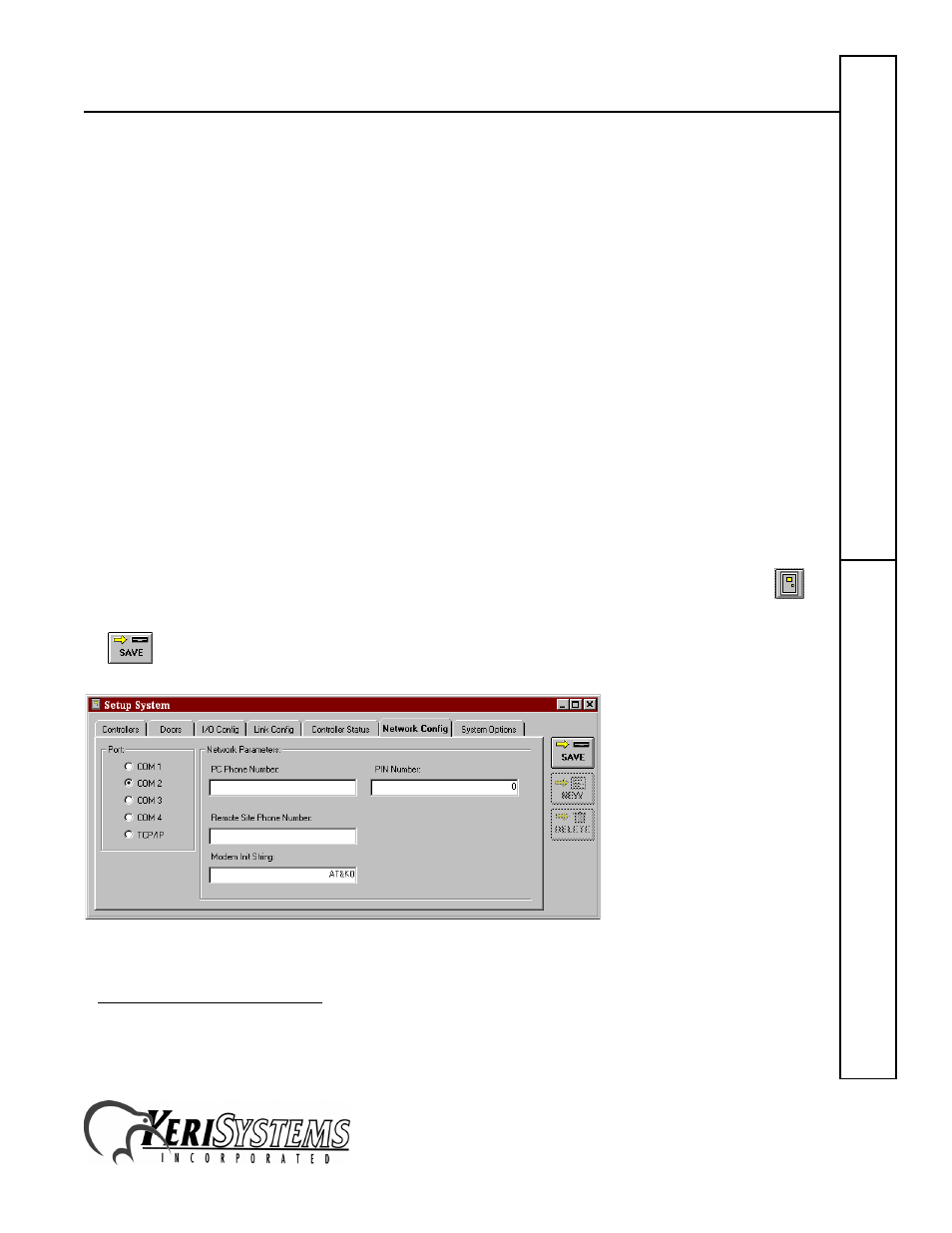
EntraGuard
®
Gold Telephone Entry Controller
1530 Old Oakland Road, Suite 100
01801-001 Rev. 2.2
San Jose, CA 95112 USA
(800) 260-5265 (408) 451-2520 FAX (408) 441-0309
Web: http://www.kerisys.com E-mail: [email protected]
Page 17 of 32
EntraGuard
®
– Gold
Quick S
tart Guide
5.2
Between EntraGuard Network and Host Computer
A communication link between the EntraGuard network and the host computer is provided via one of two ways.
•
using the RJ11 phone port or TB-15 phone terminal block
•
using the RS-232 serial port
NOTE: In order for monitor mode to work, the RS-232 serial port method must be used (see Section 5.2.2 on page 18).
5.2.1
Phone Port (Internal Modem)
The EntraGuard Gold controller’s internal modem may be used for communication between the master controller and
an external modem
1
connected to the host computer. To use the EntraGuard’s internal modem, attach the phone line to
either J3 (using an RJ11 connector) or TB-15 located on the master controller’s Voice Channel and Input/Output board
(see Figure 4 on page 4 or Figure 5 on page 5).
NOTE: If you are using two separate phone lines, one for communication with the tenants and one for programming,
you will not be able to use the internal modem for programming and must use an external modem connected to the RS-
232 as described in Section 5.2.2.2 on page 21.
Once the phone line has been attached, the JP3 jumper must be set for proper operation. When using the J3 or TB-15
phone port for communication with the host computer, place the jumper on the INT_MODEM jumper (see JP3 on
Figure 3 on page 3).
The Doors software must also be configured for using the internal modem. In the Doors software, click on the
button, then select the Network Config tab. In the “Modem Init String” field type in AT&K0
2
(see Figure 18). Click on
the
button.
Figure 18: Modem Init String Set
NOTE: For wiring of an external modem to the host computer, see Section 5.2.3 on page 24.
1. You must use a Keri Systems modem for proper communication.
2. Although it is not necessary to enter this code with every type of modem, Keri Systems recommends you
enter it in all situations for proper communication between the master controller and the host computer.
