Quickremote, Tools – LG G Vista User Manual
Page 151
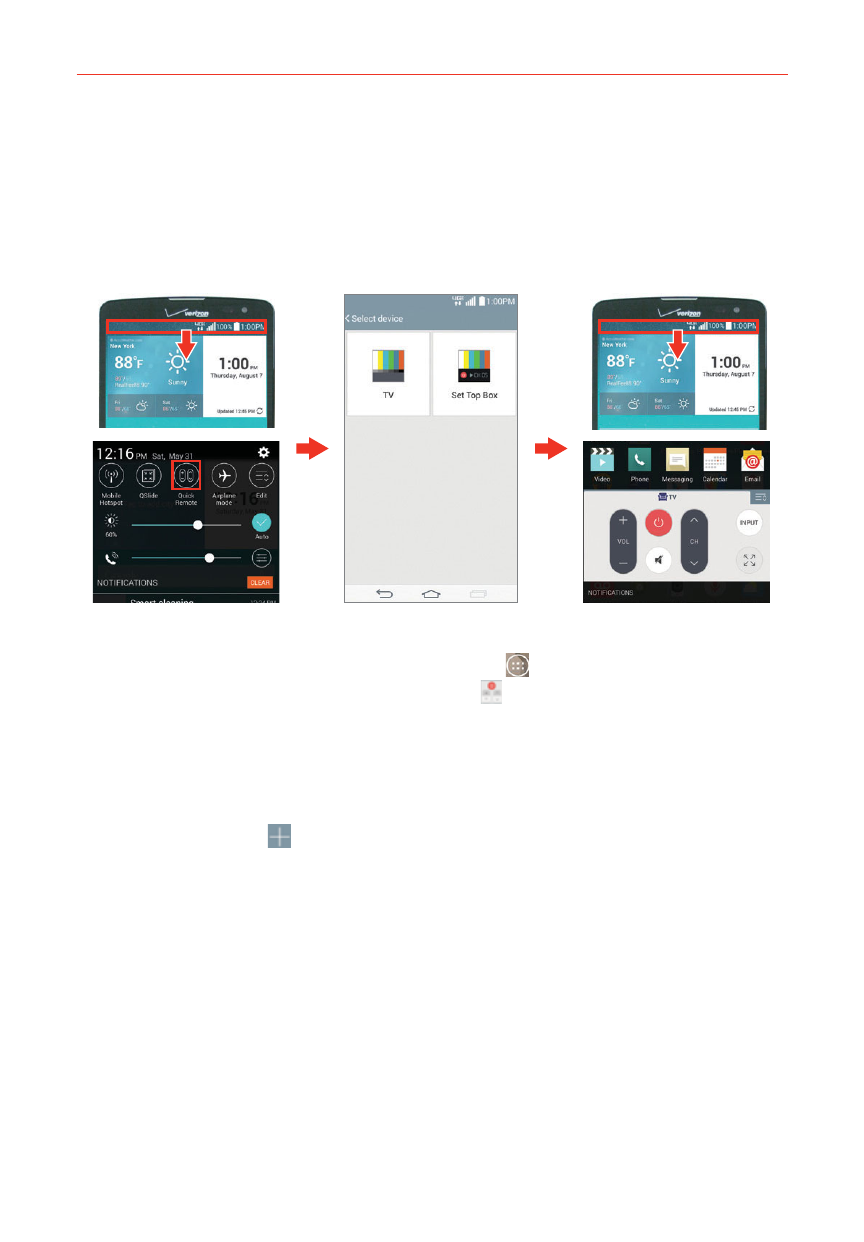
149
Tools
QuickRemote
QuickRemote turns your phone into a Universal Remote for your home TV,
and set-top box.
NOTE
QuickRemote may not be available for some devices.
To open the QuickRemote app and set up your QuickRemote
1. From the Home screen, tap the Apps icon
(in the QuickTap bar) > the
Apps tab (if necessary) > QuickRemote
.
2. Tap the room displayed at the upper-left corner of the screen to select its
location.
Choose
from
Livingroom, Bedroom, Kitchen, Den, and Office.
3. Tap the Add icon
(at the top right of the screen).
4. Tap the device you want to set for the remote, then tap the name of the
device's manufacturer.
Use the letters along the right side of the screen to jump directly to
that letter in the list.
5. Continue your remote set up by following the on-screen instructions to
configure the device.
NOTE
It's important to point the IR sensor on your phone directly at the device you are
configuring.
- Octane VN530 (345 pages)
- Octane VN530 (166 pages)
- C2500 (73 pages)
- C3320 (76 pages)
- 500 (85 pages)
- C1100 (90 pages)
- 600 (86 pages)
- B2100 (79 pages)
- C2200 (52 pages)
- -TM510 (47 pages)
- -DM110 (40 pages)
- 200 (54 pages)
- 8560 (2 pages)
- CHOCOLATE MCDD0012301 (12 pages)
- AX245 (200 pages)
- CU500 (218 pages)
- CU500 (10 pages)
- CU500 (16 pages)
- 260 (240 pages)
- 1500 (196 pages)
- 1500 (2 pages)
- AX260 (115 pages)
- LG300G (226 pages)
- Apex (80 pages)
- VN250 (141 pages)
- Cosmos (8 pages)
- A7110 (8 pages)
- A7110 (262 pages)
- 3280 (94 pages)
- BLUETOOTH QDID B013918 KP199 (226 pages)
- Bliss -UX700W (143 pages)
- GT950 (149 pages)
- Wine (2 pages)
- ELLIPSE 9250 (169 pages)
- C1300 (134 pages)
- 355 (102 pages)
- LGVX9200M (317 pages)
- Ally VS740 (2 pages)
- GR500R (146 pages)
- 150 (76 pages)
- 620G (2 pages)
- BL20 (48 pages)
- -RD2630 (68 pages)
- DOUBLEPLAY MFL67441301 (196 pages)
- 420G (2 pages)
