Recent apps key, Work with menus – LG G3 Vigor User Manual
Page 26
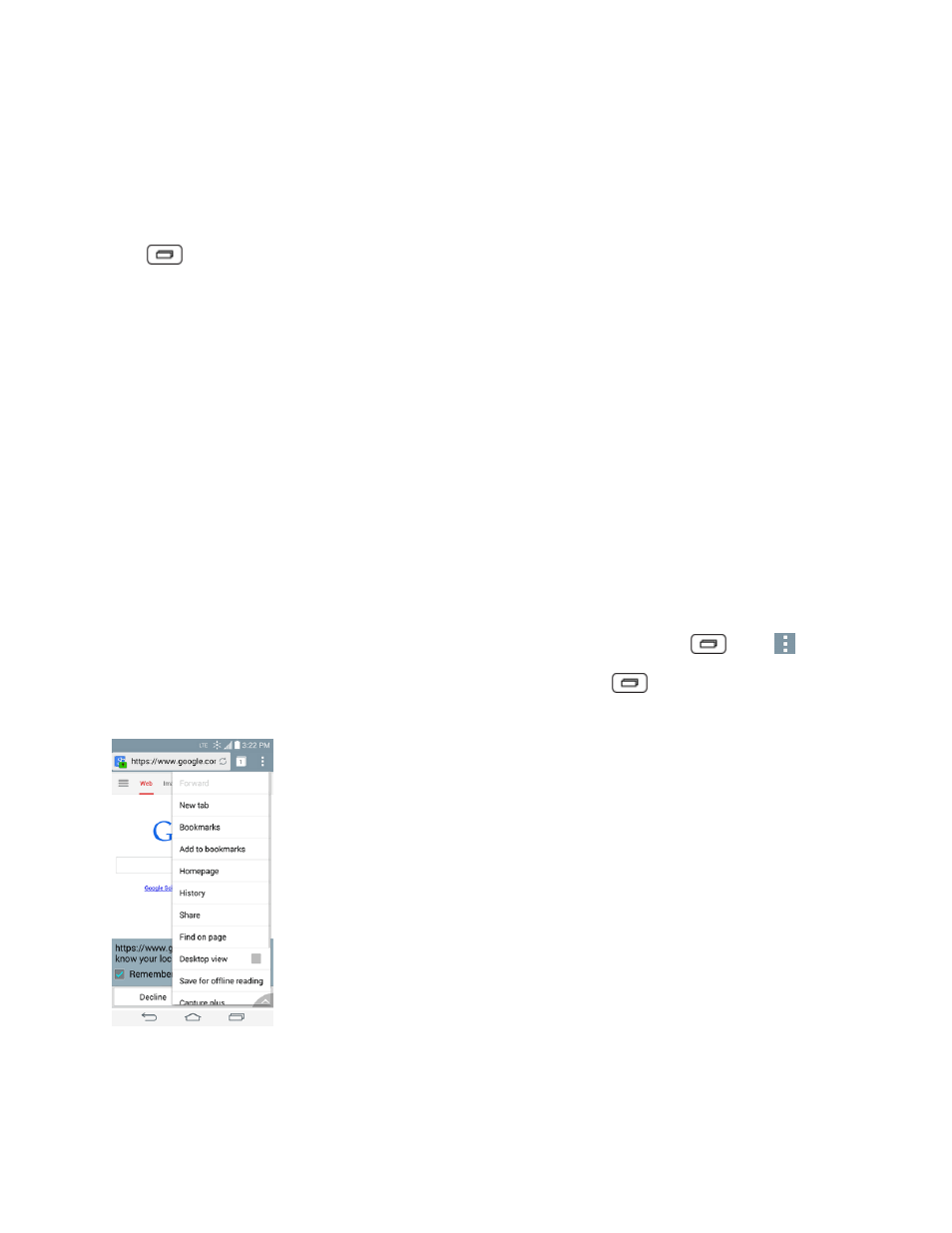
Phone Basics
17
Recent Apps Key
The Recent Apps Key allows you to view your most recently-used apps and also displays an
available menu function for the current screen or application. When on the Home screen, touch and
hold
to view the following options:
n
Add apps & widgets allow you to add apps and widgets to the Home screen.
n
Home screen settings provides direct access to the phone's Home screen settings menu.
(See
.)
n
Lock screen settings provides direct access to the phone's lock screen settings menu. (See
.)
n
System settings provides quick access to the phone's Settings menu. (See
.)
Work with Menus
There are two Android menu types, Options menus and Context menus.
Options Menus
Options menus contain tools that apply to the activities of the current screen or application, not to any
specific item on the screen. To open the available options menu, touch and hold
or tap
.
Note: Not all applications have Options menus; if you touch and hold
on a screen that has no
Options menu, nothing will happen.
