LG G3 Vigor User Manual
Page 179
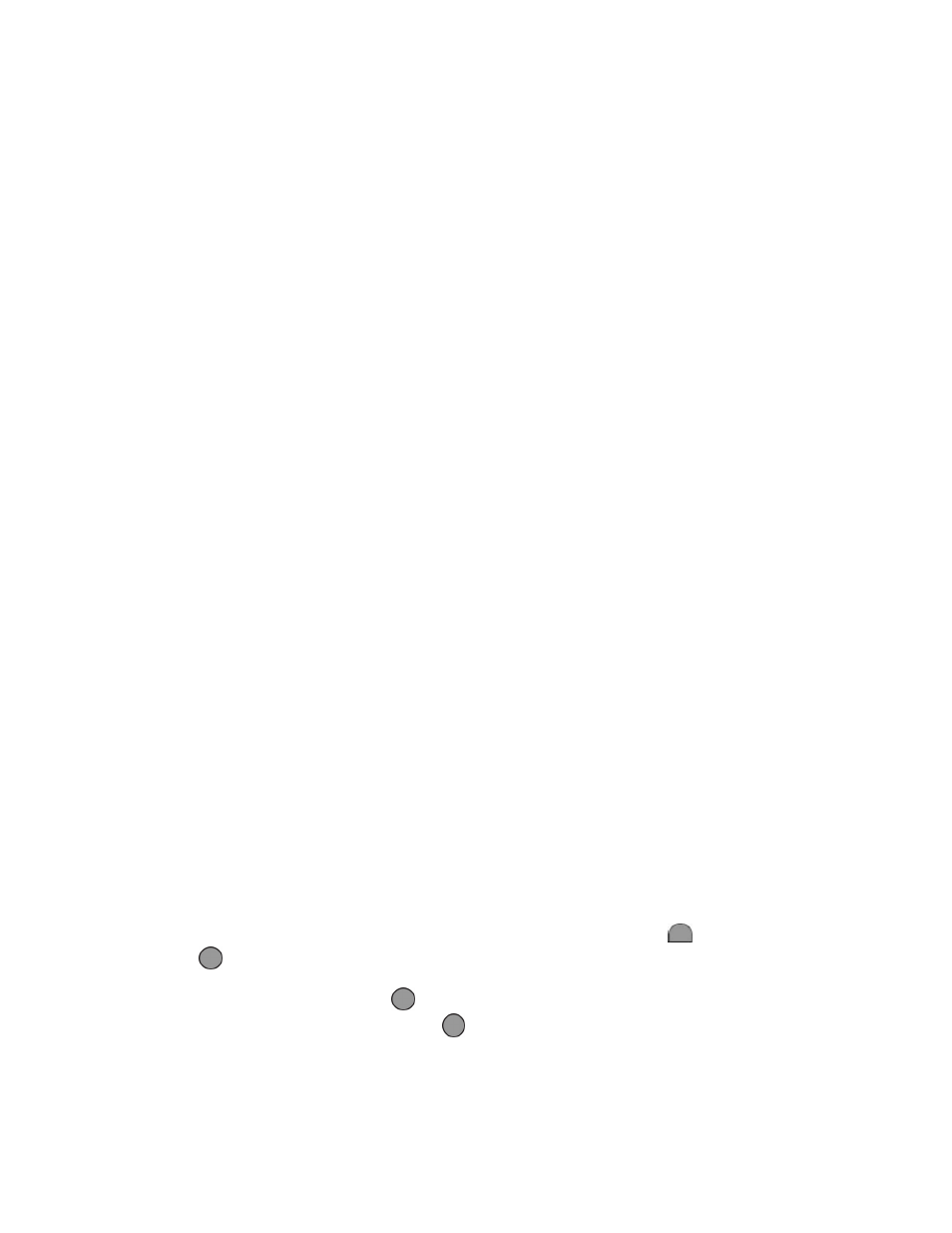
Settings
170
3. Select the desired screen lock option from the following options.
l
None: No lock screen.
l
Swipe: Swipe any part of the screen to unlock the screen.
l
Face Unlock: Unlocks the screen through facial recognition. Follow the prompts. You are
asked to set a Pattern and/or PIN as a backup.
l
Knock Code: The Knock Code feature allows you to create your own unlock code using a
combination of knocks on the screen. You can access the Home screen directly when the
screen is off by tapping the same sequence on the screen.
l
Pattern: Opens a set of screens that guide you through drawing a screen unlock pattern. It's
recommended that you enter backup PIN as well in case that you might lost the pattern.
Then, you can set vibrate on touch or whether to make the pattern visible.
l
PIN: Enter a numeric PIN to unlock screen.
l
Password: Enter a password to unlock screen.
From then on, any time you wish to turn the phone on or unlock the screen, you must draw your
unlock pattern or enter the PIN or password to unlock the screen.
Note: You have five opportunities to enter your unlock Pattern, PIN or Password. If you've entered
wrong information five times in a row, you must wait 30 seconds before you can attempt again.
Note: When using Knock Code, failing to enter the correct sequence 5 times will display an outlined
grid box to allow you precise entry. If you fail 1 more time, the backup PIN or Google account sign-in
is required.
n
If you‘ve set up a Google Account on the phone, tap the Forgot pattern? button. You will be
able to unlock the phone with your Google Account username and password or entering you
Backup PIN.
n
If you haven‘t created a Google Account on the phone, you must perform a factory reset.
CAUTION! If you perform a factory reset, all user applications and user data will be deleted. Please
remember to back up any important data before performing a factory reset.
n
When you can‘t recall your screen lock:
1. Turn the phone off.
2. Press and hold the following keys at the same time: Volume Up Button
+ Power/Lock
Button
on the back of the phone.
3. Release the Power/Lock Button
only when the LG logo is displayed, then immediately
press and hold the Power/ Lock Button
again.
4. Release all keys when the Factory hard reset screen is displayed.
