Compaq R6000 Series User Manual
Page 83
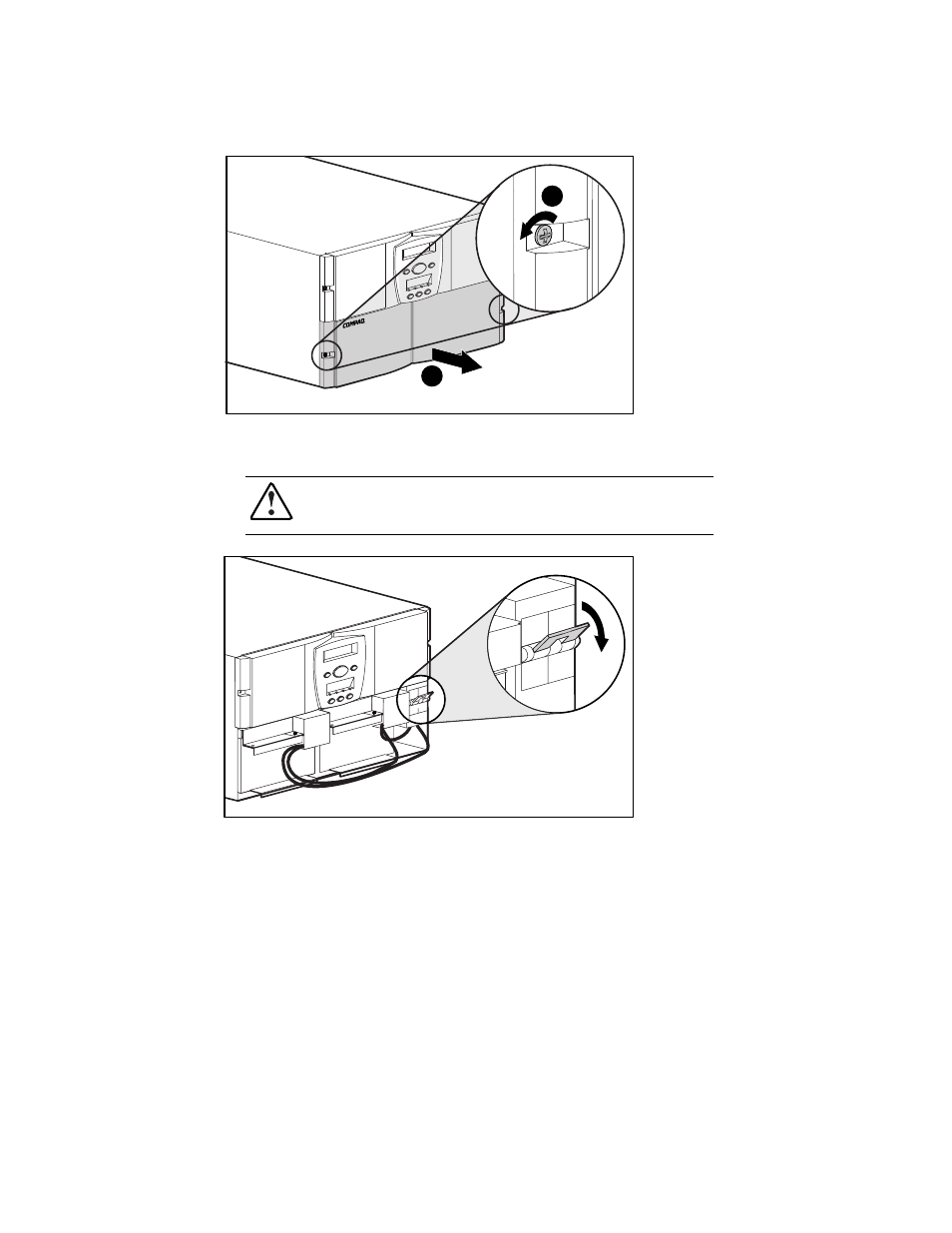
Battery Maintenance 5-5
Compaq Confidential – Need to Know Required
Writer: Daniel E. Lyons Project: Compaq R6000 Series UPS Operation and Reference Guide Comments: revised as per A. May
Part Number: 347223-022 File Name: f-ch5.doc Last Saved On: 3/24/99 1:58 PM
2.
Using a Philips screwdriver, remove the lower front bezel by backing
off the captive screws on each side.
2
1
Figure 5-2. Removing screws from the lower front bezel
3.
Place the battery circuit breaker in the OFF position.
WARNING: To reduce the risk of personal injury, once the bezel is removed, the
battery circuit breakers MUST be in the OFF position before continuing with the
battery replacement.
Figure 5-3. Placing the battery circuit breaker in the OFF position
