Front panel leds – Compaq R6000 Series User Manual
Page 53
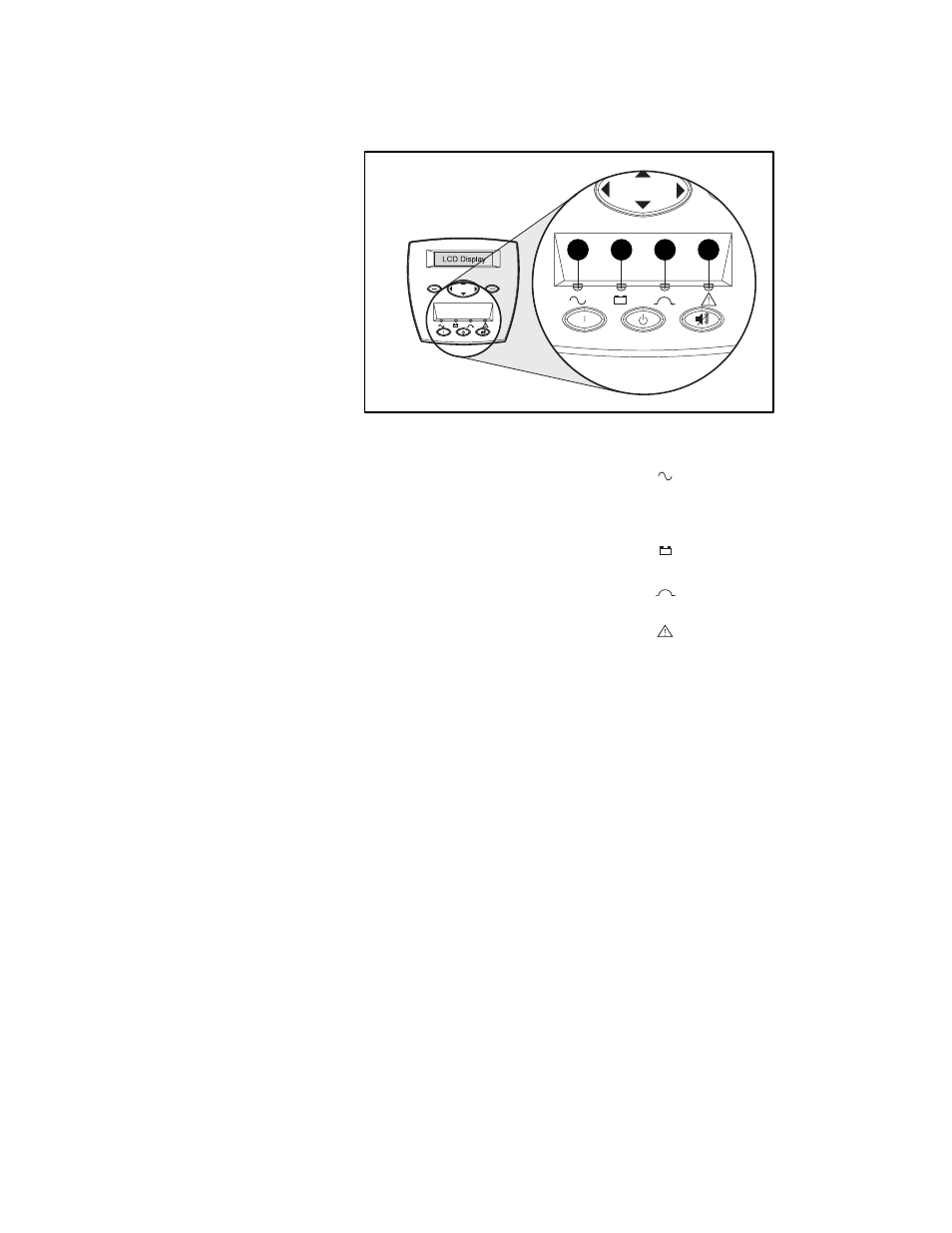
3-4 Compaq R6000 Series UPS Operation and Reference Guide
Compaq Confidential – Need to Know Required
Writer: Daniel E. Lyons Project: Compaq R6000 Series UPS Operation and Reference Guide Comments: revised as per A. May
Part Number: 37223-022 File Name: d-ch3.doc Last Saved On: 3/24/99 1:39 PM
Front Panel LEDs
1
2
3
4
Figure 3-3. Front Panel LEDs
Ref #
Description
Symbol
1
Green LED; solid green means Operate
or Bypass mode of operation (when
yellow LED (3) is glowing solid),
flashing green means Standby
Smooth
sine wave
2
Yellow LED; lights solidly when the
UPS is on Battery
Battery
3
Yellow LED; lights solidly in Bypass
mode.
Bypass
symbol
4
Red LED is an alarm, warning of
existing or potential problems.
Warning
The front panel has 4 LEDs that indicate the status of the Compaq R6000
UPS.
