Compaq R6000 Series User Manual
Page 20
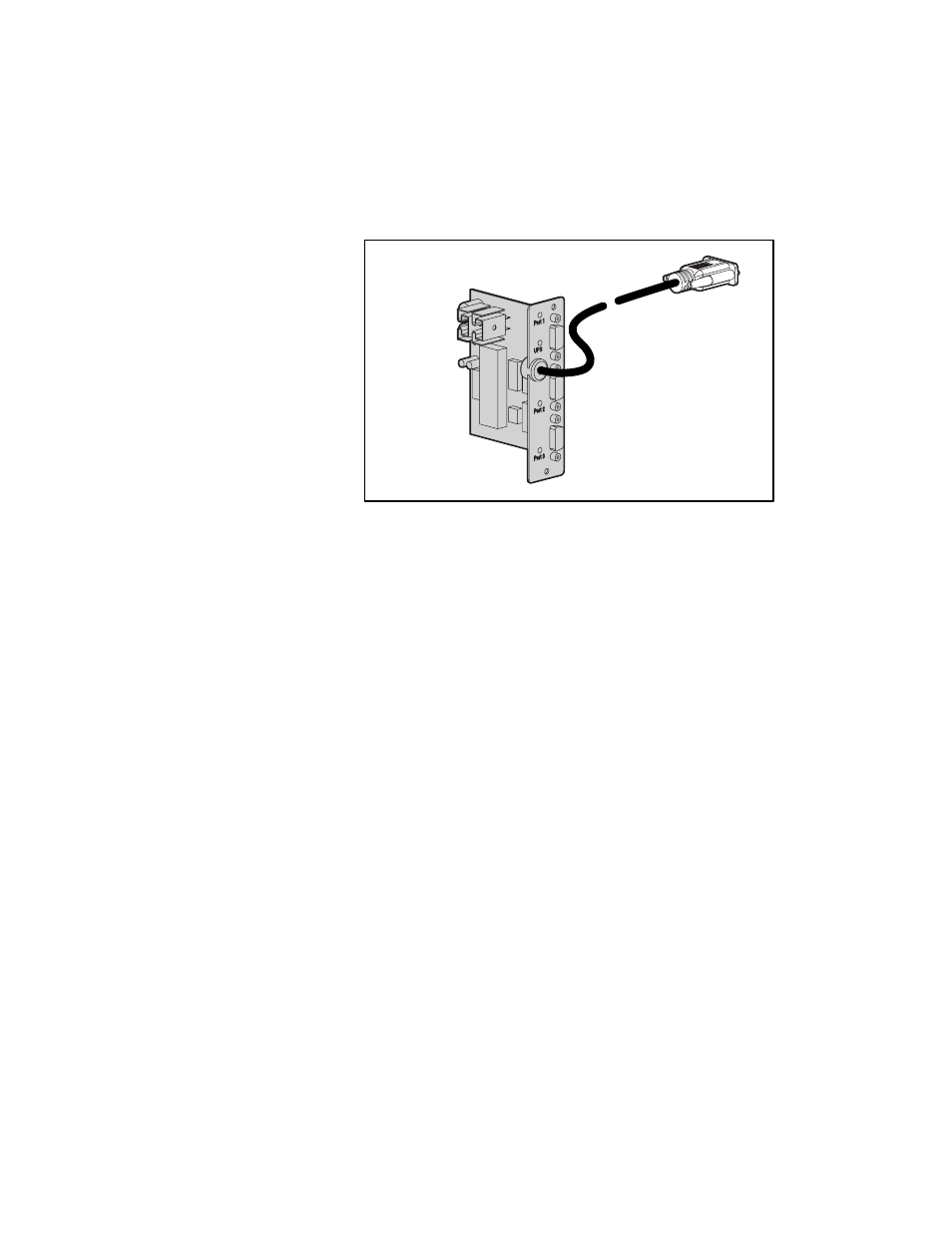
1-10 Compaq R6000 Series UPS Operation and Reference Guide
Compaq Confidential – Need to Know Required
Writer: Dan Lyons Project: Compaq R6000 Series UPS Operation and Reference Guide Comments: revised as per A. May
Part Number: 347223-022 File Name: b-ch1.doc Last Saved On: 3/24/99 2:02 PM
Compaq Multi-Server UPS Card
Without a Compaq Multi-Server UPS Card, the UPS can communicate with
two host computers. The Compaq Multi-Server UPS Card enables one UPS to
communicate with up to four host computers by using all three ports on the
option card and the open port on the UPS. (Port 1 will connect the card to the
UPS through the pigtail cable on the card.)
Figure 1-5. The Multi-Server UPS Card
Compaq Power Management software enables a single UPS with one Compaq
Multi-Server UPS Card to protect up to four servers. If two Compaq Multi-
Server UPS Cards are installed, five servers can be separately protected by
plugging the servers into different Compaq R6000 UPS load segments.
Even if a network includes five servers running three different operating
systems
three running Windows NT, one running UNIX, and one running
NetWare
two Compaq Multi-Server Cards will directly communicate
between the UPS and all five servers. Each server and its associated devices
can be powered from a different UPS load segment.
