Matching the utility voltage – Compaq R6000 Series User Manual
Page 59
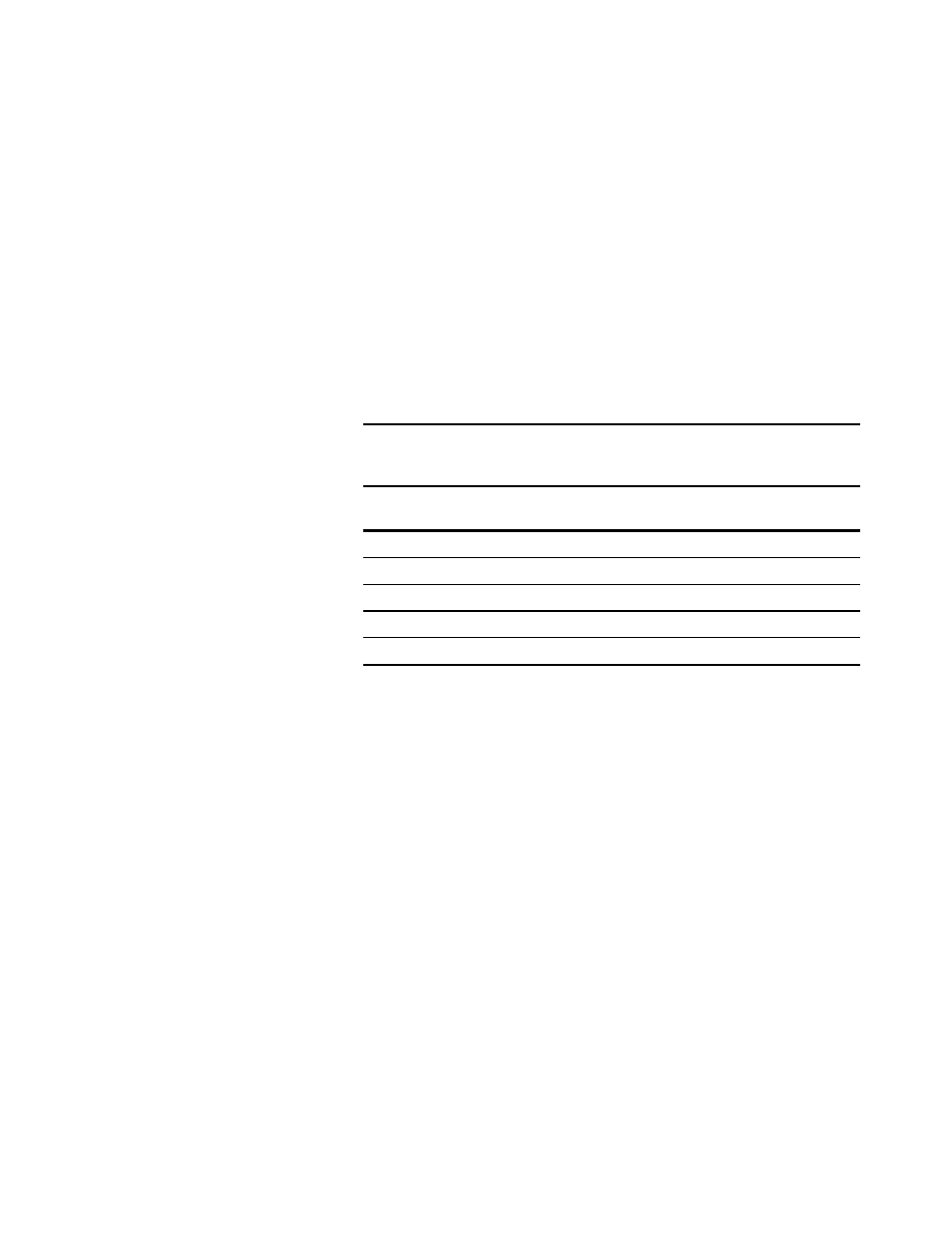
4-2 Compaq R6000 Series UPS Operation and Reference Guide
Compaq Confidential – Need to Know Required
Writer: Daniel E. Lyons Project: Compaq R6000 Series UPS Operation and Reference Guide Comments: Revised as per A. May
Part Number: 347223-022 File Name: e-ch4.doc Last Saved On: 3/24/99 1:44 PM
Matching the Utility Voltage
Configuration parameters are used to select the UPS voltage range.
■
If the utility voltage is within this range, the UPS supplies utility power
to the output receptacles.
■
If the utility voltage is outside this range, the UPS supplies battery
power to the output receptacles. Maximize your battery life by
configuring the UPS so that the utility voltage is normally within the
selected voltage range.
If the utility voltage frequently varies outside the operating range, update the
UPS configuration to match.
1.
Select the appropriate nominal utility voltage (200, 208, 220, 230, 240
VAC, and “auto sensing,” a default of 208/230V.
2.
Select the appropriate utility voltage range from the table below:
Table 4-1
Voltage Ranges (VAC)
Nominal Utility Voltage
Level (VAC)
Normal Utility Voltage
Range
Extended Utility Voltage
Range
200 V Nom.
166-240 V
N/A
208 V Nom.
66-248 V
N/A
220 V Nom.
176-264 V
N/A
230 V Nom.
184-276 V
166-288 V
240 V Nom.
192-288 V
N/A
To update the configuration:
3.
Have a licensed electrician measure your utility voltage.
4.
Use the table above to identify the operating range that most closely
matches your utility voltage.
5.
Update the nominal utility voltage level and/or utility voltage range
parameters as required. See the section, “Set Voltage,” in this chapter.
