4 setting the update-freqency field, 5 exiting the device statistics screen, Setting the update-freqency field -28 – Cabletron Systems SEHI100TX-22 User Manual
Page 76: Exiting the device statistics screen -28
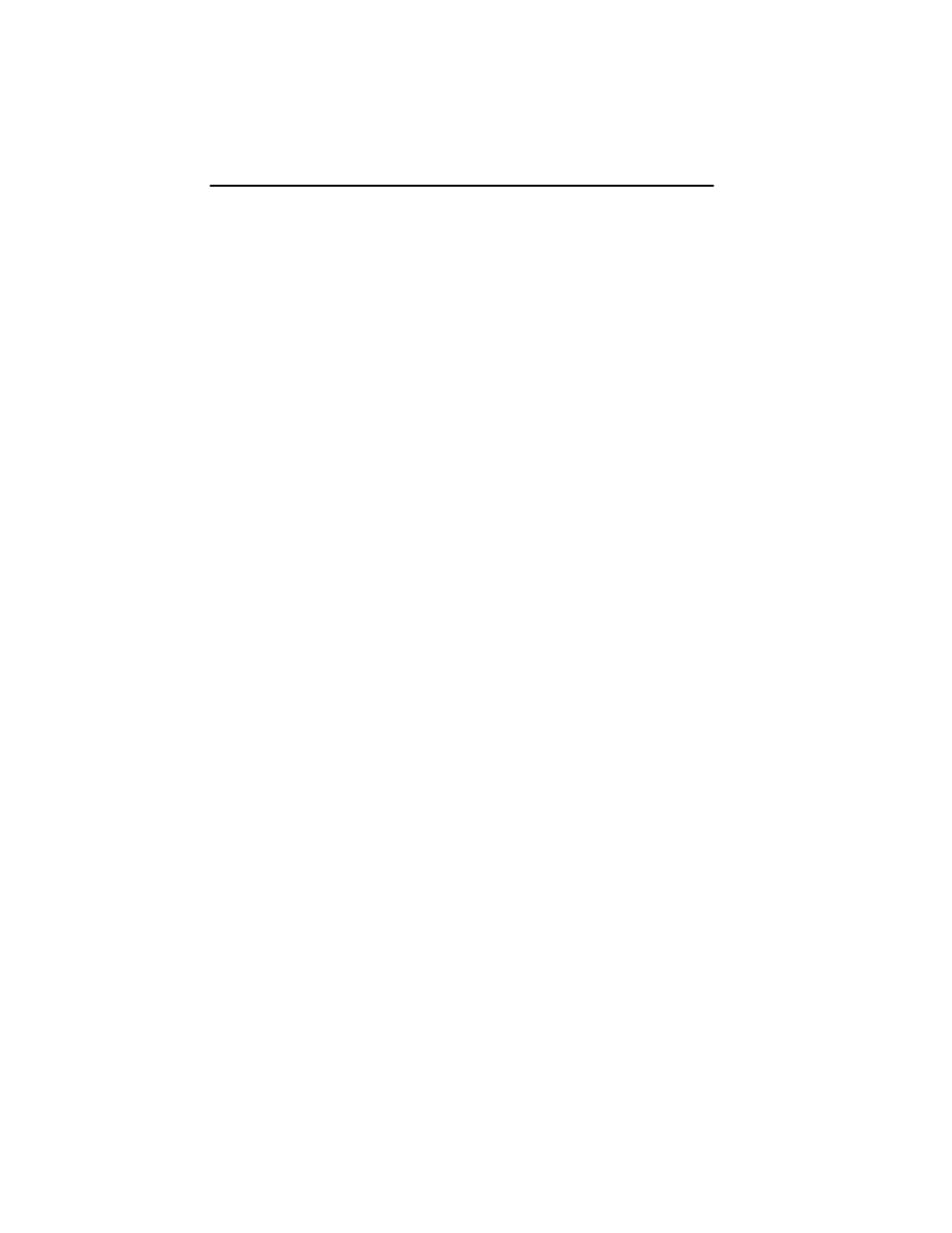
Chapter 7: Local Management
7-28
SEHI100TX User’s Guide
7.9.4
Setting the UPDATE-FREQency Field
This field changes the time interval between Stack/Module/Port counter
updates. Use the following steps to set the update frequency:
1. Use the arrow keys to highlight the UPDATE-FREQ command at the
bottom of the screen.
2. Use the + or – key to increase or decrease the time in 3-second
increments until the appropriate time is displayed.
3. Press ENTER. The displayed time is saved.
7.9.5
Exiting the Device Statistics Screen
Use the following steps to exit the Device Statistics screen and return to
the Feature Selection screen:
1. Use the arrow keys to highlight the RETURN command at the bottom
of the screen.
2. Press ENTER. The Feature Selection screen appears.
- 2E42-27R (164 pages)
- 6H122-16 (158 pages)
- 24 (35 pages)
- 9T427-16 (16 pages)
- bridges (132 pages)
- CSX200 (88 pages)
- 2208 (158 pages)
- SM-CSI1076 (69 pages)
- SEHI-22 (93 pages)
- 9T425-16 (40 pages)
- 6000 (180 pages)
- 1800 (448 pages)
- ESX-1380 (86 pages)
- DLE23-MA (202 pages)
- 2E43-51 (168 pages)
- 5000 (83 pages)
- 6H253-13 (62 pages)
- Lancast Media Converter 7000 (108 pages)
- SmartCell 6A000 (102 pages)
- 9G421-02 (12 pages)
- SEH-22 (56 pages)
- 9A000 (180 pages)
- SEH-24 (64 pages)
- 6E123-26 (184 pages)
- STS16-20R (258 pages)
- 2E43-27 (164 pages)
- Cabletron MicroLAN 9E132-15 (36 pages)
- 9F120-08 (28 pages)
- 9E428-36 (18 pages)
- Device Management Module Dec GigaSwitch (65 pages)
- ELS10-26TX (18 pages)
- MICROMMAC-22T (105 pages)
- CSX1200 (644 pages)
- 7H02-06 (36 pages)
- 150 (106 pages)
- 9F206-02 (10 pages)
- MMAC-Plus 9T122-24 (27 pages)
- SEH100TX-22 (52 pages)
- 7C03 MMAC (16 pages)
- 2H253-25R (64 pages)
- TRXI-42 (92 pages)
- 7C04 (150 pages)
- 2H22 (120 pages)
- 2000 (196 pages)
- 7C04 Workgroup (25 pages)
