6 installing an epim, Installing an epim -9 – Cabletron Systems SEHI100TX-22 User Manual
Page 35
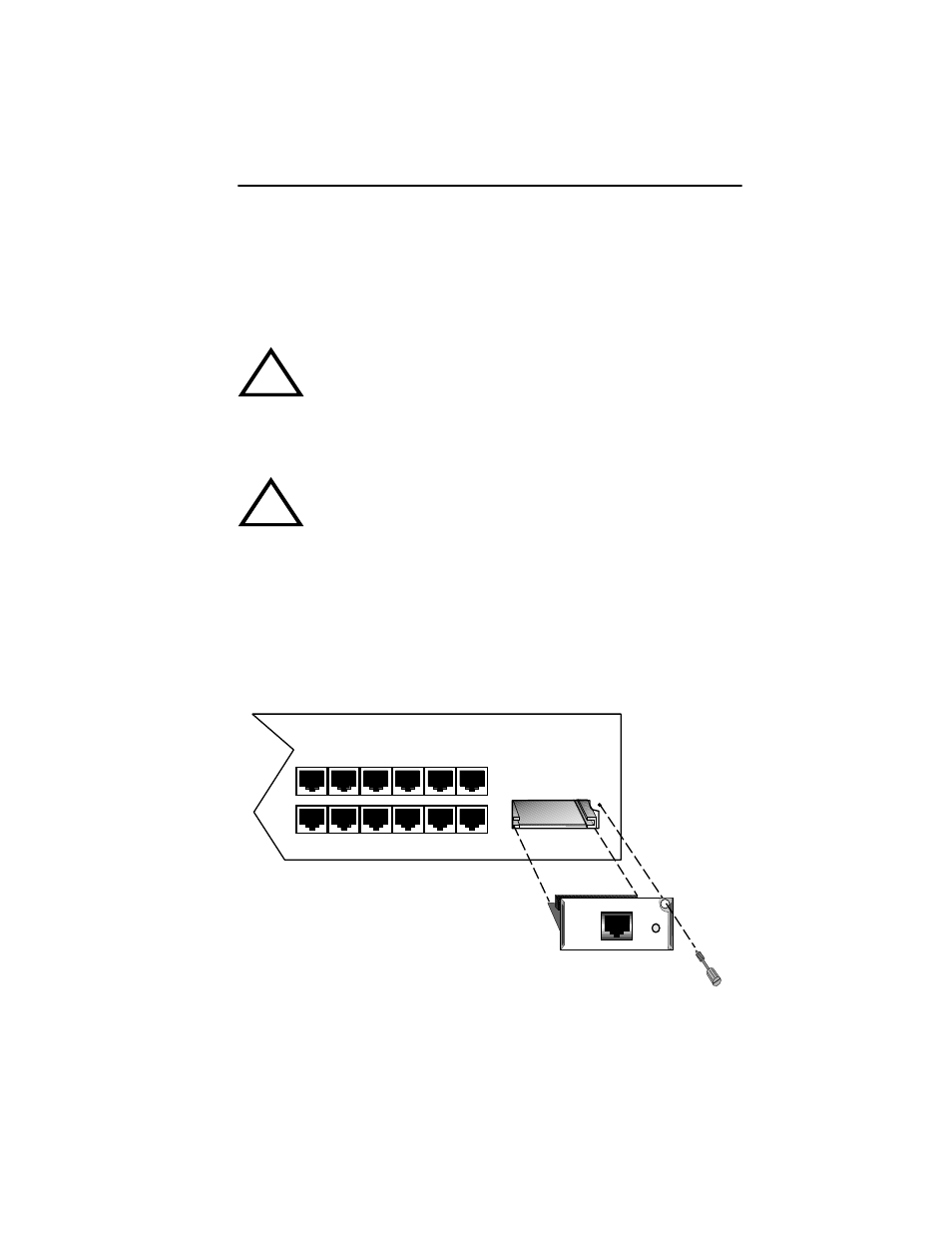
Installing an EPIM
SEHI100TX User’s Guide
4-9
4.6
INSTALLING AN EPIM
This section contains procedures on how to install the EPIM-100TX,
EPIM-100FX, or the EPIM-100FMB to upgrade or change the
capabilities of your SEHI. After installing a new EPIM, refer to the
appropriate EPIM section in Appendix A to verify proper operation.
Install an EPIM-100TX, EPIM-100FX, or an EPIM-100FMB as follows:
1. Remove the coverplate or the existing EPIM (whichever applies).
2. Slide the new EPIM into place, making sure that the connectors on the
rear of the EPIM align correctly and firmly with the connector inside
the SEHI. Refer to Figure 4-7.
3. Install the mounting screw.
Figure 4-7
Installing an EPIM
!
CAUTION
Observe all static precautions while handling an EPIM.
!
CAUTION
When removing an EPIM, pull the module straight out to
prevent damage to the connector.
LNK
EPIM-100TX
EPIM 1
1511_09
- 2E42-27R (164 pages)
- 6H122-16 (158 pages)
- 24 (35 pages)
- 9T427-16 (16 pages)
- bridges (132 pages)
- CSX200 (88 pages)
- 2208 (158 pages)
- SM-CSI1076 (69 pages)
- SEHI-22 (93 pages)
- 9T425-16 (40 pages)
- 6000 (180 pages)
- 1800 (448 pages)
- ESX-1380 (86 pages)
- DLE23-MA (202 pages)
- 2E43-51 (168 pages)
- 5000 (83 pages)
- 6H253-13 (62 pages)
- Lancast Media Converter 7000 (108 pages)
- SmartCell 6A000 (102 pages)
- 9G421-02 (12 pages)
- SEH-22 (56 pages)
- 9A000 (180 pages)
- SEH-24 (64 pages)
- 6E123-26 (184 pages)
- STS16-20R (258 pages)
- 2E43-27 (164 pages)
- Cabletron MicroLAN 9E132-15 (36 pages)
- 9F120-08 (28 pages)
- 9E428-36 (18 pages)
- Device Management Module Dec GigaSwitch (65 pages)
- ELS10-26TX (18 pages)
- MICROMMAC-22T (105 pages)
- CSX1200 (644 pages)
- 7H02-06 (36 pages)
- 150 (106 pages)
- 9F206-02 (10 pages)
- MMAC-Plus 9T122-24 (27 pages)
- SEH100TX-22 (52 pages)
- 7C03 MMAC (16 pages)
- 2H253-25R (64 pages)
- TRXI-42 (92 pages)
- 7C04 (150 pages)
- 2H22 (120 pages)
- 2000 (196 pages)
- 7C04 Workgroup (25 pages)
