Figure 4-4 installing the rack mounting brackets, Screws (4) rack mounting brackets (2) – Cabletron Systems SEHI100TX-22 User Manual
Page 31
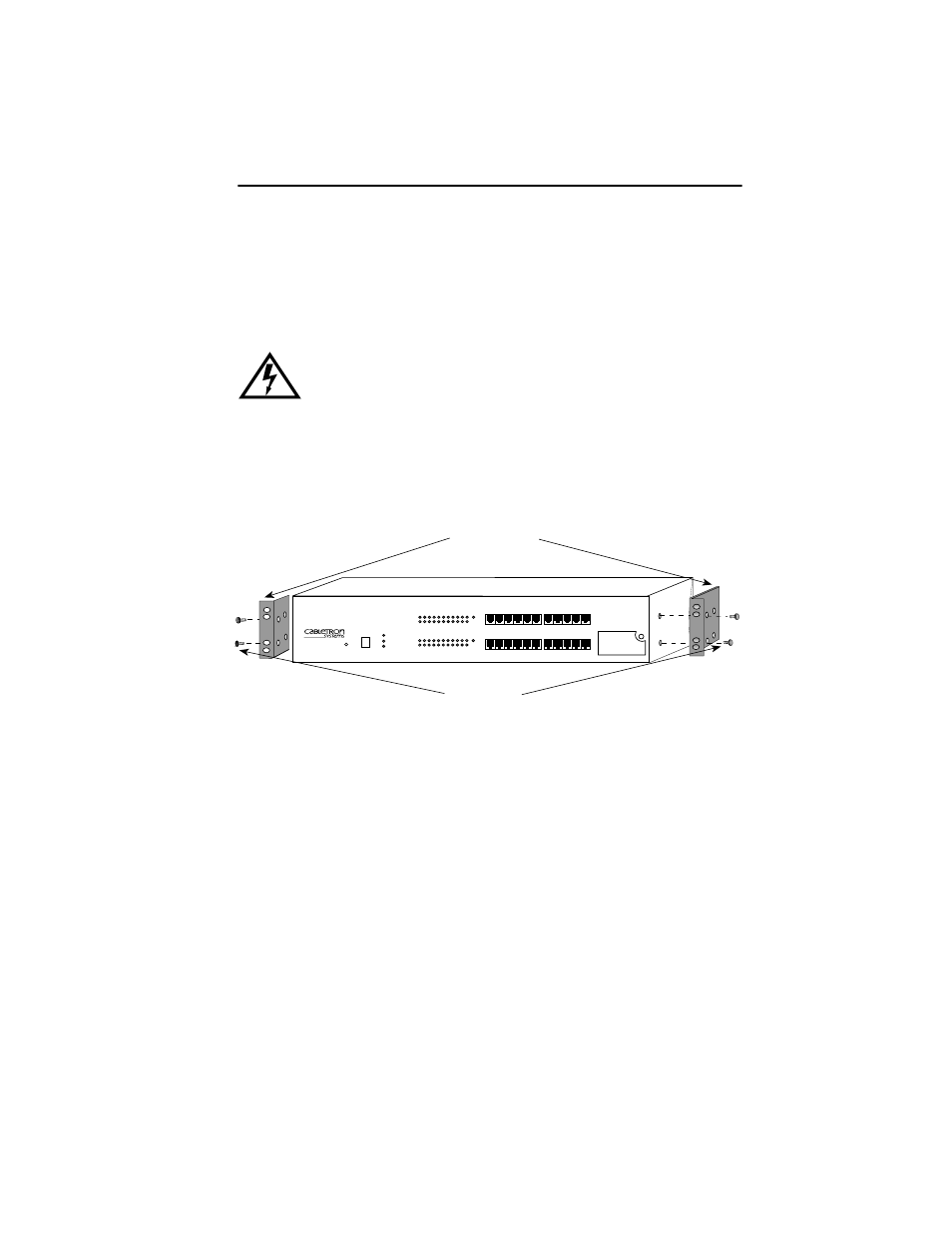
Rackmount Installation
SEHI100TX User’s Guide
4-5
Rack Mounting the SEHI
Refer to Figure 4-4 and proceed as follows to install the SEHI into a
19-inch rack.
1. Remove the four cover screws (two from each side) located along the
front edges of each side of the SEHI.
2. Using the four 6-32 x 3/8-inch replacement flathead cover screws
provided in the rackmount kit, attach the rack mounting brackets to
each side of the SEHI.
Figure 4-4
Installing the Rack Mounting Brackets
Do not remove the cover from the SEHI100TX-22. Do not
remove any other screws from the unit.
Screws (4)
Rack Mounting
Brackets (2)
1511_05
PWR
CPU
CLN
HubSTACK
100BASE-TX HUB
WITH
LANVIEW®
SEHI
100TX-
22
22X 21X 20X 19X 18X 17X
11X 10X 9X 8X 7X 6X
16X 15X 14X 13X 12X
5X 4X 3X 2X 1X
E
1
A
RCV
LNK
RCV
LNK
22 21 20 19 18 17 16 15 14 13 12
11 10 9 8 7 6 5 4 3 2 1
EPIM
1
- 2E42-27R (164 pages)
- 6H122-16 (158 pages)
- 24 (35 pages)
- 9T427-16 (16 pages)
- bridges (132 pages)
- CSX200 (88 pages)
- 2208 (158 pages)
- SM-CSI1076 (69 pages)
- SEHI-22 (93 pages)
- 9T425-16 (40 pages)
- 6000 (180 pages)
- 1800 (448 pages)
- ESX-1380 (86 pages)
- DLE23-MA (202 pages)
- 2E43-51 (168 pages)
- 5000 (83 pages)
- 6H253-13 (62 pages)
- Lancast Media Converter 7000 (108 pages)
- SmartCell 6A000 (102 pages)
- 9G421-02 (12 pages)
- SEH-22 (56 pages)
- 9A000 (180 pages)
- SEH-24 (64 pages)
- 6E123-26 (184 pages)
- STS16-20R (258 pages)
- 2E43-27 (164 pages)
- Cabletron MicroLAN 9E132-15 (36 pages)
- 9F120-08 (28 pages)
- 9E428-36 (18 pages)
- Device Management Module Dec GigaSwitch (65 pages)
- ELS10-26TX (18 pages)
- MICROMMAC-22T (105 pages)
- CSX1200 (644 pages)
- 7H02-06 (36 pages)
- 150 (106 pages)
- 9F206-02 (10 pages)
- MMAC-Plus 9T122-24 (27 pages)
- SEH100TX-22 (52 pages)
- 7C03 MMAC (16 pages)
- 2H253-25R (64 pages)
- TRXI-42 (92 pages)
- 7C04 (150 pages)
- 2H22 (120 pages)
- 2000 (196 pages)
- 7C04 Workgroup (25 pages)
