Installation requirements and specifications, 1 cable specifications, 1 hubstack interconnect cable requirements – Cabletron Systems SEHI100TX-22 User Manual
Page 19: Chapter 3, Cable specifications -1 3.1.1, Hubstack interconnect cable requirements -1
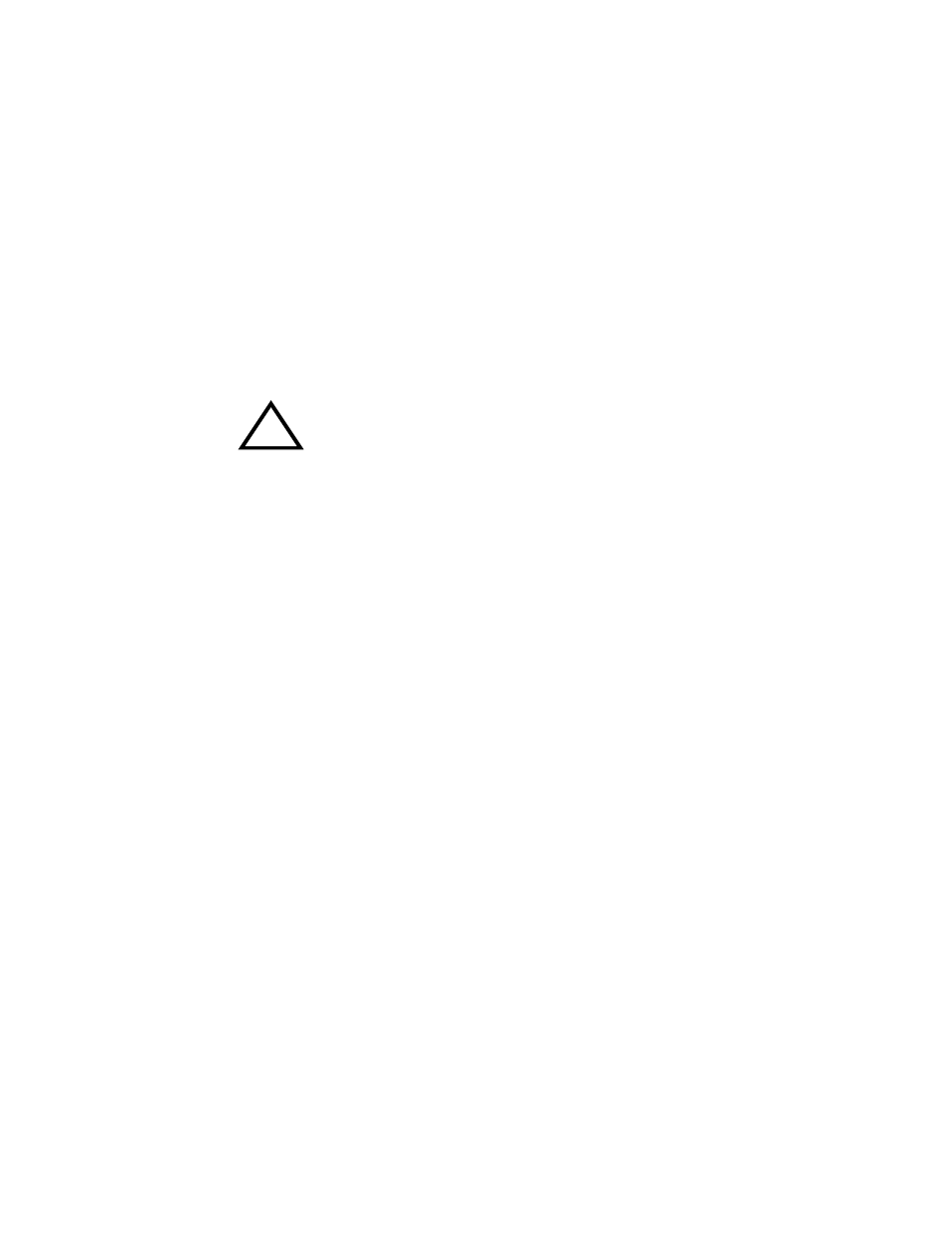
SEHI100TX User’s Guide
3-1
CHAPTER 3
INSTALLATION REQUIREMENTS
AND SPECIFICATIONS
This chapter describes cabling requirements, network guidelines, and
operating specifications for the SEHI100TX-22.
3.1
CABLE SPECIFICATIONS
The front panel SEHI100TX-22 network ports support Category 5
Unshielded Twisted Pair (UTP) cabling. Ethernet Port Interface Modules
(EPIMs) expand the network using UTP (EPIM-100TX) or multimode
fiber optic (EPIM-100FX or EPIM-100FMB) cabling. For information
concerning the three EPIM types, refer to Appendix A. The rear panel
Interconnect Bus ports support Cabletron Systems Interconnect cables for
stackable applications.
Take care in planning and preparing the network cabling and connections.
The quality of the connections and the length of cables are critical factors
in determining the reliability of the network. The following sections
describe specifications for each media type.
3.1.1
HubSTACK Interconnect Cable Requirements
Attach the SEHI to the stacked SEH modules with the HubSTACK
Interconnect cables provided with each SEH and available only from
Cabletron Systems (P/N 9380209). The cable attaches to the SEHI rear
panel bus “OUT” port. The SEHI must be placed at the bottom of the
stack. Stack up to four SEH hubs together with one SEHI.
!
CAUTION
The network must meet the requirements and conditions
specified in this chapter to obtain satisfactory performance from
this equipment. Failure to follow these guidelines could result in
poor network performance.
