4 the feature selection screen, The feature selection screen -8 – Cabletron Systems SEHI100TX-22 User Manual
Page 56
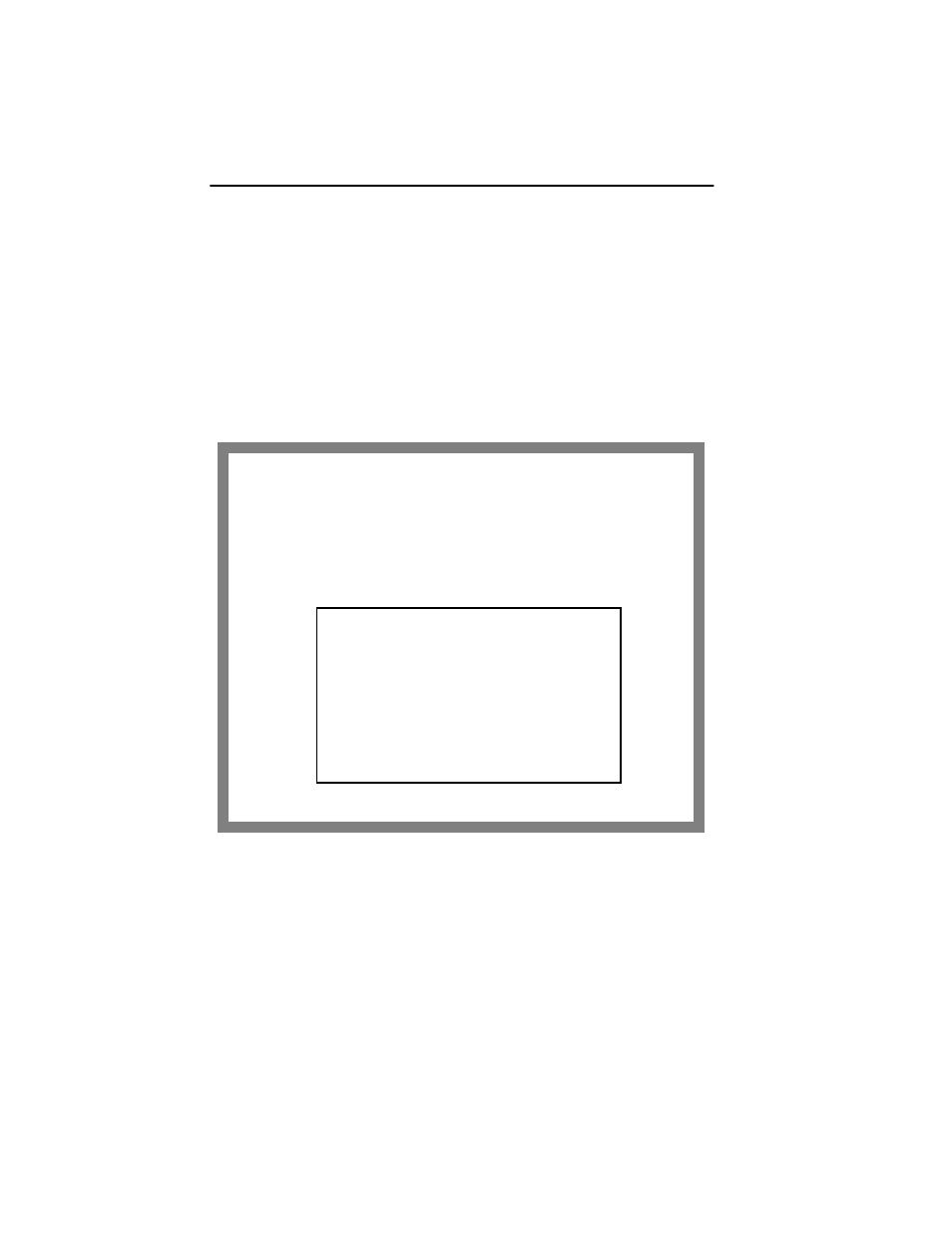
Chapter 7: Local Management
7-8
SEHI100TX User’s Guide
7.4
THE FEATURE SELECTION SCREEN
The Feature Selection screen is the main menu screen for SEHI Local
Management. There are five screen options in the Feature Selection
screen: Community Name Table, IP Address Assignment, Component
Trap Table, SNMP Tool Support, and Device Statistics. Use the arrow
keys to highlight an option, then press ENTER (or press the
corresponding Function key). The selected screen appears.
To exit your Local Management session, use the arrow keys to highlight
the EXIT LIM SERVICE command, then press ENTER.
Figure 7-3
Feature Selection Screen
Cabletron Systems Incorporated
P.O. Box 5005 Rochester, NH 03867-0505 U.S.A.
(603) 332-9400
FEATURE SELECTION
SEHI LOCAL MANAGEMENT
F6 COMMUNITY NAME TABLE
F7 IP ADDRESS ASSIGNMENT
F8 COMPONENT TRAP TABLE
F9 SNMP TOOL SUPPORT
DEVICE STATISTICS
EXIT LIM SERVICE
1490_22
- 2E42-27R (164 pages)
- 6H122-16 (158 pages)
- 24 (35 pages)
- 9T427-16 (16 pages)
- bridges (132 pages)
- CSX200 (88 pages)
- 2208 (158 pages)
- SM-CSI1076 (69 pages)
- SEHI-22 (93 pages)
- 9T425-16 (40 pages)
- 6000 (180 pages)
- 1800 (448 pages)
- ESX-1380 (86 pages)
- DLE23-MA (202 pages)
- 2E43-51 (168 pages)
- 5000 (83 pages)
- 6H253-13 (62 pages)
- Lancast Media Converter 7000 (108 pages)
- SmartCell 6A000 (102 pages)
- 9G421-02 (12 pages)
- SEH-22 (56 pages)
- 9A000 (180 pages)
- SEH-24 (64 pages)
- 6E123-26 (184 pages)
- STS16-20R (258 pages)
- 2E43-27 (164 pages)
- Cabletron MicroLAN 9E132-15 (36 pages)
- 9F120-08 (28 pages)
- 9E428-36 (18 pages)
- Device Management Module Dec GigaSwitch (65 pages)
- ELS10-26TX (18 pages)
- MICROMMAC-22T (105 pages)
- CSX1200 (644 pages)
- 7H02-06 (36 pages)
- 150 (106 pages)
- 9F206-02 (10 pages)
- MMAC-Plus 9T122-24 (27 pages)
- SEH100TX-22 (52 pages)
- 7C03 MMAC (16 pages)
- 2H253-25R (64 pages)
- TRXI-42 (92 pages)
- 7C04 (150 pages)
- 2H22 (120 pages)
- 2000 (196 pages)
- 7C04 Workgroup (25 pages)
