Juniper Systems Mesa with Barcode Scanner User Manual
Page 24
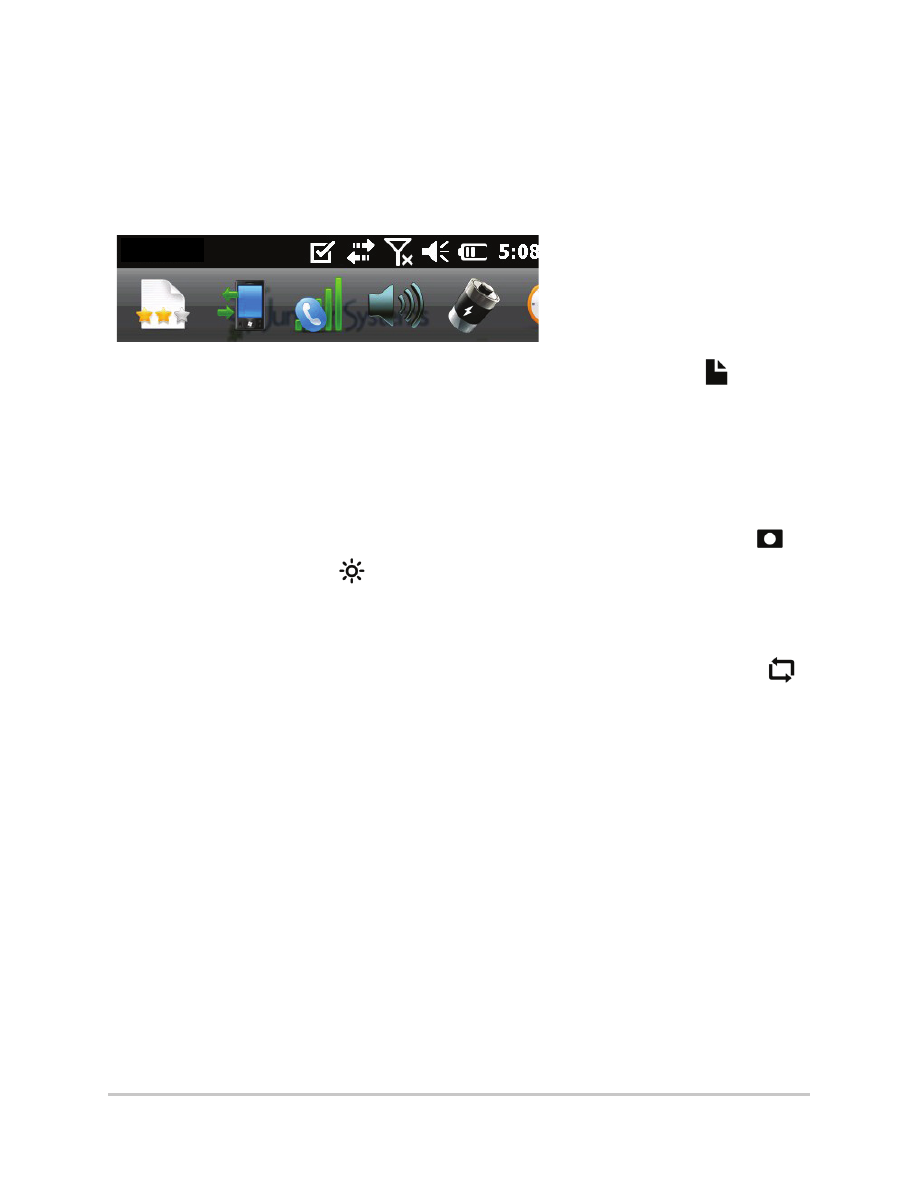
24
Mesa Barcode Scanner Owner’s Manual
Troubleshooting
1 – The Mesa’s pop up status icon bar appears
at the top of the screen when I try to scan a
barcode.
Reason/Solution: If you are using the notes
button as the scan button, (the default) it is easy
to inadvertently press on the top part of the
Mesa’s touchscreen when pressing this button,
which brings up the status bar. Try one of the
following solutions: 1) Set the camera/pictures
or brightness up button as the scan button
since they are closer to the edge of the Mesa (see
User Tab instructions). 2) Disable the touchscreen
by pressing and holding the screen orientation
button.
2 – The Mesa’s connectivity popup box is
displayed when I try to scan a barcode.
Reason/Solution: This can happen if a carriage
return is selected for a data format suffix, and you
accidentally press the top of the touchscreen
when trying to press the hardware scan button.
The solutions suggested for Issue 1 above work for
this issue as well.
Pop Up Status Icon Bar
Title Bar
- Allegro 2 Quick Start (1 page)
- Allegro 2 User Guide (119 pages)
- I/O module Allegro 2 (1 page)
- A2 Ethernet Dock (2 pages)
- A2 Ethernet Multi Dock (2 pages)
- Allegro MX User Guide (96 pages)
- Allegro MX Quick Start (1 page)
- AMXU GPS Expansion Pod (12 pages)
- Allegro Top Mounting Bracket (4 pages)
- Holux M-215+ for Allegro (2 pages)
- Holux GR-213 for Allegro (2 pages)
- Trimble Lassen GPS Expansion Pod (11 pages)
- Barcode Expansion Pod (22 pages)
- USB/Power Dock Pogo Pin (1 page)
- 12449 Alkaline (1 page)
- Allegro DAQ (28 pages)
- Allegro Desiccant Kit (5 pages)
- Allegro CX and CE Bluetooth CF Card (32 pages)
- Allegro CX Manual (304 pages)
- Allegro CX Quick Start (6 pages)
- Allegro DOS Manual (166 pages)
- Allegro DOS Manual (274 pages)
- Allegro DOS Quick Start (4 pages)
- Allegro DOS Quick Start (2 pages)
- Allegro CE Manual (292 pages)
- Allegro CE Quick Start (2 pages)
- Archer 2 User Guide (1 page)
- Archer 2 User Guide (133 pages)
- Archer 2 Quick Start (1 page)
- I/O module Archer 2 (1 page)
- Bumper kit Archer 2 (1 page)
- Handstrap kit Archer 2 (1 page)
- ikeGPS (16 pages)
- Archer Quick Start (2 pages)
- Archer Reference Guide (153 pages)
- Archer User Manual (384 pages)
- XF101 (2 pages)
- Travel Charger for the Ultra-Rugged Field PC (8 pages)
- Field PC Cap Replacement (1 page)
- Replacing the Communications Module on the Field PC (2 pages)
- ltra-Rugged Field PC Extended Caps (16 pages)
- Socket Bluetooth Card (6 pages)
- Mesa User Guide (112 pages)
- Mesa Addendum (1 page)
- Mesa Quick Start (2 pages)
