Protocol vlan configuration screen – Cabletron Systems 802.1Q User Manual
Page 51
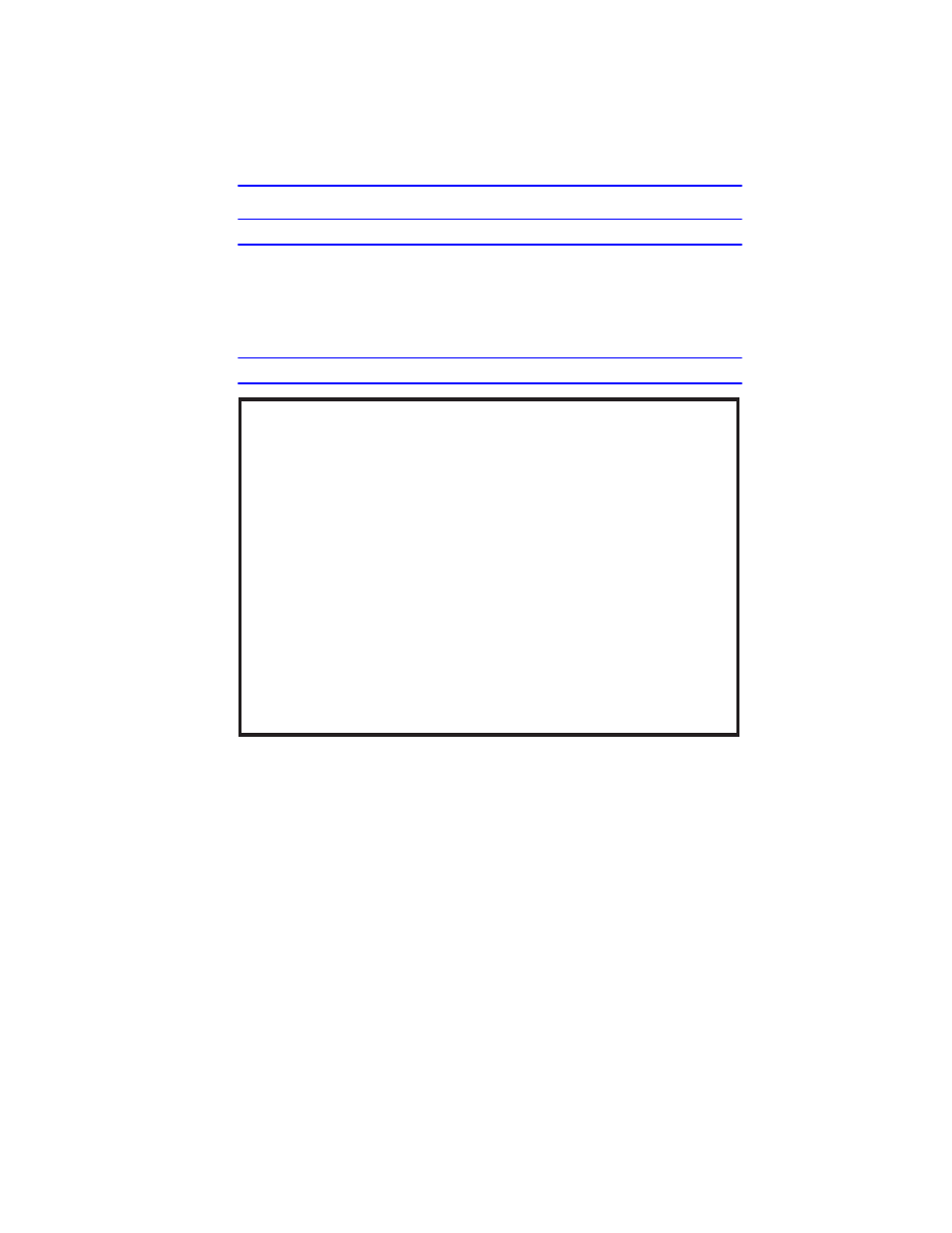
Protocol VLAN Configuration Screen
802.1Q VLAN User’s Guide
3-25
How to Access
Use the arrow keys to highlight the PROTOCOL VLAN
CONFIGURATION menu item on the 802.1Q VLAN Configuration
Menu screen and press ENTER. The Protocol VLAN Configuration
screen displays.
Screen Example
Figure 3-9
Protocol VLAN Configuration Screen
Firmware Revision: XX.XX.XX
Protocol VLAN Configuration
25991_23
Module Type: xxxx-xx
Slot Number: xx
BOOTPROM Revision: XX.XX.XX
2E253-49R LOCAL MANAGEMENT
RETURN
EXIT
Configured Ports
Protocol Type: [ CUSTOM ]
Ether type: 0x0800
[ ADD/MODIFY ]
SAVE
ALL PORTS
USER DEFINED PORT LIST
VLAN ID Protocol Type
0001
0x0800 (IP)
0002
0x0801 (CUSTOM)
VLAN ID: [ 2 ]
Action:
PREVIOUS
NEXT
Configure Ports: [ ALL PORTS ]
Feature Status: [ ENABLED ]
See also other documents in the category Cabletron Systems Hardware:
- FOT-F3 (41 pages)
- FOT-F3 (44 pages)
- BRIM-F6 (41 pages)
- WPIM-RT1 (50 pages)
- BRIM-WT1 (32 pages)
- 36 (33 pages)
- 9T101-04 (28 pages)
- FDDI Repeater (29 pages)
- SWPIM-BRI (34 pages)
- 9C114 (26 pages)
- SMARTSWITCH ROUTER 9032578-05 (398 pages)
- HSIM-W6 (258 pages)
- NB25 E (30 pages)
- HSIM-G01 (36 pages)
- HSIM-FE6 (42 pages)
- Expansion module 9E429-36 (18 pages)
- EMM-E6 Ethernet (205 pages)
- Environmental Module TM 9C300-1 (50 pages)
- CSMIM-T1 (198 pages)
- NBR-620 (73 pages)
- E2100 (42 pages)
- KBU64 Rackmount (26 pages)
- AirConnect 3Com (93 pages)
- W85 (60 pages)
- ELS10-26 (170 pages)
- Expansion module 9E106-06 (40 pages)
- 6H259-17 (58 pages)
- Expansion module 9F120-08 (12 pages)
- EMC39-12 (33 pages)
- 6A000/ZX-250 (268 pages)
- Expansion module DELHE-UA (50 pages)
- Expansion module 9T122-08 (36 pages)
- DMS-100 (196 pages)
- BRIM E100 BRIM-E100 (42 pages)
- Cabletron CyberSWITCH CSX400 (275 pages)
- Cabletron SmartSwitch Router 250 (34 pages)
- Network Router (100 pages)
- 9W111-08 (28 pages)
- CSX400 (101 pages)
- Cabletron SmartSwitch Router 510 (106 pages)
- SEHI-32/34 (90 pages)
- SmartSwitch (338 pages)
- 9T106-01 (28 pages)
- Switch 9H531-17 (38 pages)
