1 defining a vlan, Defining a vlan -10, Switch. for details on defining a vlan, refer to – Cabletron Systems 802.1Q User Manual
Page 36: Section 3.4.1
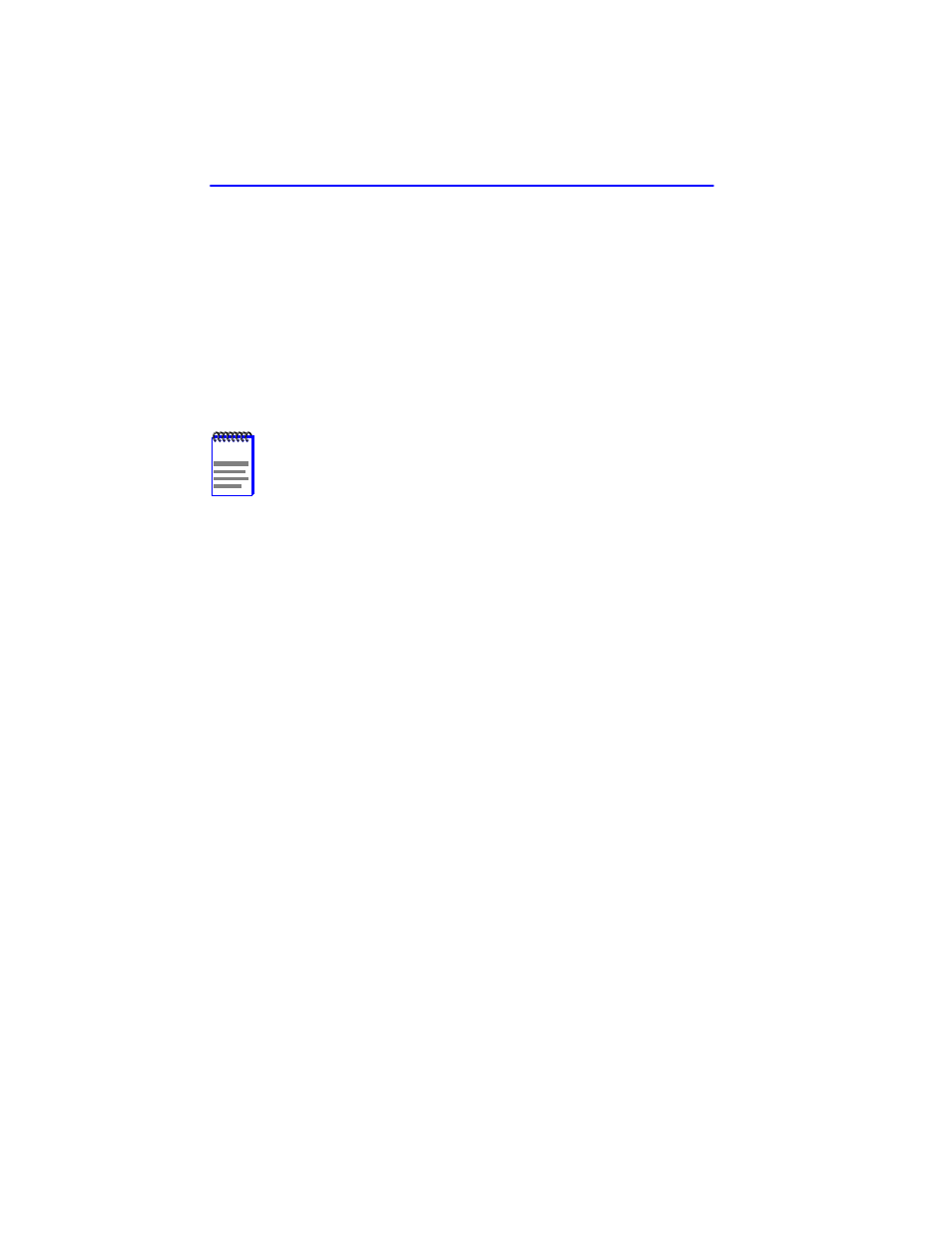
Chapter 3: VLAN Configuration
3-10
802.1Q VLAN User’s Guide
3.4.1
Defining a VLAN
To define a VLAN, proceed as follows:
1.
Use the arrow keys to highlight the VLAN ID field.
2.
Enter the VLAN ID using a unique number between 2 and 4094. The
VLAN IDs of 0, 1, and 4095 may not be used for user-defined VLANs.
If an illegal number is entered, the Event Message Line will display:
”PERMISSIBLE RANGE FOR VLAN IDS: 2 to 4094” and the field
will refresh with the previous value.
3.
If the VLAN is to be assigned to a different filtering database, use the
arrow keys to highlight the FID field. If the VLAN is not going to be
assigned to a different FID, go to
.
4.
Type in the ID number of the FID.
5.
Use the arrow keys to highlight the VLAN Name field.
6.
Type a name of up to 32 ASCII characters in the VLAN Name field
.
This is an optional attribute of a VLAN, and is not required for VLAN
operation.
7.
Use the arrow keys to highlight the ADD/DEL field.
8.
Press the SPACE bar to select ADD for a defined VLAN. Press
ENTER. The new VLAN will be added to the VLAN list. The message
“VLAN ADDED” displays in the Event Message Line in the upper
left-hand corner of the screen.
The VLAN will not be saved to the switch until the configuration is
saved.
9.
Use the arrow keys to highlight the SAVE command at the bottom of
the screen. Press ENTER. The message “SAVED OK” displays.
NOTE
Each VLAN ID must be unique. If a duplicate VLAN ID is
entered, the switch assumes that the Administrator intends to
modify the existing VLAN.
