Tuner, Tuning to radio stations, Tuner /11 – Philips FW620C User Manual
Page 10: Tuning to radio stations record tape i
Attention! The text in this document has been recognized automatically. To view the original document, you can use the "Original mode".
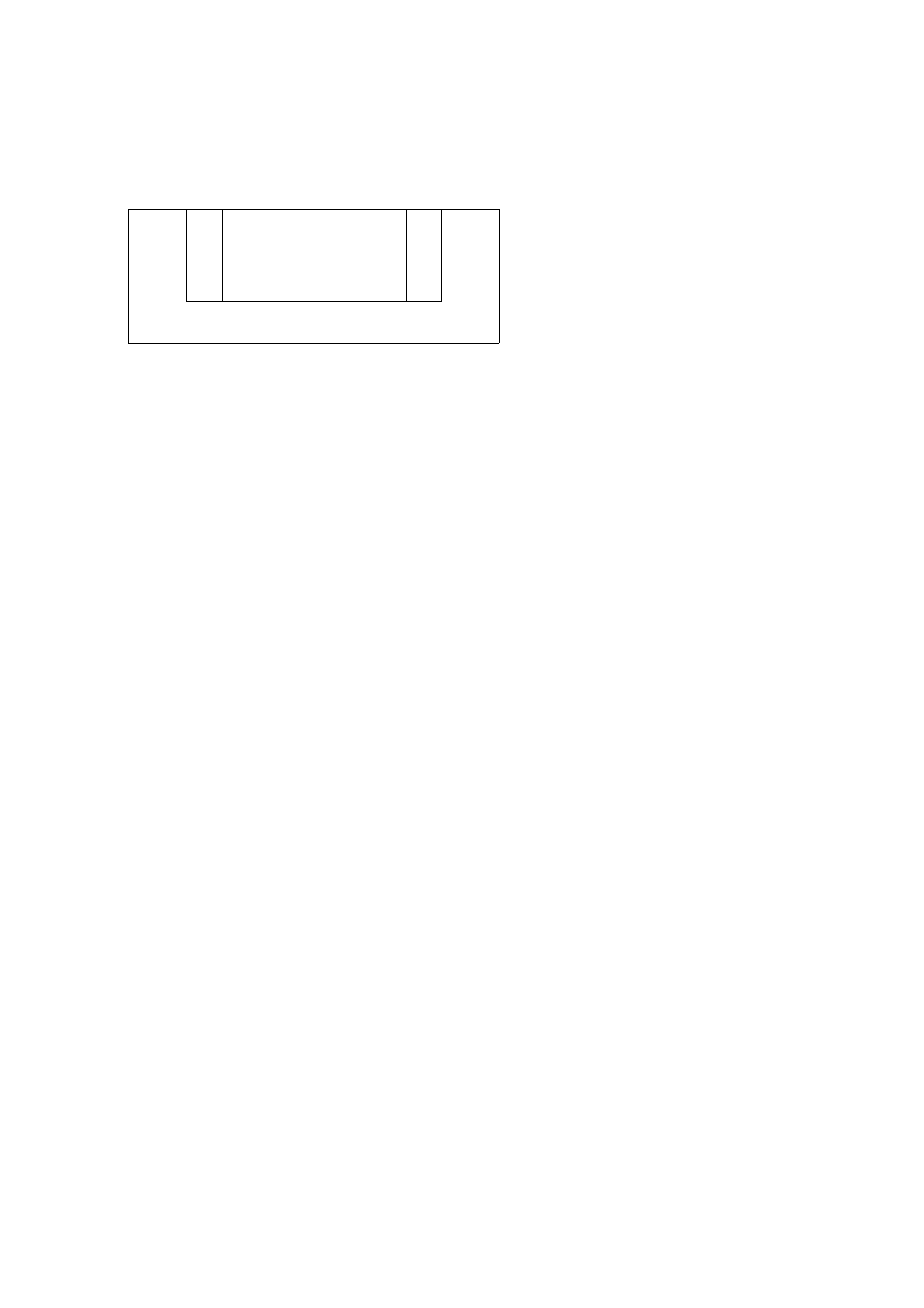
TUNER
Tuning to radio stations
RECORD TAPE I
m
3
(3_
23'
1
Press TUNER on the unit or on the remote control.
-► First TUNER appears on the display and after a few seconds it
will show the current frequency.
The available display button functions light up:
• KOMO
ТАГЕ
•AMO
2
4
•
• smfo m
T 1 1 n г p
1 и iM L П
?~r1 T ■
поемы
c3)
О
1 As soon as you press RECORD TAPE •, the current sound will be recorded on TAPE 2, provided a tape suitable for recording is loaded. 2 To stop recording, press ■ (or STOP ■ on the remote control). 2 Select the desired waveband by repeatedly pressing BAND. 3 Hold down TUNING «or ►► («or^>- on the remote control) until you approach the required frequency. -► As long as the button is pressed, the digits on the display change according to the frequency. -► As soon as you release the button, SERRCH appears on the display and the tuner searches the next station of sufficient strength. If the frequency has already been stored, the preset number is also displayed. 4 Press MONO to switch over to mono reception if there is interference noise caused by poor FM stereo reception. —► Briefly MuNO is displayed and the icon STEREO disappears. -► When you switch back to stereo reception, the display will briefly showSTEREu. 5 Repeat this procedure until you find the desired station. Note: If you briefly press TUNING« or»- (« or» on the remote control}, the frequency changes step by step. 10
