Warning, Troubleshooting – Philips - MX3950D User Manual
Page 40
Attention! The text in this document has been recognized automatically. To view the original document, you can use the "Original mode".
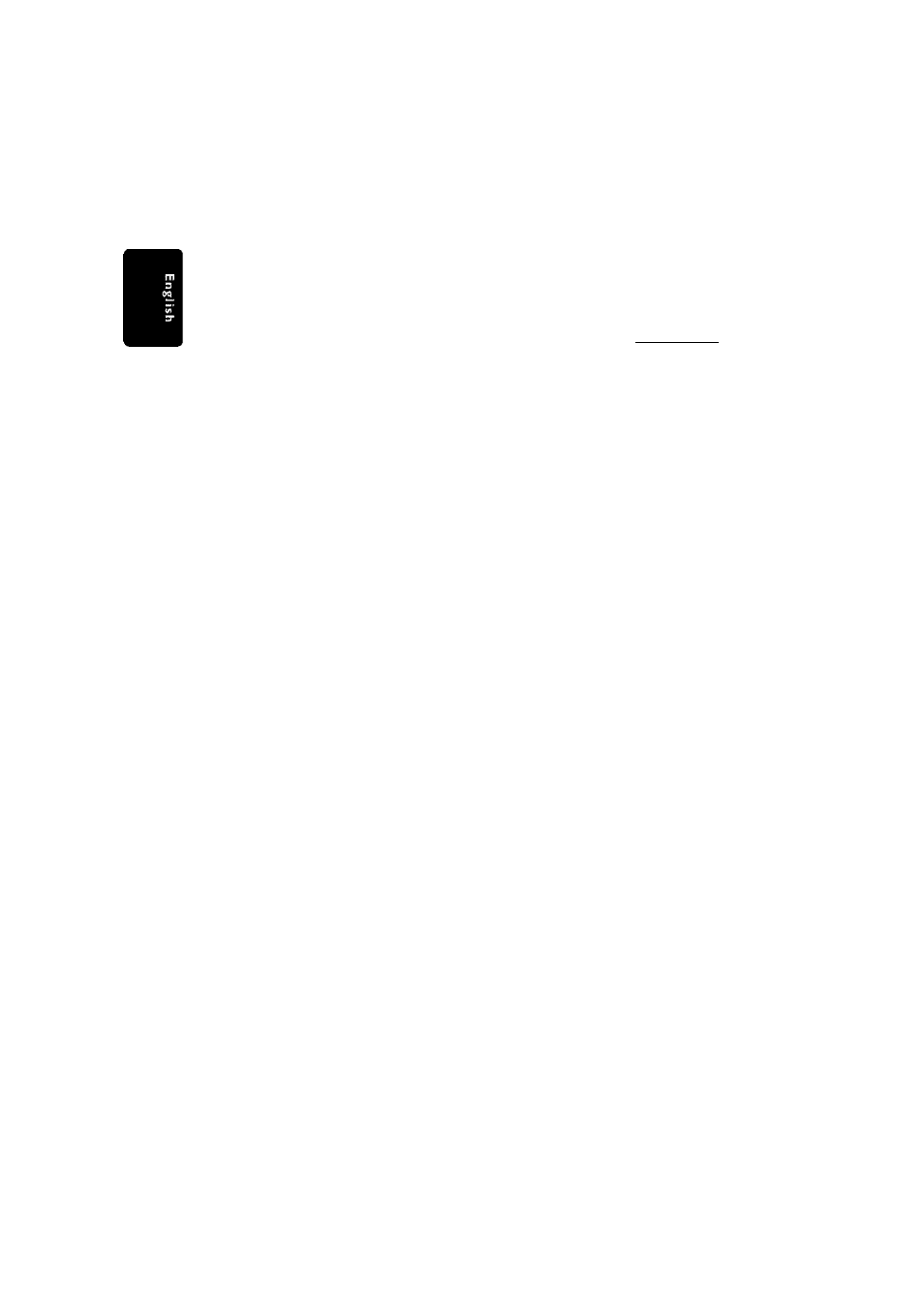
Troubleshooting
WARNING
Under* no drcumstances should you try to repciir the system yourself, as this will
invalidate the warranty. Do not open the system as there is a risk of electric shock.
If a fault occurs, first check the points listed below before taking the system for repair. If
you are unable to remedy a problem by following these hints, please call 1-800-511-0039
for help.
No power.
No picture.
Distorted or poor picture.
Completely distorted picture or biack/white
picture.
The aspect ratio of the screen cannot be
changed even though you have set the TV
display.
No sound or distorted sound.
The DVD system does not work.
•• Check
if
the AC power cord
es
properiy connected ' , .
■■■■Press the STANDBY ON on the front of the DVD ; -
'.system to .turn on tii.e power ..■ ■
' Referto yourTV's manual for correct Video In channel
; selection. Change theTV channel unti! ■you .see the ■• •
-DVD screen.(see pf]ge 19) ,■ ■. '■. ' ■ ■ '■' .
"
"• Press DISC on the remote. ■
.......... ■ •■• ■■ ."•• .
; Switch the P-SCAN at the back pane! to “QFP' ■ ■ ■ ■ .....
position if you are not using a Progressive Scan TV, t.
'..Check the video connection, ,'lf both S-Video and • • ■ ••
' Component (Pr PbY) Video connections .are used to ■.
, .connectto yourTVdie video slgn?y will goto S-VIdeo "■
■
automatically every time when you power up the DVD
.. system. To change ^e. setting, refer to Video Output',. '
t.fsee page 29) ■ ■■ ■-..
......... ............. ......... . •
"Sometimes a sm?yi amount of picture distortion, may
appear. This is not a malfunction. ."• ■ ■ ••., ■ ""
..„■ •■
. Clean the disc.-(see poge
1 0 ) ■ • ■ • • ■ • • ■ ■ ■ • „ ' ' ■ ■ ■
' •
' TVs have a color system standard. If the disc's or-DVD.
. system's color system is different than yourTV's cobr..
• system, the picture may be distorted or colorless, -Set. '■
to the .correct,
‘Tv
Systemtsetting. (see poge .1.9).' .. ■
•The aspect ratio is fixed on the DVD disc •••■■■ ■ ...
'■ Depending on theTV. it may not be possible to change
• the aspect ratio.
■. . • ■
.
'• Adjust the volume.
■•■ • . '■. •.
-.
' Replace die speaker cables. •••■••■•. ■
•. ■
Chech the spewer connections and settings.
■
(see Peges H, di;
..
■• Disconnect the headphones. ■ • - • . • ■ ........... ■■...
Press PLAY to resume normal piay mode if necessary. ■
" Press the correct source button on the remote (TV/AV
' or AUX, for..exampie) to choose the equipment that..
. you wiuit to hearthrough the.DVD system, ' • ', • . ' '
'■(s№poges..12, 1'X. Va} . : - ■ ■■■■.. A... ,T .... ■
Disconnect the power cord from the power outlet for
.. a few minutes. Reconned.tha power cord, and try .to.,
•.operate again,as usual,, "■•■■■■ ■■■ ■■•■•■ ■■•■•■ ■■•■•■ ■••■•■■•
40
pg 001-044_MX39-37-Eng1
2/25/03, 9:59 AM
3139 115 21993
