Table 15. panasonic commands supported, Table 16. bosch rs-232 commands supported – Interlogix UltraView PTZ Dome Series User Manual
Page 60
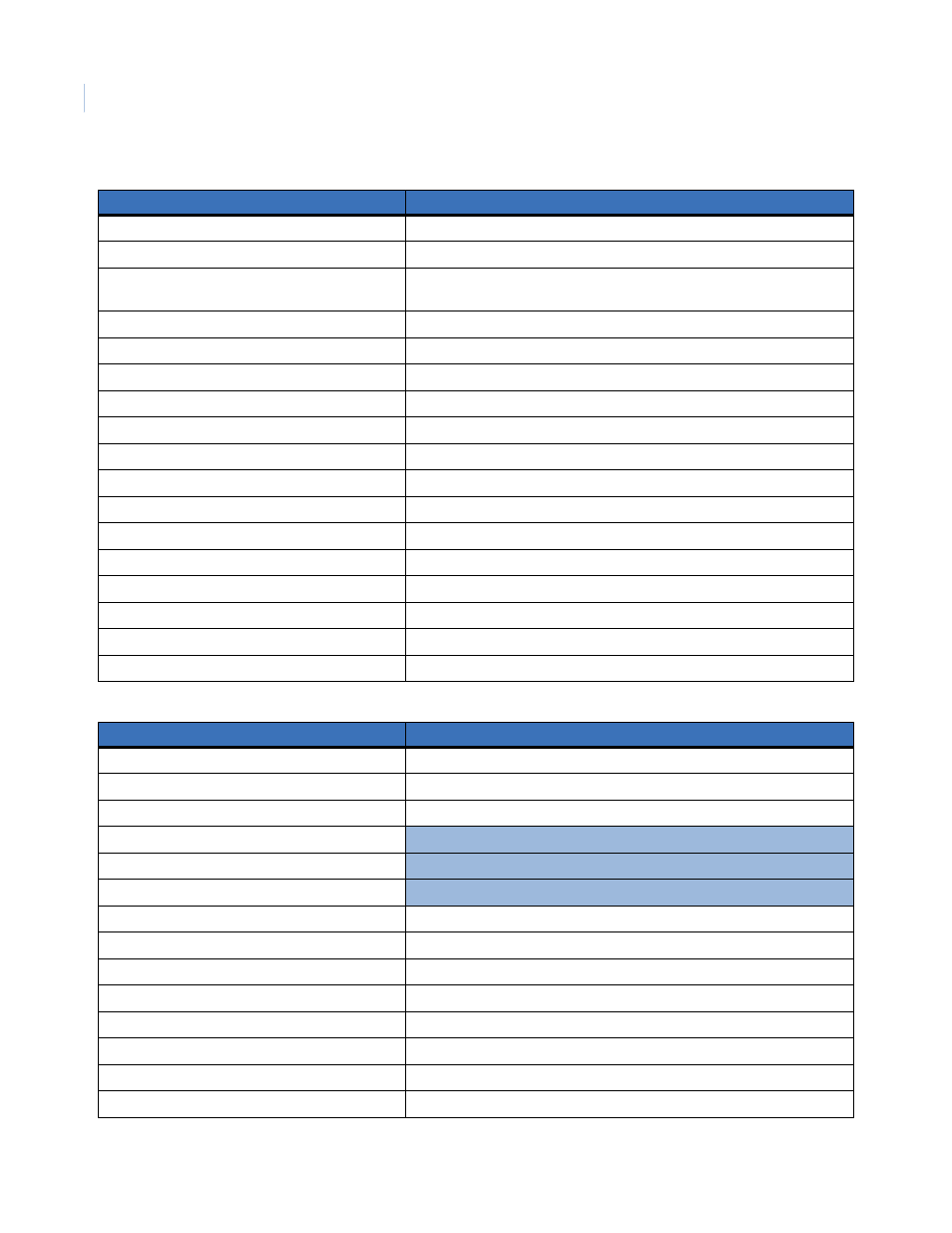
CyberDome II
Installation Manual
52
Table 15. Panasonic commands supported
Command
Note
Set preset out of GUI
See Panasonic keypad documentation
Go to preset XX
See Panasonic keypad documentation
Enter/exit into menu mode
Press the button of “CAMERA SETUP/SETUP/PROGRAM” for 2 seconds
while the “SHIFT” indicator is lit (or not)
Autopan
press the button of “AUTO”
Run preset tour 1
“Press the numeric button 3 then press AUTO or [7]+[2]+[CAM FUNCTION]”
Run preset tour 2
“Press the numeric button 2 then press AUTO or [7]+[3]+[CAM FUNCTION]”
Run learn tour 1
“CAMERA SETUP + PATROL PLAY or [1]+[6]+[5]+[CAM FUNCTION]”
Run learn tour 2
[1]+[9]+[4]+[CAM FUNCTION]
Run learn tour 3
[1]+[9]+[5]+[CAM FUNCTION]
Run learn tour 4
[1]+[9]+[6]+[CAM FUNCTION]
Program learn tour 1
“CAMERA SETUP + PATROL LEARN or [1]+[6]+[7]+[CAM FUNCTION]”
Program learn tour 2
[1]+[9]+[7]+[CAM FUNCTION]
Program learn tour 3
[1]+[9]+[8]+[CAM FUNCTION]
Program learn tour 4
[1]+[9]+[9]+[CAM FUNCTION]
Home position
HOME/ESC
Flip
[1]+[7]+[8]+[CAM FUNCTION]
Day/night toggle
Press the AUTO/B/W/PATROL STOP button while the SHIFT indicator is lit
Table 16. Bosch RS-232 commands supported
Command
Note
Set preset out of GUI
SET-XX-ENTER
Go to preset XX
SHOT-XX-ENTER
Enter into menu mode
ON-46-ENTER
Pan flip (180), Bosch dome does 360
ON-1-ENTER
Left pan limit
SET-62-ENTER
Right pan limit
SET-63-ENTER
Autopan
ON-2-ENTER
Run preset tour 1
ON-8-ENTER
Run preset tour 2
ON-7-ENTER
Run learn tour 1
ON-50-ENTER
Run learn tour 2
ON-52-ENTER
Program learn tour 1
ON-100-ENTER
Program learn tour 2
ON-101-ENTER
Show splash screen
ON-997-ENTER
