Icr-100x 32, Operation – IC Realtime 480TVL Super Night Vision Outdoor AF 22X Zoom Camera (ICR200X) User Manual
Page 24
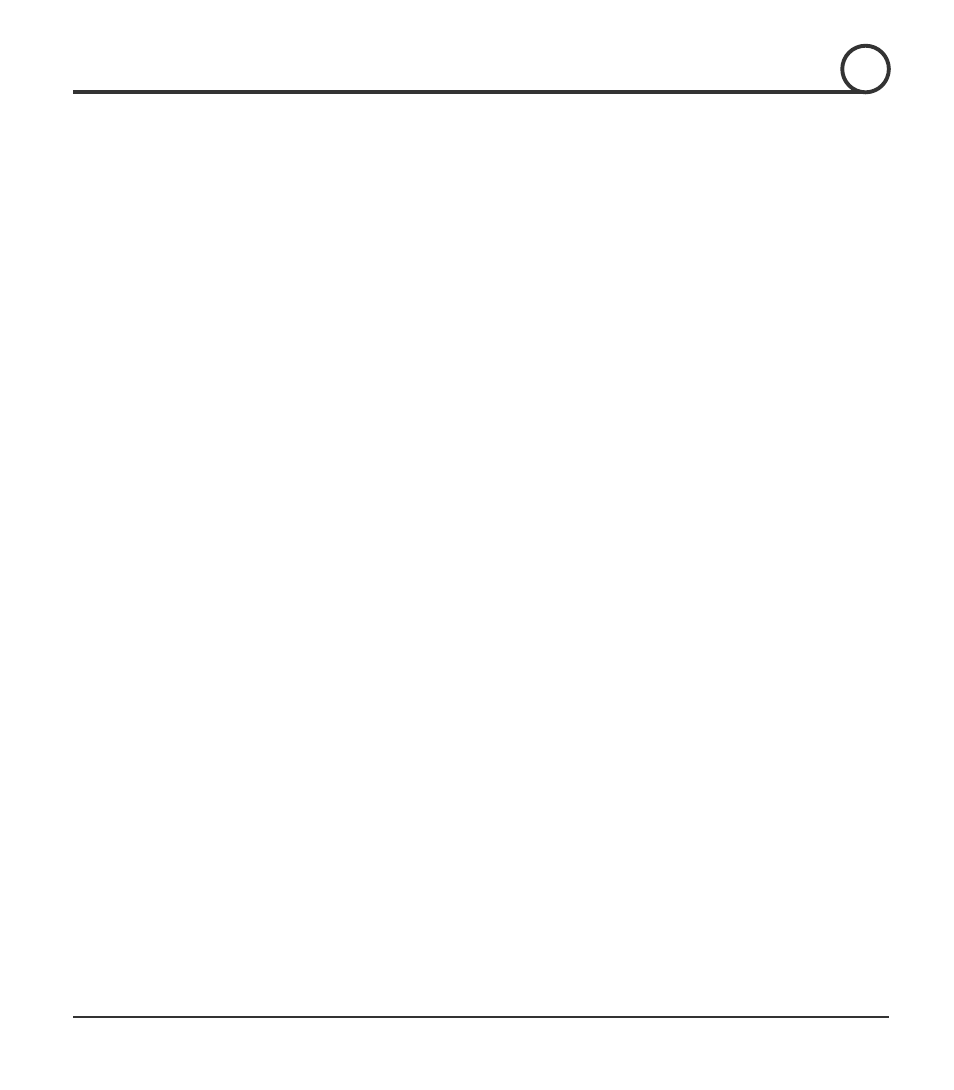
Speed Dome Camera Instruction Manual
32/57
z
Alarm Input
3 Alarm Inputs are available. When external sensors activate, the
camera runs pre-defined actions such as Preset, Pattern, Swing and
Group. After the pre-defined time period passed, “Post Alarm”
activates, which is pre-defined. Note that only the latest alarm input
is effective when multiple sensors are activated at the same time.
z
Privacy Zone Mask
Privacy Zone Mask allows the user to program 4 rectangulars that
can not be viewed by the operator of the system. To protect others’
privacy, MAX. 4 Privacy Masks can be created on the arbitrary
position to hide objects such as windows, shops or private house.
With the Spherical Coordinates system, powerful Privacy Zone Mask
function is possible. A mask area will move with pan and tilt functions
and automatically adjust in size as the lens zooms telephoto and
wide.
z
GLOBAL/LOCAL
Image Setup
WB(White Balance) and AE(Auto Exposure) can be set up
independently for each preset. There are 2 modes, "Global" mode &
"Local" mode. The Global mode is that WB and/or AE are/is set up
totally and simultaneously for all presets. The Global parameter
setup such as WB and AE can be done in "ZOOM CAMERA SETUP"
menu. The Local mode is that WB and/or AE are/is set up
independently or separately for each preset. The Local parameter
setup for WB and AE can be done in each preset setup menu. Each
Local parameter such as WB and AE activates correspondingly when
the camera arrives at each preset position. During jog operation,
Global WB/AE value should be applied. All Local WB/AE values do
not change although Global WB/AE value changes. The Local mode
has the prior to the Global mode.
z
Semi-Auto Focus
This mode automatically exchanges focus modes between Manual
Focus mode and Auto Focus mode by operation. Manual Focus mode
activates in preset operation and Auto Focus mode activates during
jog operation. With Manual mode at presets, Focus data is
memorized in each preset in advance and the camera calls focus
data in correspondence with presets as soon as the camera arrives at
presets. It should shorten time to get focuses. The focus mode
automatically changes to Auto Focus mode when jog operation starts.
OPERATION
3
