IC Realtime Specialty: Interrogator DVR - a DVR for law enforcement User Manual
Page 63
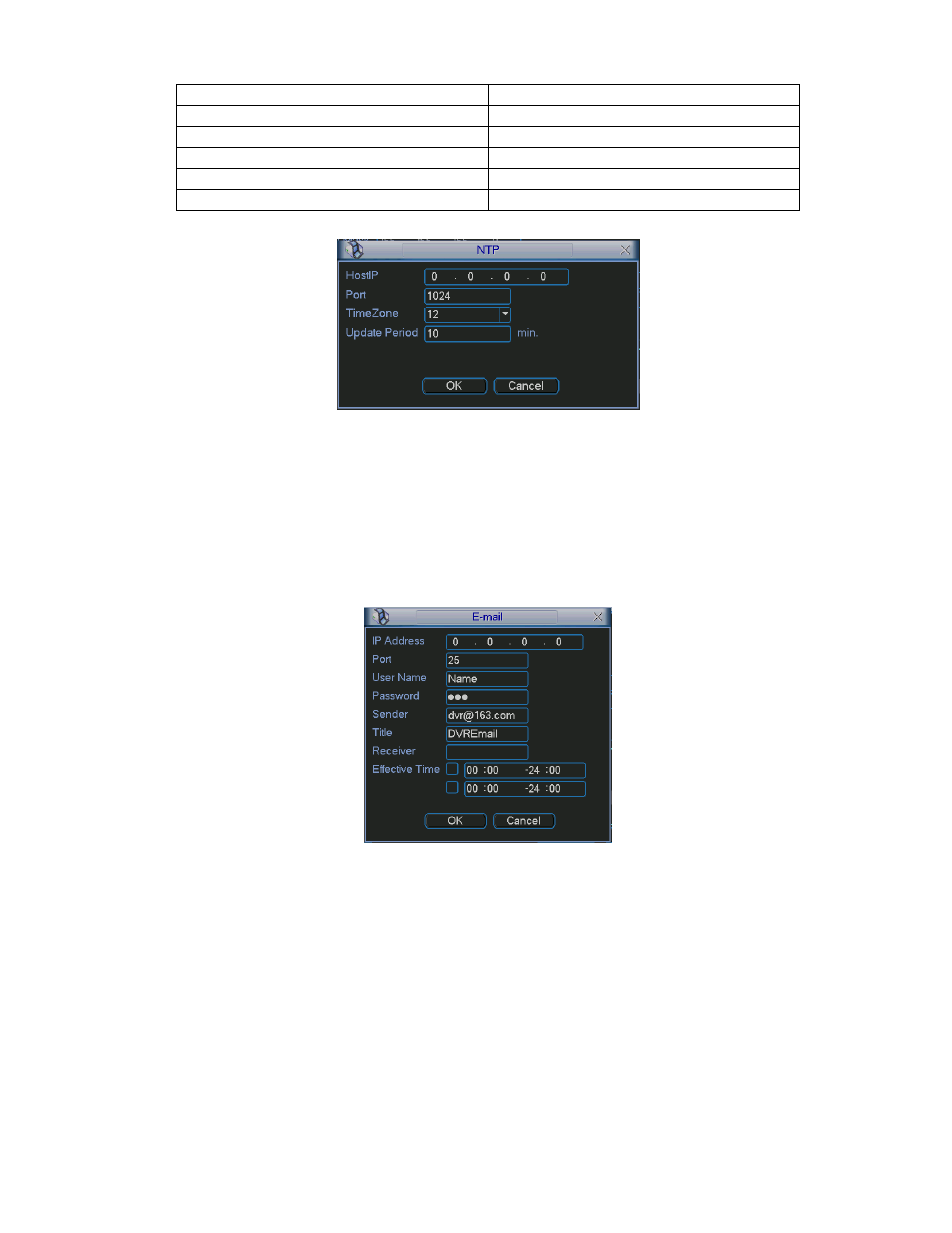
63
American Mountain Time(M.T)
GMT-7
American Central Time(C.T)
GMT-6
American Eastern Time(E.T)
GMT-5
Atlantic Time
GMT-4
Brazil GMT-3
Middle Atlantic Time
GMT-2
Figure 5-14
5.3.5.6 Email Setup
Email setup interface is shown as in Figure 5-15. Here you can set email server
information.
Note:
You need to get the email address from your email service provider first.
Please use semicolon to separate the addresses.
Figure 5-15
5.3.5.7 DDNS Setup
DDNS setup interface is shown as in Figure 5-16.
You need a PC of fixed IP in the internet and there is the DDNS software running in this
PC. In other words, this PC is a DNS (domain name server).
In network DDNS, input your PPPoE name you get from you IPS and server IP (PC with
DDNS ) . Click save button and then reboot system.
Click save button, system prompts for rebooting to get all setup activated.
After rebooting, open IE and input as below:
http://(DDNS server IP)/(virtual directory name)/webtest.htm
e.g.: http://10.6.2.85/DVR _DDNS/webtest.htm.)
Now you can open DDNSServer web search page.
