8 enterprise professional surveillance system – IC Realtime Specialty: Interrogator DVR - a DVR for law enforcement User Manual
Page 118
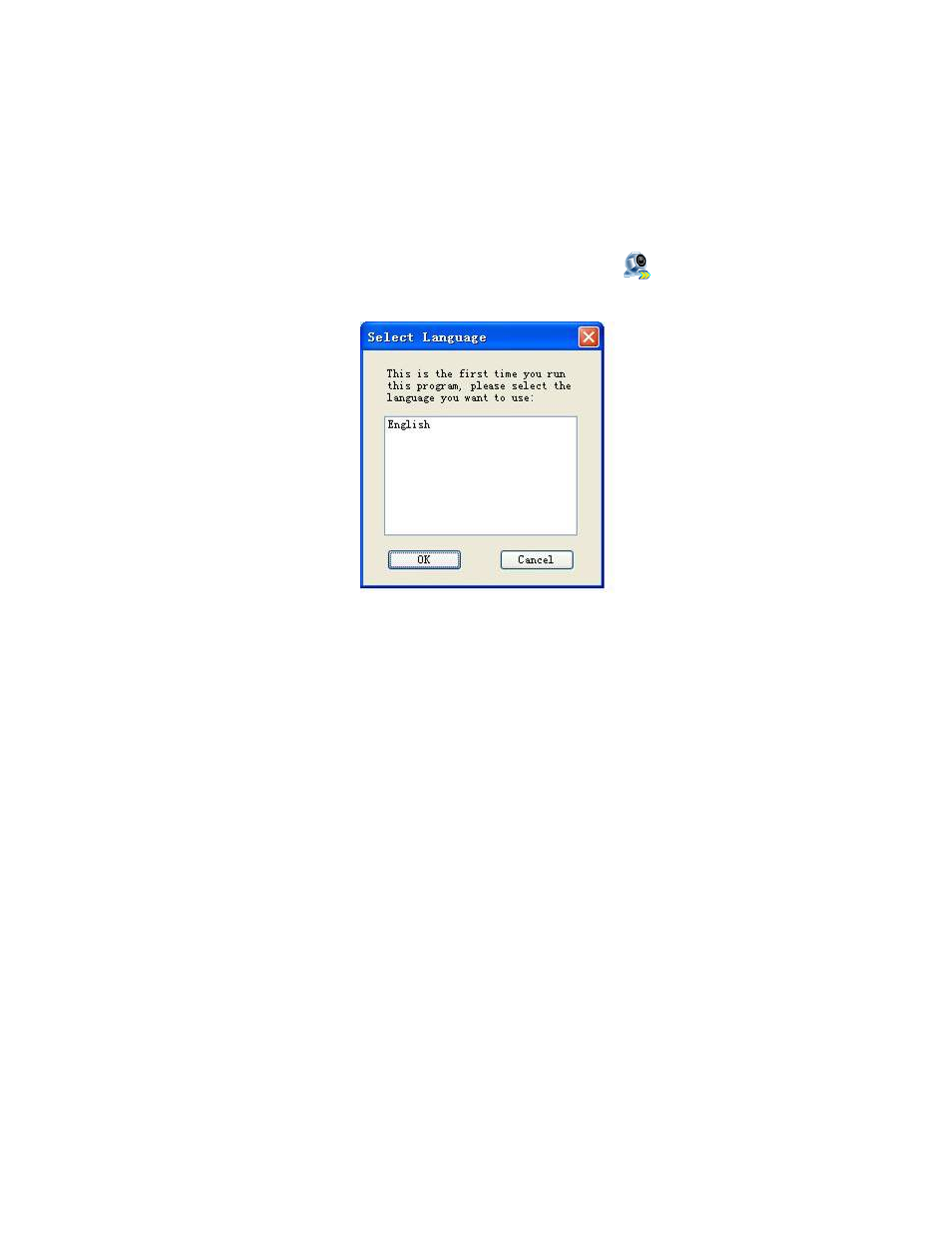
118
8 Enterprise Professional Surveillance System
In this chapter, we introduce how to add devices and how to enable monitor function.
For detailed operation, please refer to enterprise professional enterprise surveillance
system user’s manual.
8.1 Log in
Double click enterprise profession surveillance platform icon (
).If it is your first time
to use the system, you can see the following interface. See Figure 8-1.
Figure 8-1
After selecting a language, you can see the following interface. Here you can input user
name and password to log in you selected server. The log in interface is shown as in
Figure 8-2.
If it is your first time to use the system, you need to click add button to add a device first.
Default central control server name is Local.
System default username and password both are admin.
Note:
For security reasons please modify your password after you first logged in.
