IC Realtime Specialty: Interrogator DVR - a DVR for law enforcement User Manual
Page 35
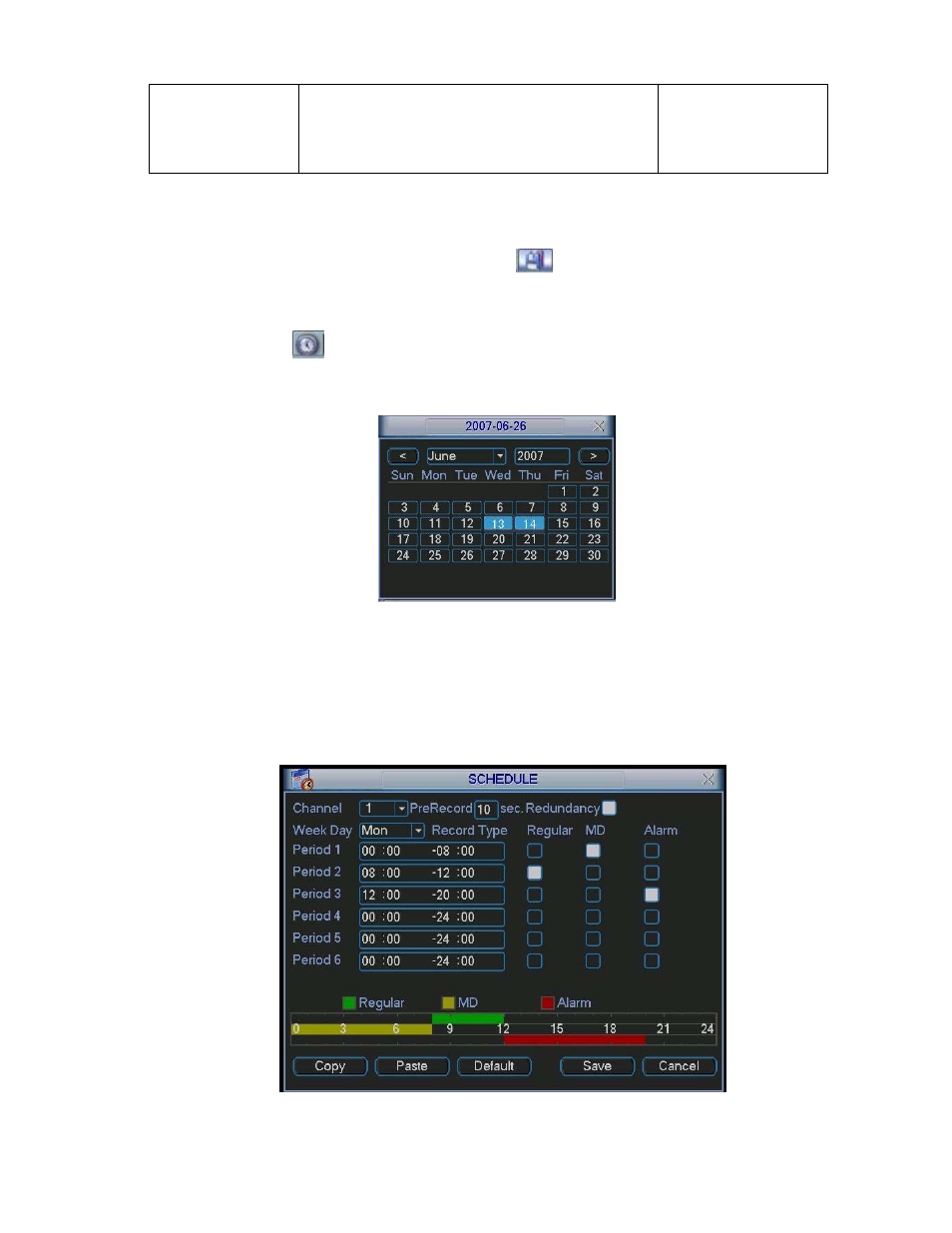
35
Manual playback
frame by frame.
Click pause button in normal playback
mode, slowly turn the inner dial clock-wise
to view frame by frame, counter clock wise
to view I frame playback.
normal playback
4.3.3 Backup in search interface
Draw a 3 before the checkbox to select the file you want to backup (You can select files
in two channels.). And then click backup button
(Button 14 in Figure 4-9.)
4.3.4 Calendar
Click calendar icon
, system pops up calendar for your reference. Highlighted date
means there are video files in that day. You can click blue date to view file list. See Figure
4-10. There are video files in March 13th and 14th. Double click date to view file list.
Figure 4-10
4.4 Record setup (Schedule)
In the main menu, from setting to schedule, you can go to schedule menu. See
Figure 4-11.
There are three record types: R-Regular, MD-Motion detection, A- Alarm.
Figure 4-11
