IC Realtime Specialty: Interrogator DVR - a DVR for law enforcement User Manual
Page 47
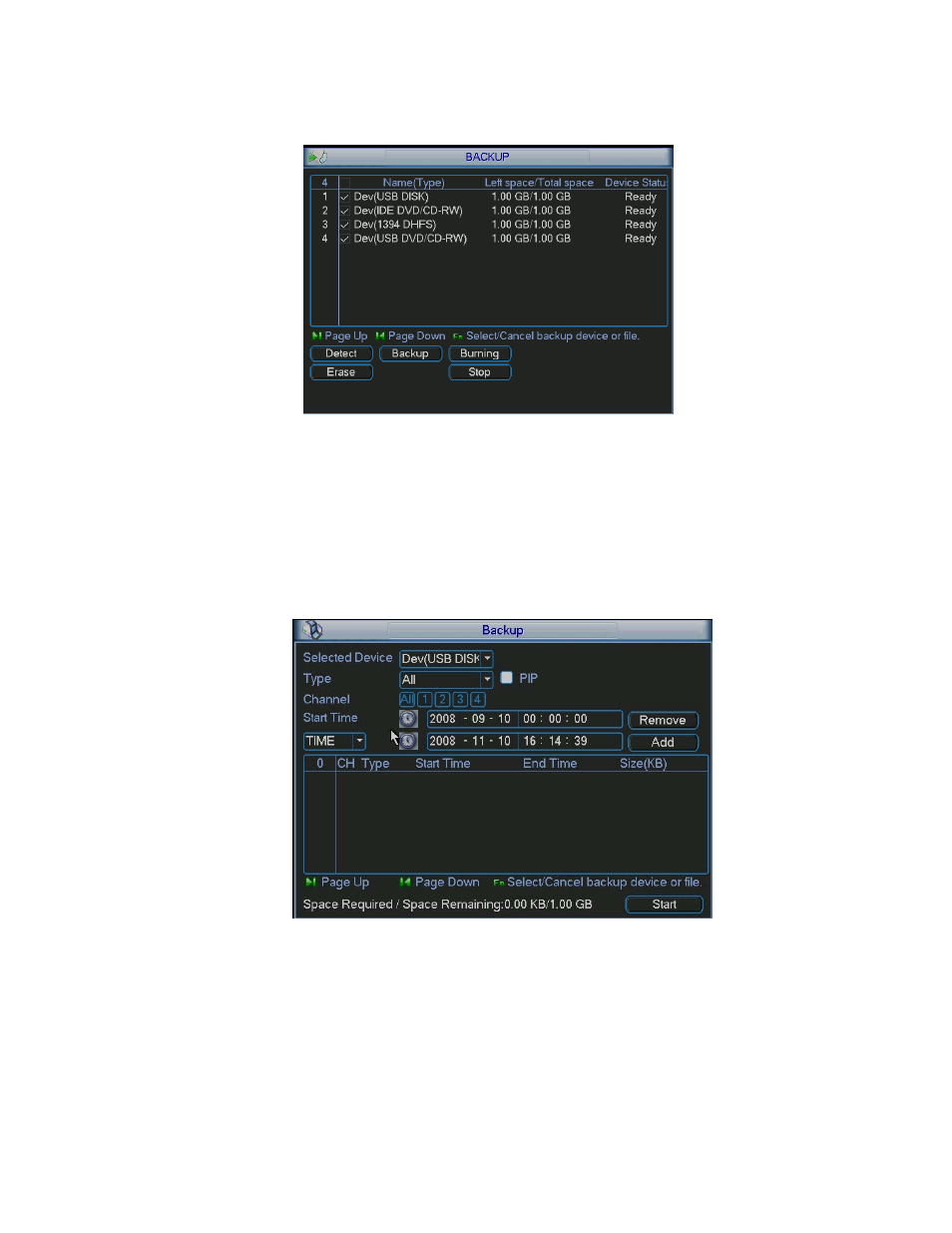
47
Click backup button, the interface is shown as in Figure 4-31. Please note current
burning is the same as real-time burning. .
Figure 4-31
In Figure 4-31, click backup button, the interface is shown as in Figure 4-32.
System supports ordinary backup and PIP (Picture in picture).
If you want to enable PIP function, you need to note:
Select two different channels
These two recorded files start time and end time shall be less than 2 seconds.
Figure 4-32
Select the device, type, channel number and then input start time and end time in Figure
4-32. Click add button, system auto begins searching files. There is a √ before all
matched file names. See Figure 4-33.
You can continue setting time period and click add button to search. All matched files
are listed below, you can use page up/down to view.
