IC Realtime Specialty: Interrogator DVR - a DVR for law enforcement User Manual
Page 104
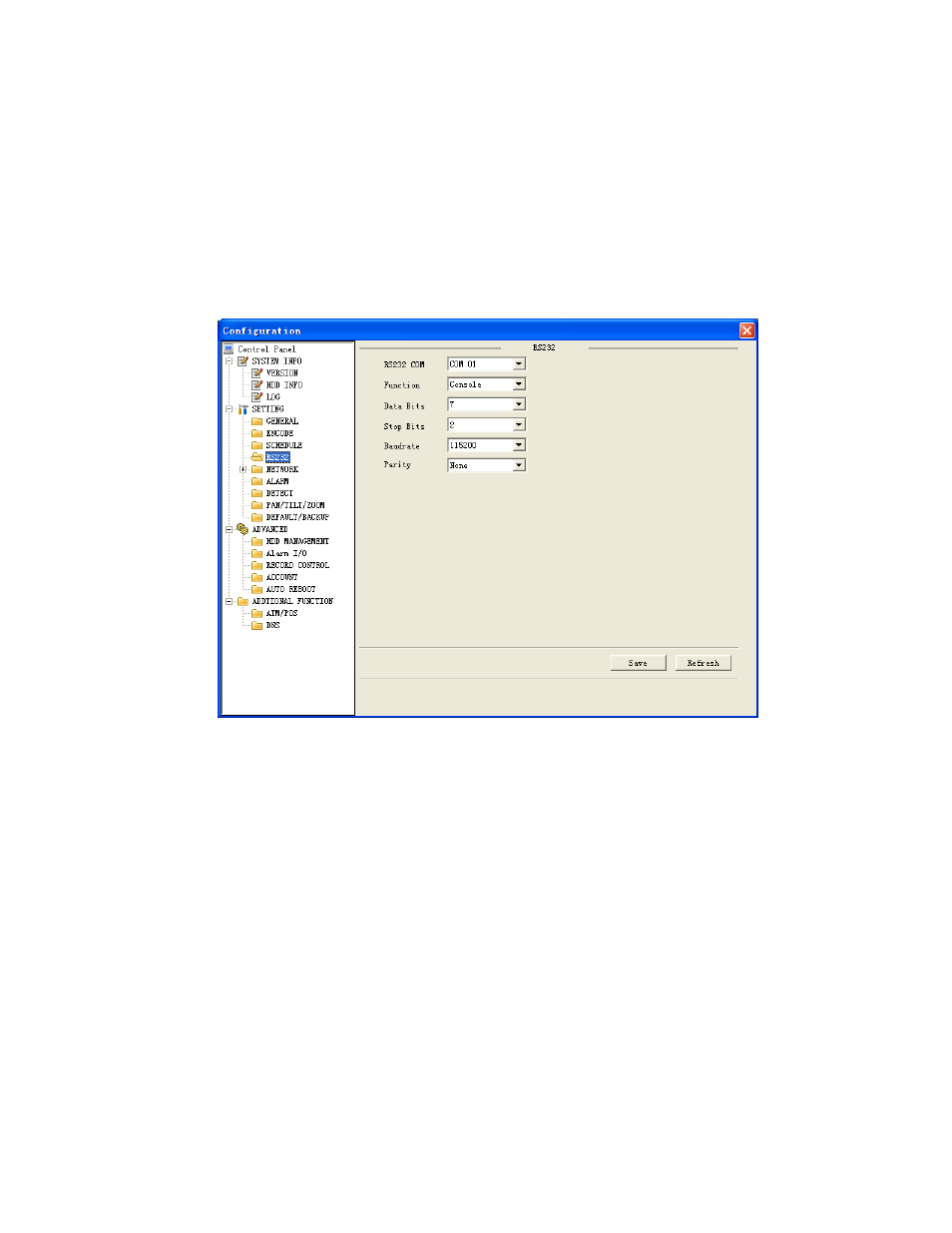
104
z
RS232
RS232 includes the following items. See Figure 7-40.
Function: There are various devices for you to select. Console is for serial port or
min-end platform to upgrade program. Keyboard is for you to use special keyboard
to control current device.
Baud rate: Please select as you desire.
Data bit: The value ranges from 5 to 8.
Stop bit: There are two options: 1/2.
Parity: There are three options: none/odd /even.
Figure 7-40
z
Alarm
Please note before alarm setup, you need to properly connect alarm input and output
device, send address and receive address. Click save button confirm current setup.
Alarm setup includes the following items. See Figure 7-41.
Event Type: you can select event type from the drop down list: Local alarm/Net
alarm.
Alarm in: Select corresponding alarm in channel
Type: There are two options: normal open and normal close.
Record channel: select record channel when alarm occurs. Please note you need to
select alarm record in DVR schedule interface and enable schedule function in
manual record interface.
Anti-dither: system support anti-dither function. The value ranges from 0 to 15
seconds.
Alarm latch: After alarm completes, system can still alarm for the specified time. The
value ranges from 10 to 300 seconds.
