6 device configuration menu screen, Device configuration menu screen -14 – Cabletron Systems 2E48-27R User Manual
Page 60
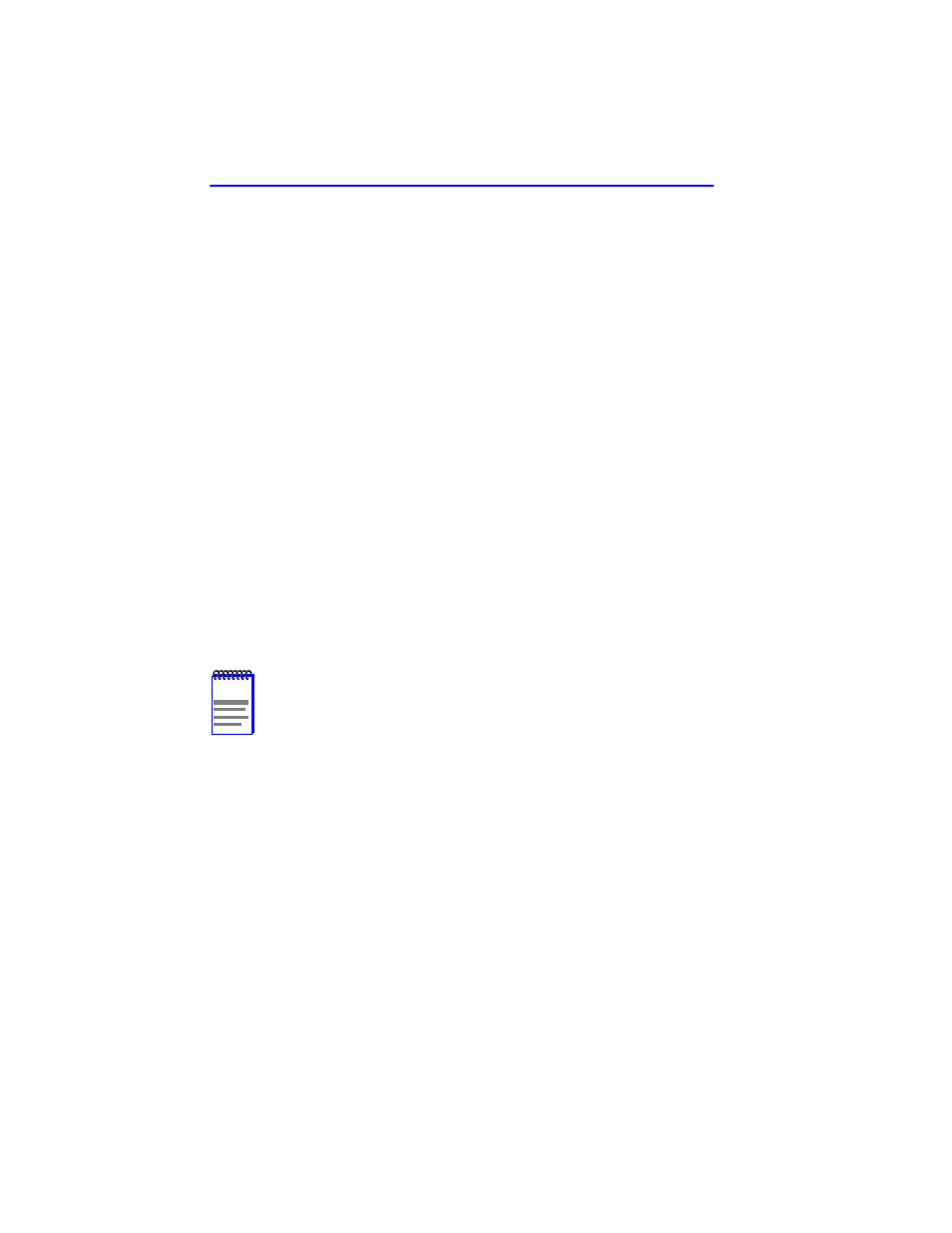
Chapter 5: Local Management
5-14
2E48-27R/2E49-27R User’s Guide
For details about the Device Configuration Menu screen, refer to
. For details about the Device Specific Configuration Menu
.
DEVICE STATISTICS
Device Statistics accesses the Device Menu screen, which provides access
to screens that allow the user to obtain switch, interface, and RMON
statistics information about the 2E4X-27R. For details, refer to
.
NETWORK TOOLS
The Network Tools function resides on the 2E4X-27R and consists of a
series of commands that allow the user to access and manage network
devices.
explains how to use the Network Tools utility.
5.6
DEVICE CONFIGURATION MENU SCREEN
The Device Configuration Menu screen,
, provides access to a
series of Local Management screens that allow the user to configure and
monitor operating parameters, modify SNMP community names, set
SNMP traps, configure switch parameters and configure the 2E4X-27R
ports.
NOTE
The following menu items on the Device Configuration Menu
screen may not display if the operational mode of the device is
set to SECURE FAST VLAN:
SWITCH CONFIGURATION
SMARTTRUNK CONFIGURATION
Refer to the Release Notes to see if the above screens are
supported in SECURE FAST VLAN mode.
describes how to set the operational mode.
