Cautions, Geodetic chart system, Terms – GME GP450XB User Manual
Page 3: Maintenance, Acquiring gps signals
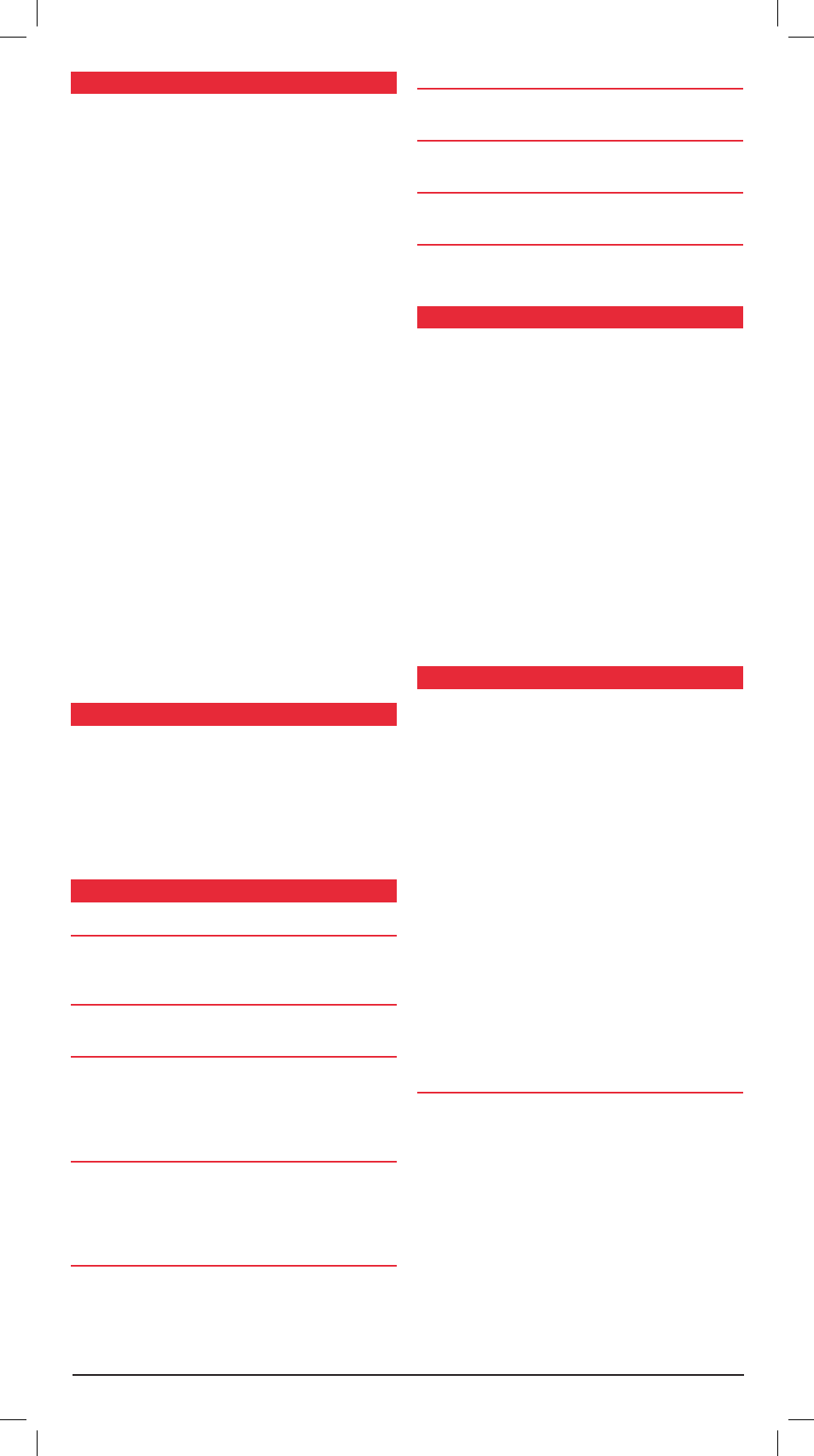
GP450X
INSTRUCTION MANUAL
PAGE 3
cautIoNs
• The GPS system is operated and controlled by the U. S.
Department of Defence (DOD) who is responsible for its
maintenance and accuracy . The accuracy and reliability of all
GPS equipment will be affected by any changes in the GPS
system . Because of this, your GP450X should only be used as
an aid to navigation and should not be relied on to precisely
measure distance, direction or position .
• To ensure safe navigation you should constantly compare
information from your GPS against other navigation aids such
as paper charts or visual sightings . If there are any variations
you should resolve these before continuing . Chart Plotters
are not a replacement for officially published mariner’s charts .
Your GP450X should be used in conjunction with a range
of navigation systems such as visual sightings, paper charts
and depth soundings . Mariners should never rely on just one
navigation tool .
• Please thoroughly read this Instruction Manual before using
your GP450X on your vessel . We recommend you practice
with the Simulator mode before you begin real navigation on
your vessel .
• Do not open or disassemble your GP450X . Your unit should
only be serviced by fully qualified personnel .
• If the fuse blows, replace it with another fuse of the correct
rating . Using an incorrect fuse could cause a fire or damage
the unit beyond repair . If after replacing the fuse, it blows
again, you should return your unit to an authorised service
agent for repair .
• Your GP450X is designed to operate from a power source of
12 to 24 Volts DC . Operating the unit from voltages outside
this range may damage the unit which is not covered
by warranty .
GEodEtIc chart systEm
Your GP450X uses the WGS 84 chart datum . This is the
standard datum used by GPS based charts worldwide . Some
countries may have localised variations of the WGS 84 datum
e .g . new charts in Australia may use the GDA 94 datum . The
variation between GDA 94 and WGS 84 is so small it can’t be
measured by your GP450X and the WGS 84 datum will provide
the same positions .
tErms
BrG (BEarING)
The direction from your vessel to a destination or Waypoint as
measured by a compass .
rNG (raNGE)
The distance from your vessel to a destination or Waypoint .
soG (sPEEd ovEr GrouNd)
The speed of your vessel relative to the ground . GPS systems
measure all speed referenced to the ground . This is different
to your water speed as water currents can increase or decrease
your ground speed .
coG (coursE ovEr GrouNd)
Also called a Track, it is the actual path followed by your vessel
over the ground . This may be different to your heading as water
currents and water movement can cause your real path to
drift sideways .
XtE (cross track Error)
The distance that you are off to the left or right of an
intended course .
Eta (EstImatEd tImE of arrIval)
The time you are expected to arrive at your destination .
ttG (tImE to Go)
The amount of time left before you arrive at your destination .
WayPoINt
A selected destination saved on your GPS unit .
routE
A set of Waypoints saved in a sequence that when activated will
guide you to your destination along Waypoints .
maINtENaNcE
Regular maintenance is important to maintain performance .
Check the following points regularly to help
maintain performance .
• Check that connectors on the rear panel are firmly tightened
and free of corrosion .
• Check that the ground system is free of corrosion and the
ground wire is tightly fastened .
• Check that battery terminals are clean and free
of corrosion .
• Check the antenna for damage. Replace if damaged.
• Dust and dirt on the keyboard and display screen may be
removed with a soft cloth . Do not use chemical cleaners to
clean the equipment; they may remove paint and markings .
• Use special care when cleaning the LCD Window – it is
easily scratched .
acQuIrING GPs sIGNals
Before your unit can acquire a GPS position the antenna must
be connected and be in full view of the sky . If the antenna’s
view to the satellites is obscured by solid objects such as
buildings or terrain or even parts of your vessel’s structure, it will
not be able to receive signals from those satellites .
When you first turn on your GP450X, it will need to download
fresh data from the satellites . This data contains important
information about the satellites that the GPS receiver requires in
order to calculate positions . If your GP450X hasn’t been used
recently or you have moved a long way from your last position,
it may take a minute or so to download this data and acquire
a position . This is known as a ‘Cold’ Fix . Once the data has
been downloaded it is stored in the receiver and continuously
updated while the receiver is on . This data remains valid for
several hours after you turn the unit off, so that, if you turn the
unit back on during this period it will use the stored data to re-
acquire your position much faster (‘Warm’ or ‘Hot’ fix) .
Your GP450X requires at least 3 satellites to calculate a 2D
position (latitude and longitude) and at least four satellites for a
3D position (latitude and longitude and altitude) .
satEllItE dIsPlay PaGE
The satellite display page provides a sky view of the satellite
positions along with their signal strengths . The satellite page is
useful for checking the status of your GPS reception .
The sky view consists of an outer ring marking the horizon and
an inner ring marking a circle 45 °above the horizon . The dot
in the centre represents a spot directly above your location and
the top of the page faces north . The satellites are identified by
numbers . The sky view assists in determining which satellites
you are receiving and whether any satellites are being blocked
by surrounding structures or terrain .
The signal bars indicate the relative strength of the signals
being received . Solid bars indicate the satellite is being used
in the position fix . A shaded signal bar means the receiver
is downloading data from the satellite . Once the data is
