Thr curve – Futaba 8FG 2.4GHz User Manual
Page 80
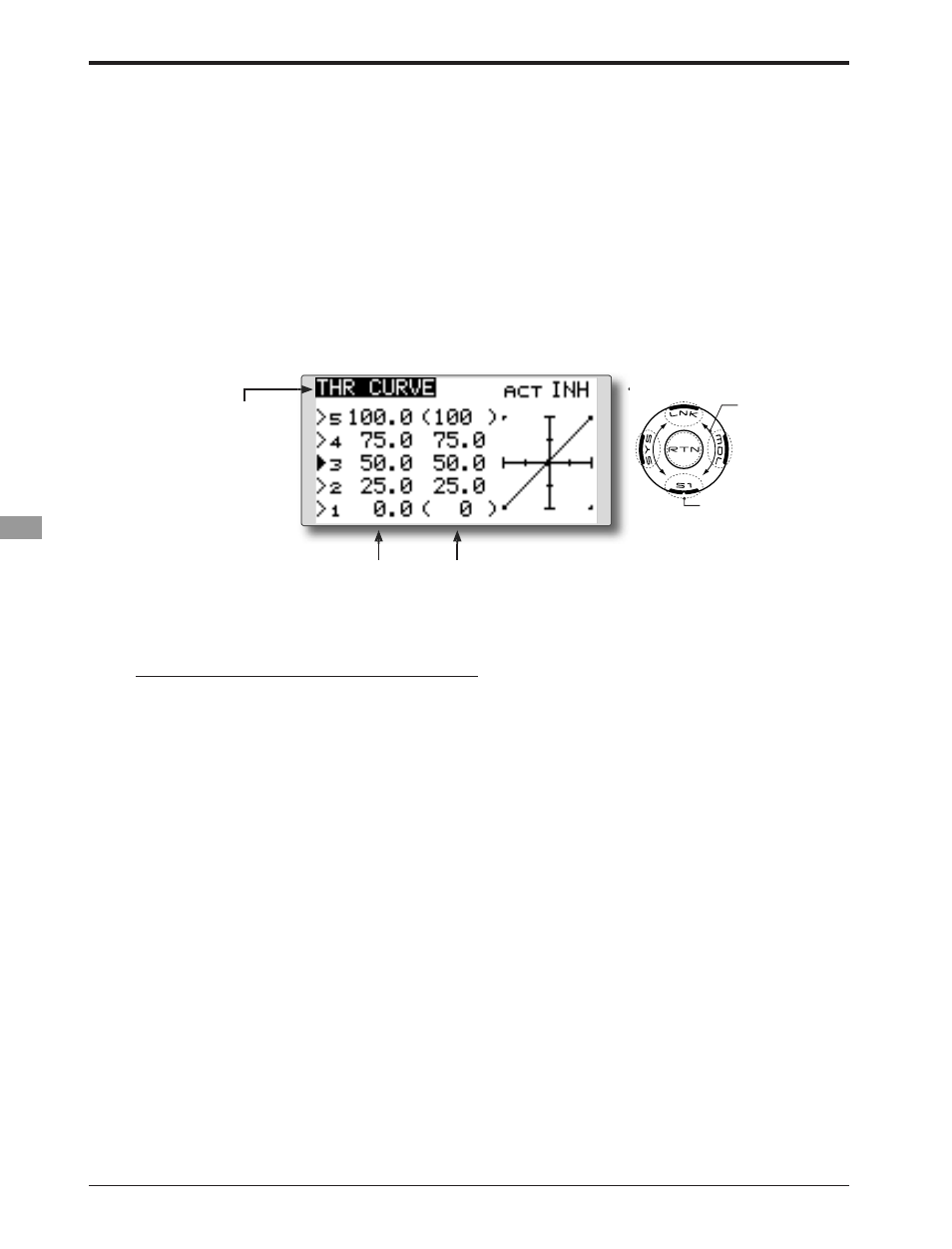
80
0RGHO0HQX$LUSODQH*OLGHU)XQFWLRQV!
ŏ6HOHFW WKH IXQFWLRQ QDPH
and return to the Model
menu by touching the
RTN button.
7KLV IXQFWLRQ DGMXVWV WKH WKURWWOH FXUYH IRU
optimum engine speed from throttle stick input.
NOTE: If this throttle curve function is activated,
you can not use the THR-EXP function within
the DUAL RATE function simultaneously.
ŏ 6HOHFW >7+5 &859(@ DW WKH 0RGHO PHQX
and access the setup screen shown
below by touching the RTN button.
ŏ&XUYH UDWH
Scrolling
ŏ0RYLQJ FXUVRU
ŏ6HOHFWLQJ PRGH
ŏ$GMXVWLQJ YDOXH
ŏ7R QH[W SDJH
THR CURVE
[Corresponding model type]: Airplane, general
6HWWLQJPHWKRG
Ɣ$FWLYDWHWKHIXQFWLRQ
1. Move the cursor to the [ACT] item and touch
the RTN button to switch to the data input
mode.
Select the ON mode by scrolling the touch
sensor.
*The display blinks.
T o u c h t h e R T N b u t t o n t o a c t i v a t e t h e
function and return to the cursor mode.
ƔSRLQWFXUYHVHWWLQJ
[Curve rate setting]
1. Move the cursor to the curve rate setting
item you want to adjust and touch the RTN
button to switch to the data input mode.
Adjust the rate by scrolling the touch sensor.
,QLWLDO YDOXH
$GMXVWPHQW UDQJH a
:KHQWKH571EXWWRQLVWRXFKHGIRURQHVHFRQGWKHUDWHLV
UHVHWWRWKHLQLWLDOYDOXH
Touch the RTN button to end the adjustment
and return to the cursor mode.
2. Repeat this procedure for each point.
[Moving curve point]
1. Move the cursor to the curve point setting
item you want to adjust and touch the RTN
button to switch to the data input mode.
Adjust the curve point by scrolling the touch
sensor.
,QLWLDO YDOXH 3 3 3 3
3
$GMXVWPHQW UDQJH 8S WR LQ IURQW RI WKH
adjoining point
:KHQWKH571EXWWRQLVWRXFKHGIRURQHVHFRQGWKHFXUYH
SRVLWLRQLVUHVHWWRWKHLQLWLDOYDOXH
Touch the RTN button to end the adjustment
and return to the cursor mode.
2. Repeat this procedure for each point.
[Deleting/returning curve point]
Move the cursor to the curve point setting
item you want to delete/return and touch
the RTN button for one second.
ŏ&XUYH SRLQW
