Futaba 8FG 2.4GHz User Manual
Page 116
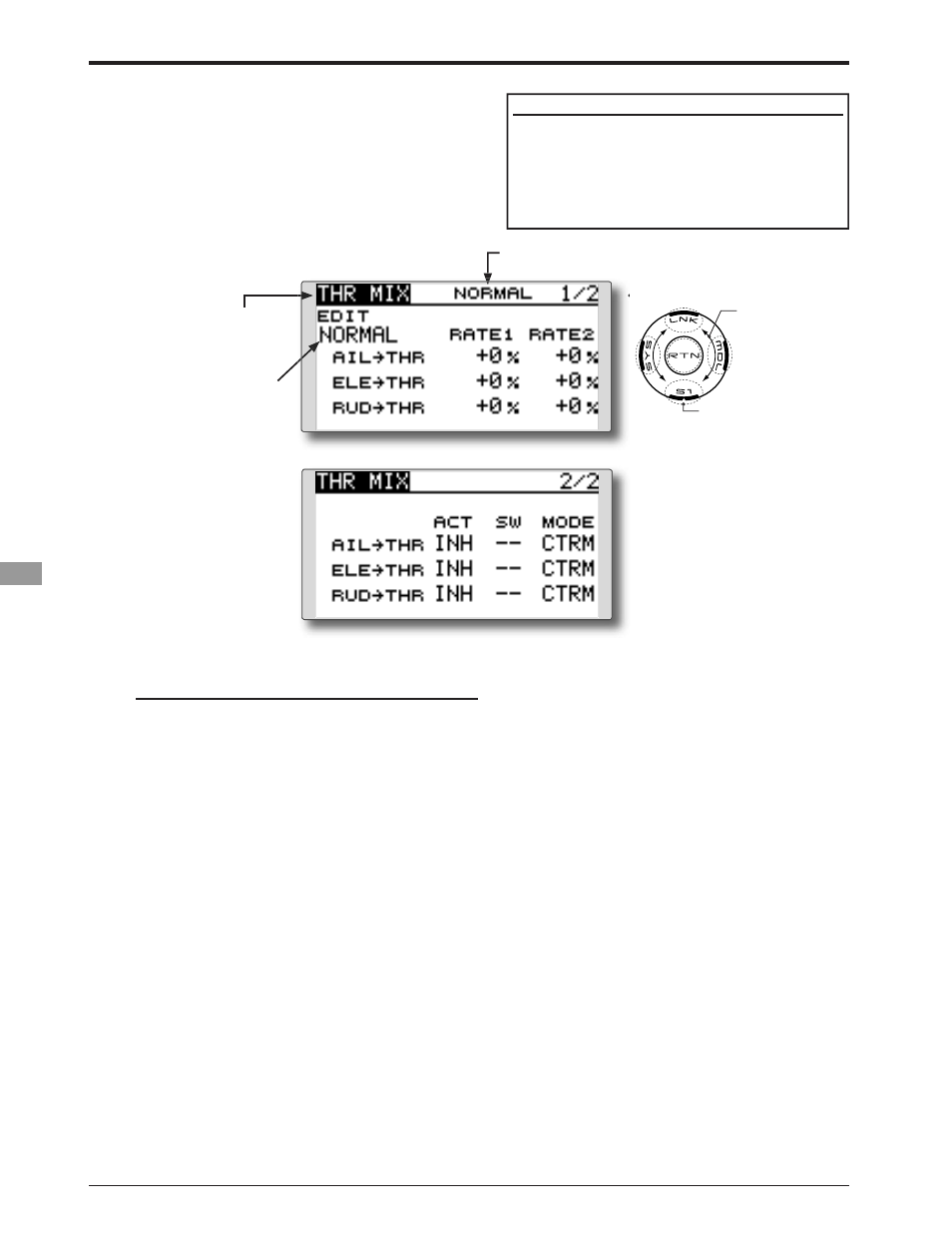
116
)XQFWLRQVRI0RGHO0HQX+HOLFRSWHU)XQFWLRQV!
ŏ6HOHFW WKH IXQFWLRQ QDPH
and return to the Model
menu by touching the
RTN button.
7+5277/(0,;
7KLVIXQFWLRQFRUUHFWVVORZLQJRIHQJLQHVSHHG
FDXVHG E\ VZDVK SODWH RSHUDWLRQ GXULQJ DLOHURQ
or elevator operation. The method of applying
FORFNZLVH RU FRXQWHUFORFNZLVH WRUTXH ZKHQ
pirouetting can also be corrected.
6HWWLQJH[DPSOH
ŏ $,/ WR 7+5 PL[LQJ FRXQWHUDFWV WKH ODJ LQ
engine RPM's when an aileron input is given
to the helicopter. Engine over-speeding
can be adjusted independently for the
right aileron and left aileron inputs utilizing
Rates 1 and 2.
ŏ 6HOHFW >7+5277/( 0,;@ DW WKH 0RGHO
menu and access the setup screen
shown below by touching the RTN
Scrolling
ŏ0RYLQJ FXUVRU
ŏ6HOHFWLQJ PRGH
ŏ$GMXVWLQJ YDOXH
ŏ7R QH[W SDJH
&XUUHQWO\VHOHFWHGFRQGLWLRQQDPH
6HWWLQJPHWKRG
Ɣ$FWLYDWHWKHPL[LQJ
When using this function, move the cursor to
the [ACT] item and touch the RTN button to
switch to the data input mode.
Select the ACT mode by scrolling the touch
sensor.
*The display blinks.
Touch the RTN button to activate the mixing
and return to the cursor mode. (ON is
displayed.)
[Switch selection]
When [ [--]] is set, the swash mixing function is
operated by merely selecting the condition.
When setting an [ON]/[OFF] switch, move the
cursor to the [SW] item and touch the RTN
button to call the selection screen. Set the
switch and its ON position.
)RUDGHVFULSWLRQRIWKHVZLWFKVHOHFWLRQPHWKRGVHHWKH
description at the back of this manual.
Ɣ0L[LQJUDWHDGMXVWPHQW
Move the cursor to the mixing rate item you
want to correct and touch the RTN button
to switch to the data input mode. Adjust the
rate independently by scrolling the touch
sensor.
,QLWLDO YDOXH
$GMXVWPHQW UDQJH a
:KHQWKH571EXWWRQLVWRXFKHGIRURQHVHFRQGWKHUDWHLV
UHVHWWRWKHLQLWLDOYDOXH
Touch the RTN button to end the adjustment
and return to the cursor mode.
Ɣ2SHUDWLRQPRGHVHWWLQJ
Move the cursor to the [MODE] item and
touch the RTN button to switch to the data
input mode.
Select the operation mode by scrolling the
touch sensor.
*The display blinks.
CTRM mode: Corrects near the center only.
LIN. mode: Corrects the complete range.
T o u c h t h e R T N b u t t o n t o c h a n g e t h e
operation mode and return to the cursor
mode.
ŏ&RQGLWLRQ VHOHFWLRQ
