T1-t4 set – Futaba 8FG 2.4GHz User Manual
Page 67
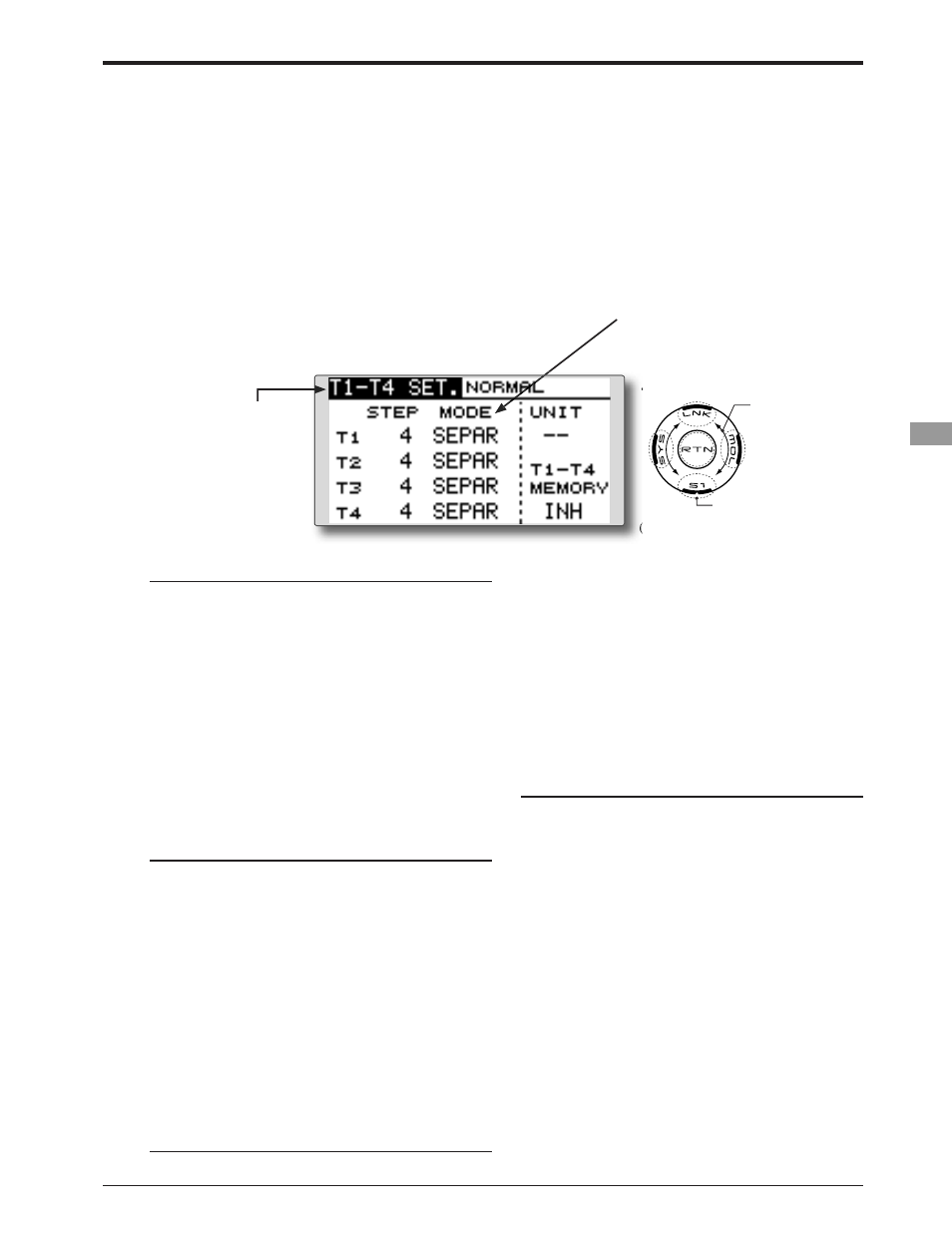
67
)XQFWLRQVRI/LQNDJH0HQX!
ŏ6HOHFW WKH IXQFWLRQ QDPH
and return to the Linkage
menu by touching the
RTN button.
T1-T4 SET.
Digital trim settings
7KLV IXQFWLRQ DGMXVWV WKH GLJLWDO WULPV VWHS
DPRXQWDQGRSHUDWLRQPRGH7a7
:KHQ WKH IOLJKW FRQGLWLRQV DUH VHW WKH WULP
RSHUDWLRQFDQEHFRXSOHGZLWKWKHFRQGLWLRQVZKHQ
combination mode is selected.
The T8FG's unit of trim is displayed on the home
screen.
&RQWUROVWHSDPRXQWVHWWLQJ
1. Move the cursor to the [STEP] item and touch
the RTN button to switch to the data input
mode.
2. Set the control step amount by scrolling the
touch sensor.
Initial value: 4
Adjustment range: 1~200
:KHQWKH571EXWWRQLVWRXFKHGIRURQHVHFRQGWKHFRQWURO
step amount is reset to the initial value.
:KHQWKHYDOXHLVLQFUHDVHGWKHFKDQJHSHUVWHSEHFRPHV
larger.
3. Touch the RTN button to end adjustment and
return to the cursor mode.
6HSDUDWHFRPELQDWLRQPRGHVHOHFWLRQ
1. Move the cursor to the [MODE] item and
touch the RTN button to switch to the data
input mode.
2. Select the mode by scrolling the touch
VHQVRU $ FRQÀUPDWLRQ PHVVDJH DSSHDUV
*The display blinks.
[COMB.]: Combination mode. The trim's data
LV UHÁHFWHG LQ DOO ÁLJKW FRQGLWLRQV
[SEPAR]: Separate mode. Trim adjustments
a r e m a d e i n d i v i d u a l l y f o r e a c h f l i g h t
condition.
3. Touch the RTN button. (To terminate the input
and return to the original state, touch the S1
button.)
'LVSOD\XQLWVHOHFWLRQ
1. Move the cursor to the [UNIT] item and
touch the RTN button to switch to the data
input mode.
2. Select the mode by scrolling the touch
VHQVRU $ FRQÀUPDWLRQ PHVVDJH DSSHDUV
*The display blinks.
[--]: A step number is displayed on the home
screen. There is no unit display.
> @ LV GLVSOD\HG DV D XQLW
3. Touch the RTN button. (To terminate the input
and return to the original state, touch the S1
button.)
7ULP0HPRU\2SHUDWLRQSURFHGXUH
1. Move the cursor to the [T1-T4 MEMORY] item
and touch the RTN button to switch to the
data input mode.
2. Select the ACT mode by scrolling the touch
VHQVRU $ FRQÀUPDWLRQ PHVVDJH DSSHDUV
*The display blinks.
[INH]: Inhibited
[ACT]: Activated
3. Touch the RTN button. (To terminate the input
and return to the original state, touch the S1
button.)
4. At the home screen, move the cursor to the
trim you want to change and touch the RTN
for one second. The trim display is moved to
the center position.
:KHQWKHIXQFWLRQLVLQKLELWHGWKHWULPSRVLWLRQUHWXUQVWR
the actual trim position.
2QO\WKHWULPGLVSOD\HGRQWKHKRPHVFUHHQFDQ
EHPRYHGWRWKHFHQWHUSRVLWLRQZLWKRXWFKDQJLQJ
the actual trim's memory position.
ŏ 6HOHFW >77 6(7@ LQ WKH /LQNDJH PHQX DQG DFFHVV
the setup screen shown below by touching the
RTN button.
7KHGLVSOD\VFUHHQLVDQH[DPSOH7KH
VFUHHQGHSHQGVRQWKHPRGHOW\SH
ŏ 7ULP RSHUDWLRQ PRGH
"COMB.": Combination mode
"SEPAR": Separate mode
Scrolling
ŏ0RYLQJ FXUVRU
ŏ6HOHFWLQJ PRGH
ŏ$GMXVWLQJ YDOXH
ŏ7R QH[W SDJH
