Idle-up " idlup – Futaba 4PL 2.4GHz FHSS User Manual
Page 79
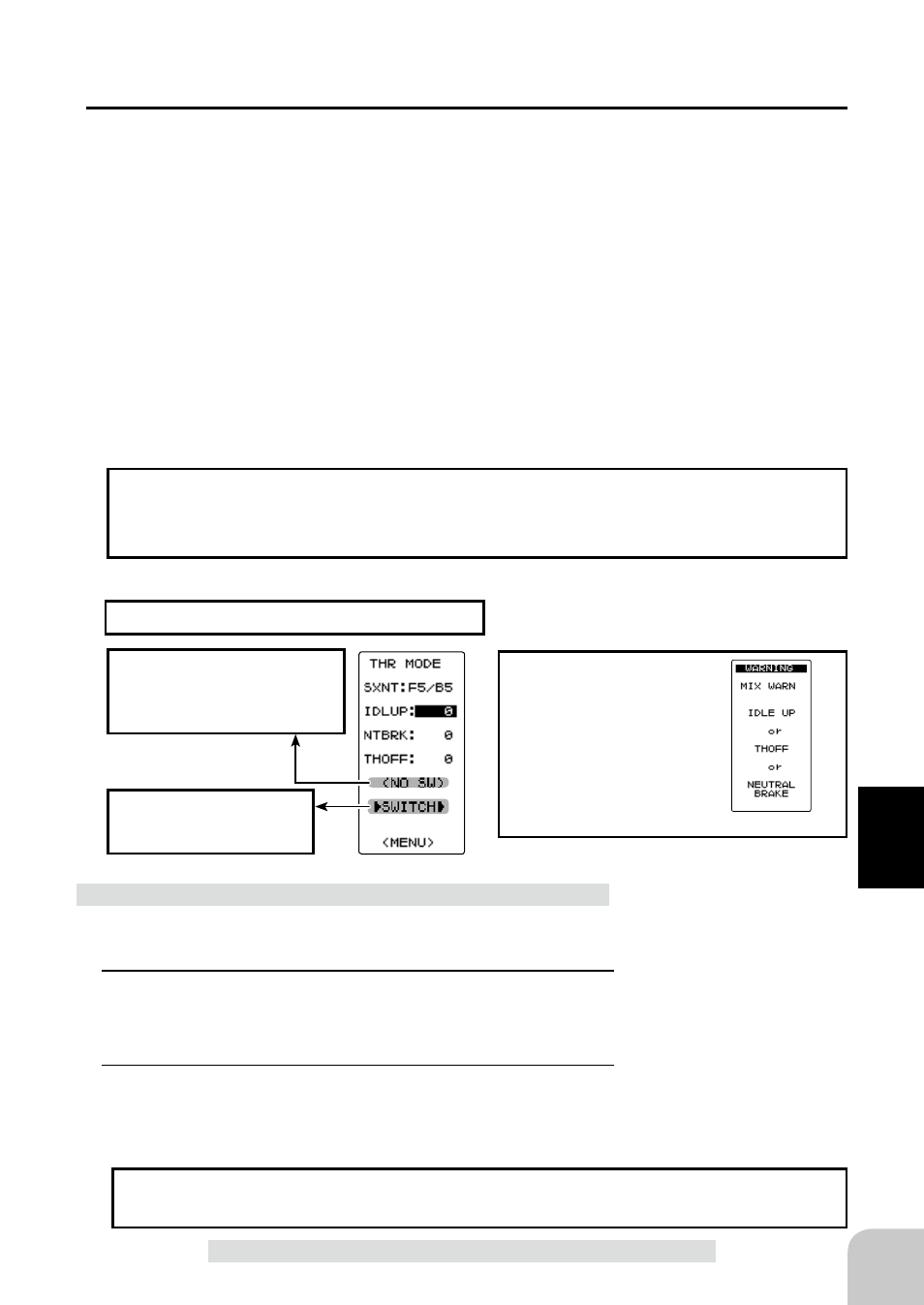
Warning display
The function select switch
screen (P62) can be dis-
played from this screen.
< NO SW >
If function’s ON/OFF switch
is not selected,
displayed.
79
Fu
n
c
tio
n
Throttle Mode "THR MODE"
Idle-Up "IDLUP"
This is a function select switch function. The idle up ON/OFF switch must be set. (P62)
This function is used to improve engine starting performance by raising the idling speed
when starting the engine of a gasoline car (boat). It is also effective when you want to
prevent the braking when the power was turned off during running, due to the effect
of your gear ratio setting and choice of motor when operating an electric car. However,
considering safety, and to prevent the motor from rotating instantly when the power was
turned on, the MC950CR, MC851C, MC602C, MC402CR, and other Futaba MC (Motor
Controllers) will not enter the operation mode if the neutral position is not confirmed.
When using the MC950CR, MC851C, MC602C, MC402CR, or other Futaba MC, con-
firm that the MC is in the neutral position and the set is in the operation mode before
setting the idle up function switch to ON.
The throttle neutral position is offset to the forward side or brake side. There is no link-
age locking, etc. because there is no change near the maximum operation angle even
when the neutral position is offset by this function.
Operation
(Preparation)
- Use the function select switch to select the switch. (page 62)
1
(Idle-Up rate)
Select the setting item "IDLUP" by (UP) or (DN) button. Use
the (+) and (-) buttons to set the Idle-Up rate.
2
When ending, return to the ADVANCE menu screen by press-
ing the (CT) button.
Idle-Up function adjustment
Adjust button
- Adjust with the (+) and (-) but-
tons.
- Return to the initial value "0" by
pressing the (+) and (-) buttons
simultaneously for about 1 sec-
ond.
Idle-Up rate (IDLUP)
D50 ~ D1, 0, U1 ~ U50
Initial value: 0
"D": Brake side
"U": Forward side
If the power switch is
t u r ne d on wh i le t he
idle-up switch is on, an
audible alarm will be
heard. Immediately set
the Idle-Up switch to
OFF.
While this function is ON, the LED blinks.
Operation Display
The function select dial function can control the Idle-up rate with digital dial or digital
trim. (See page 60)
Dial / Trim Setting
