Function, Model/receiver mode menu display, Fu n c tio n – Futaba 4PL 2.4GHz FHSS User Manual
Page 38
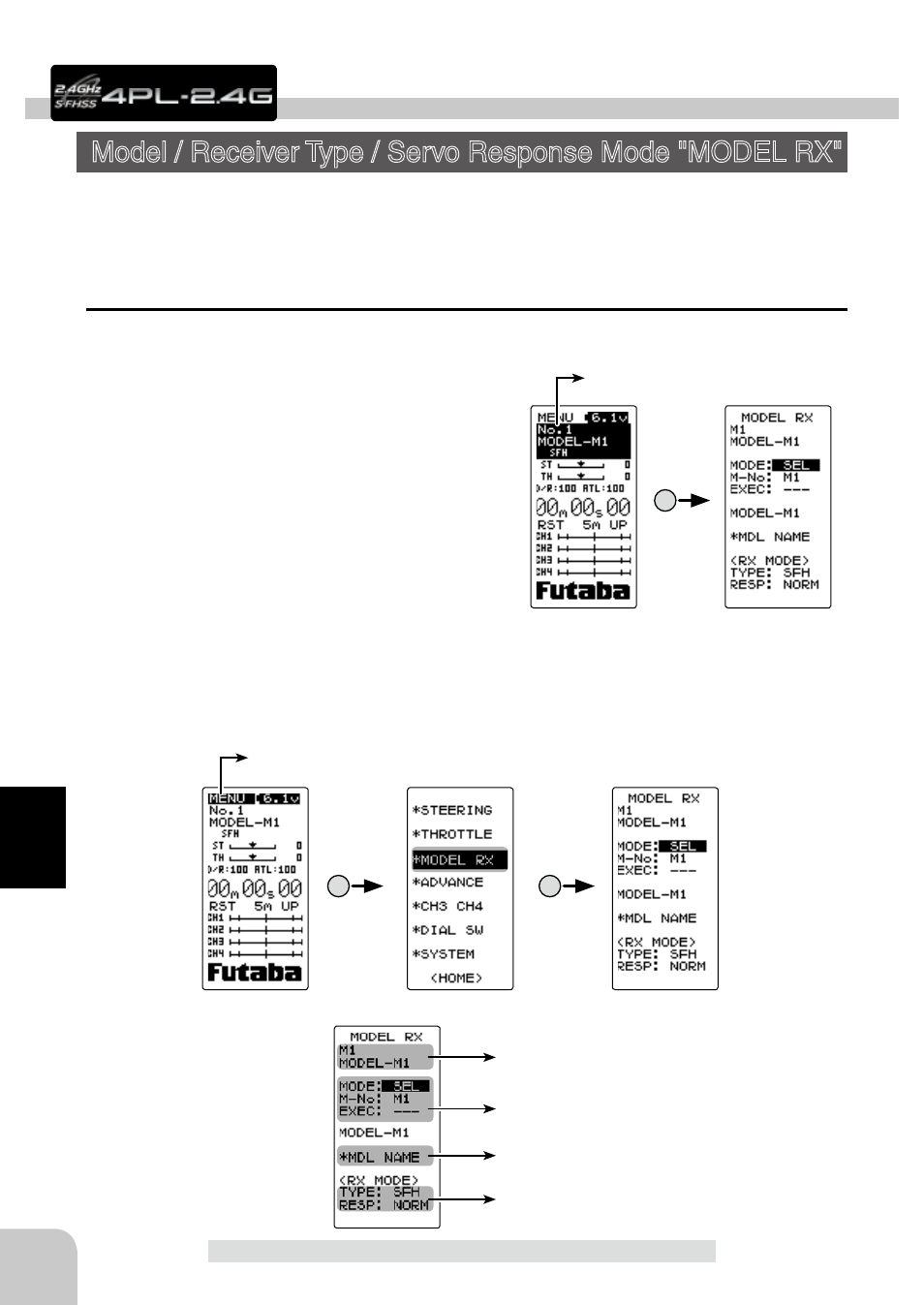
CT
Select MODEL
(HOME screen)
(MODEL RX screen)
Select MENU
(HOME screen)
(MENU screen)
(MODEL RX screen)
CT
CT
Receiver mode currently set in memory.
Model name function.
Model selection, copy, reset function.
Current model # and model name
38
Fu
n
c
tio
n
Function
Model / Receiver Type / Servo Response Mode "MODEL RX"
Model / Receiver Type / Servo Response Mode "MODEL RX"
Forty model data (data for 40 R/C cars) can be saved in the T4PL transmitter. This menu
selects the model, copies data between models, sets the menu which sets the model
name, and sets the mode of the receiver used.
Model/receiver mode menu display
The MODEL RX menu screen can be displayed by the following 2 methods:
On the HOME screen, the MODEL RX menu
screen can be displayed by selecting MODEL by
(UP) or (DN) button and pressing the (CT) but-
ton.
On the HOME screen, open the MENU screen by selecting MENU by (UP) or (DN)
button and pressing the (CT) button. Next, display the MODEL RX screen by selecting
MODEL RX by (UP) or (DN) button and pressing the (CT) button.
