Throttle exp "thr exp, Fu n c tio n – Futaba 4PL 2.4GHz FHSS User Manual
Page 52
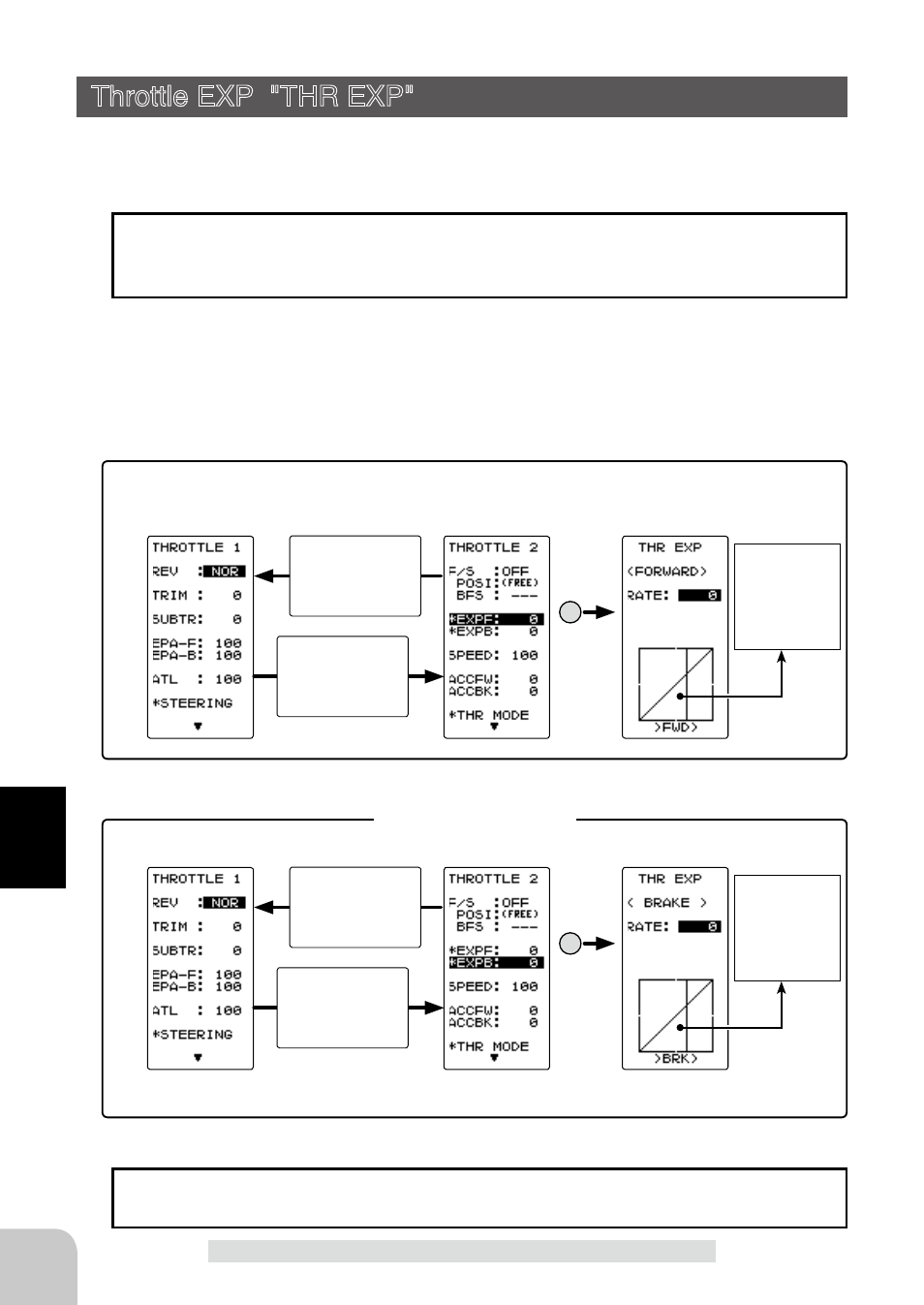
(THROTTLE1 menu screen)
(THROTTLE 2 menu screen)
(EXP curve screen)
D i s p l a y t h e
T H R O T T L E 1
menu by press-
ing (UP) or (DN).
D i s p l a y t h e
T H R O T T L E 2
menu by press-
ing (UP) or (DN).
THROTTLE menu screens
CT
Ver tical cur-
s o r m o v e s
i n s t e p w i t h
s t e e r i n g
wheel opera-
tion.
(THROTTLE 1 menu screen)
(THROTTLE 2 menu screen)
(EXP curve screen)
D i s p l a y t h e
T H R O T T L E 1
menu by press-
ing (UP) or (DN).
D i s p l a y t h e
T H R O T T L E 2
menu by press-
ing (UP) or (DN).
THROTTLE menu screens
CT
Ver tical cur-
s o r m o v e s
i n s t e p w i t h
s t e e r i n g
wheel opera-
tion.
52
Fu
n
c
tio
n
Throttle EXP "THR EXP"
Throttle EXP "THR EXP"
(Throttle system)
This function makes the throttle high side and brake side direction servo operation
quicker or milder. It has no effect on the servo maximum operation amount.
When the course conditions are good and the surface has good grip, set each curve to
the + side (quick side). When the road surface is slippery and the drive wheels do not
grip it, set each curve to the - minus (mild) side.
Advice
The throttle EXP adjustment (RATE) can be controlled with digital dial or digital trim,
using the function select dial function. (See page 60)
Dial / Trim Setting
Refer to P44 and display the THROTTLE 1 menu and the throttle EXP screen by the
following method. When set to LEVEL1 by menu level (P37), this function is not dis-
played.
EXPF (Forward )
EXPB (Brake/ Reverse )
