Dual esc mixing "dual esc, Fu n c tio n, Throttle system) – Futaba 4PL 2.4GHz FHSS User Manual
Page 76
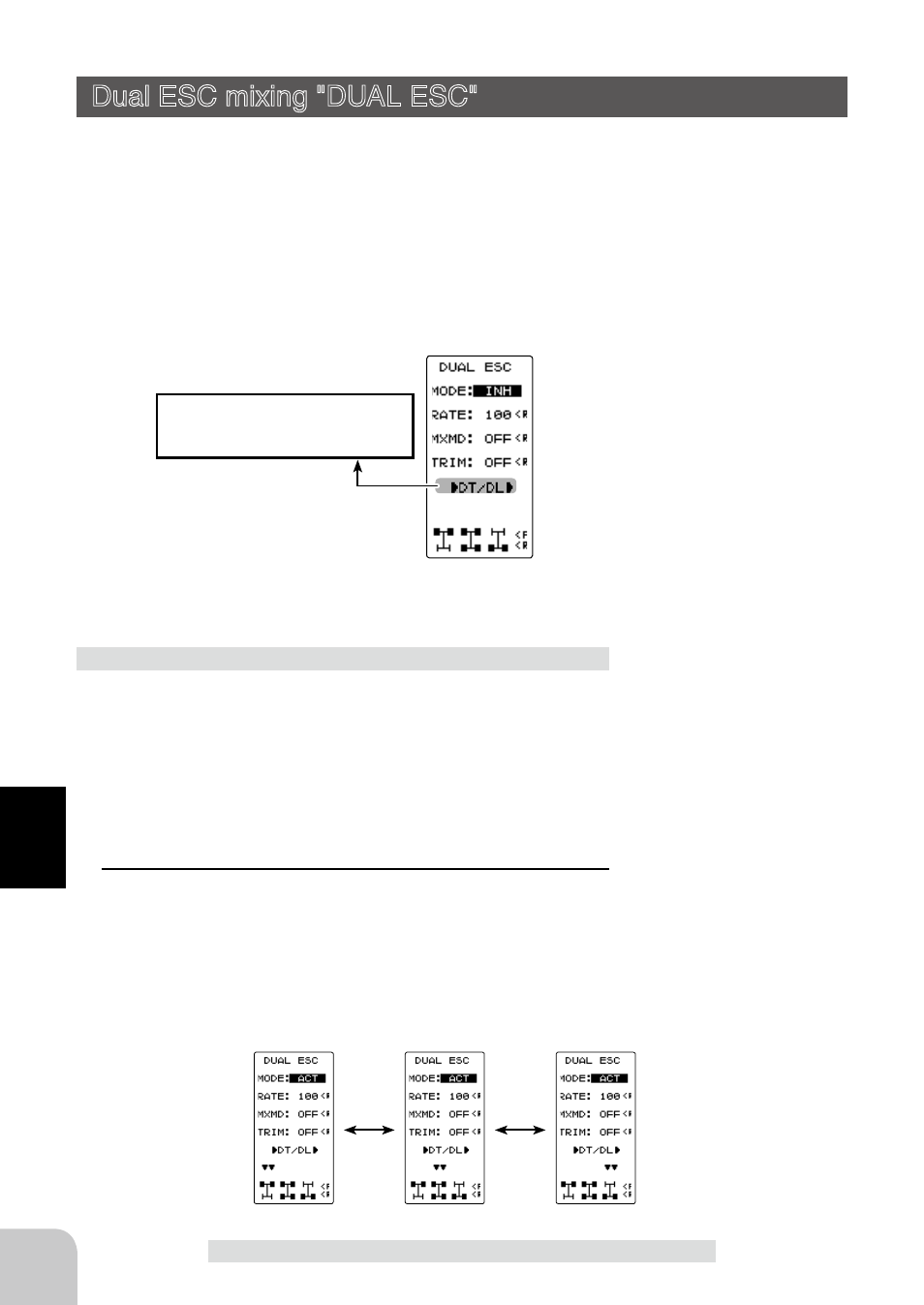
The function select DT screen
(P60) can be displayed from this
screen.
76
Fu
n
c
tio
n
Dual ESC mixing "DUAL ESC"
This function is mixing used with crawlers and other 4WD type vehicles and uses the
2nd CH to control the front motor controller and the 4th CH to control the rear motor
controller.
Front drive only, rear drive only, or both front and rear drive can be selected using any
programmed DT (digital trim) button.
Display the Dual ESC function screen as described on P64.
Dual ESC mixing "DUAL ESC"
(Throttle system)
Setup item selection
- Select by by (UP) or (DN) button.
Setup items
MODE
DUAL ESC Type
RATE
4ch rate (Rear side)
MXMD
Mix mode
TRIM
Trim mode
(Preparation)
- This function is used to switch between front drive/4WD/
rear drive using one of the programmed DT buttons. Set the
desired button for this function using the DT button screen
(P60).
"Programmed DT buttons"
:Select to CH4
"Range (step)"
:Select to 100
1
(Dual ESC setting)
Select the setting item "MODE" by (UP) or (DN) button. Set
the function by pressing the (+) or (-) button.
"INH" : Function OFF
"ACT" : Function ON
Dual ESC mixing adjustment
Setup buttons
- Use the (+) and (-) buttons to
make adjustments.
Function ON/OFF (MODE)
INH, ACT
