Model copy " copy – Futaba 4PL 2.4GHz FHSS User Manual
Page 40
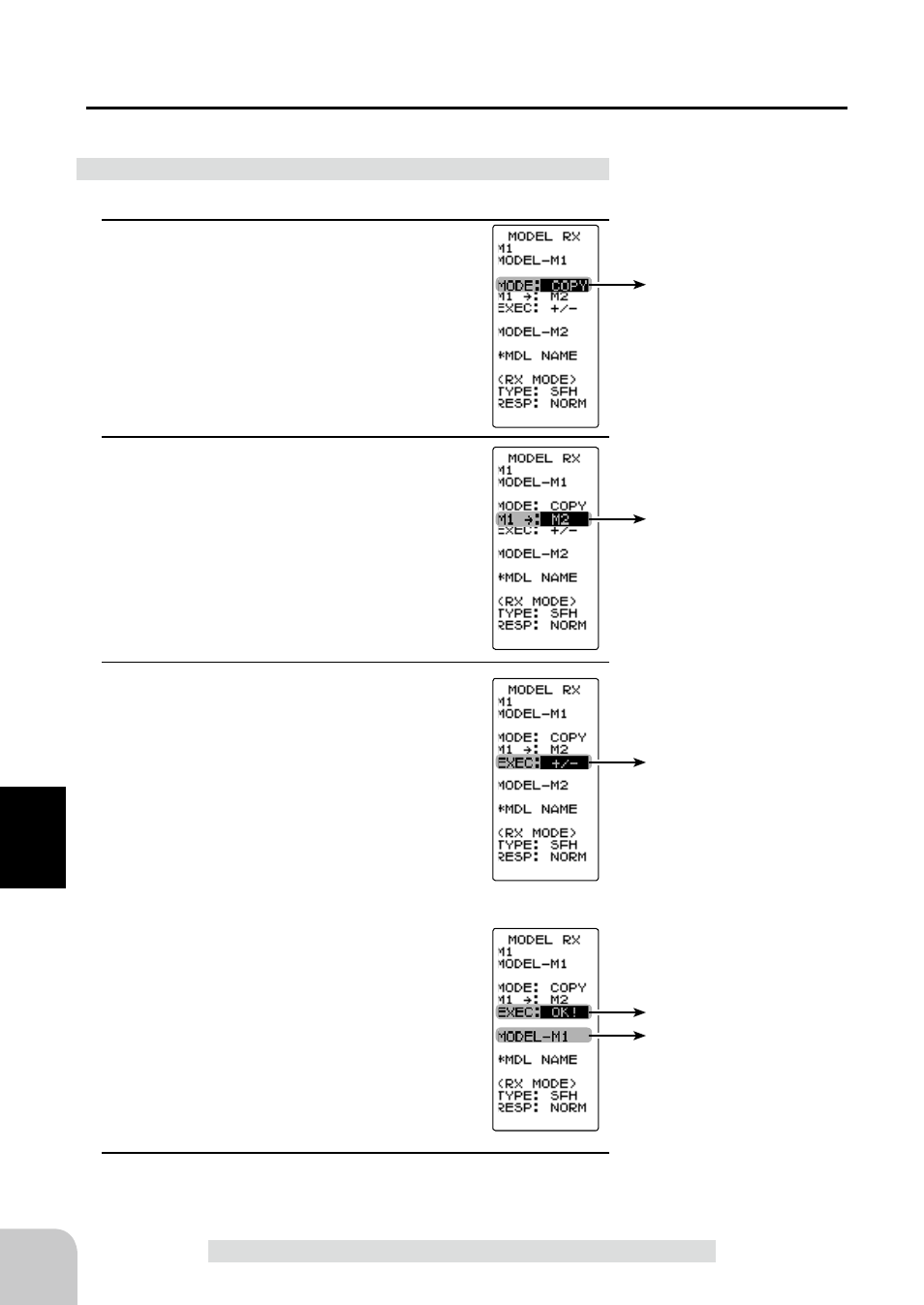
Move the cursor to MODE and
select "COPY" with the (+) or (-)
button.
Move the cursor to M-No and
the copy destination model #
with the (+) or (-) button.
Model #.
M1~M40
Move the cursor to EXEC:+/-
a n d p r e s s t h e ( + ) a n d ( - )
buttons simultaneously for ap-
proximately 1 second.
"OK!" is displayed.
Model name is also copied.
40
Fu
n
c
tio
n
Model / Receiver Type / Servo Response Mode "MODEL RX"
Model Copy
"COPY"
The contents of the currently selected model data can be copied to another model.
- Display the MODEL RX menu by referring to P38.
1
(Selection of model select)
Move the cursor to MODE by (UP) or (DN)
button and select "COPY" with the (+) or (-)
button.
Using the model copy function
2
(Model No. selection)
Move the cursor to M-No by (UP) or (DN)
button and select the copy destination mod-
el number with the (+) or (-) button. "M1" ~
"M40" are displayed.
3
(Model copy execution)
Move the cursor to EXEC:+/- by (UP) or
(DN) button and press the (+) and (-) but-
tons simultaneously for approximately 1
second. A beeping sound is generated and
the model data is copied.
-Copying is complete when "OK!" is displayed on the screen.
4
When ending, return to the menu screen by pressing the (CT)
button.
