Flintec MCS-64 ModbusOnEthernet User Manual
Page 23
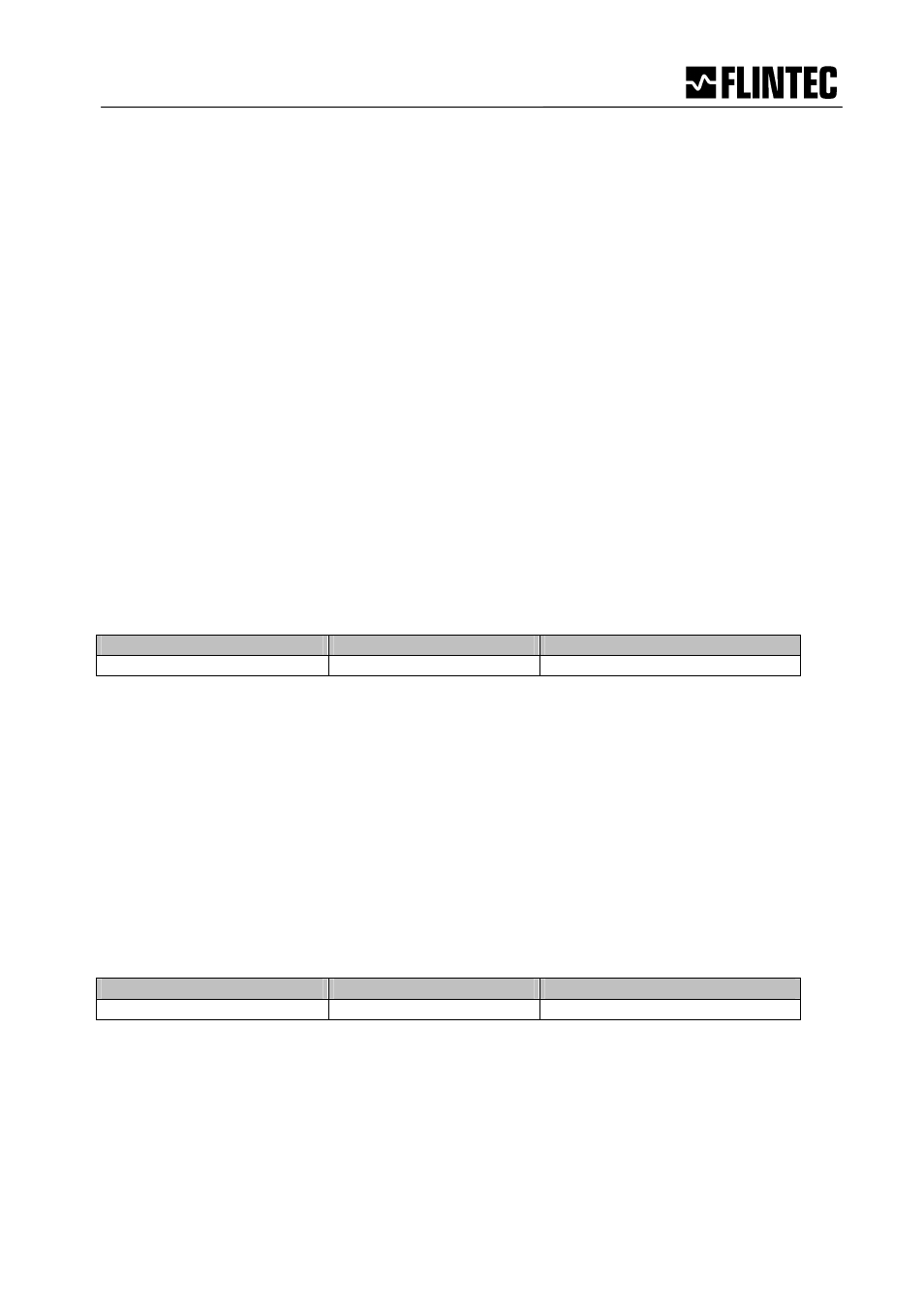
Manual MCS-64: Modbus on Ethernet
Page 23
5.5 Set Zero/Tare and Reset Zero/Tare Commands – SZ, RZ, ST, RT
The following commands allow you to set and reset zero and tare values. The zero set during
calibration remains the ‘true zero’ but new ‘current zero’ can be set using the SZ command. If the
SZ command is issued and accepted then all weight values will then be based on the new
‘current zero’. Please remember that zero value will be subject to the Zero tracking function if
enabled.
If the weight signal is not stable (as defined by the No motion range NR and the No motion time
NT) then both the set zero SZ and set tare ST commands will be disabled.
Also the Set Zero SZ command is not allowed if the new zero value required and the ‘calibration
zero’ differ by more than 2 % of the CM value (maximum allowable value).
SZ
Set Zero
[ Register 2061, Type = Int16, Value = LDM# * 256 + 004 ]
This command sets a new “current zero” which is then the basis of all weight values until further
updated by the zero tracking function, another SZ command or the “reset zero” command RZ.
The SZ command will fail (LDM responds with ERR) if the new “current zero” is more than 2% (of
the CM value) higher or lower than the “true zero” set during calibration. The SZ command will
also fail if the weight signal is not stable as defined by the No motion range (NR) and the No
motion time (NT). If the weight signal is “stable”, the response to the IS command (Device Status)
will show the “signal stable” bit active and the SZ command will be accepted (OK). If the “signal
stable” bit is not active, the SZ command will be rejected and the LDU will respond with ERR
(error).
Master (PC / PLC) sends
Device responds
Result
SZ OK
Set Zero performed
The SZ command is issued without any parameters and will return either the OK or ERR
response. If the SZ command is accepted the LDM88.x responds with OK and the “zero action
performed” bit of the device status (IS) response will be active.
Is the command acknowledged by the LDM88.x with OK, the status bit for Zero (request IS) is set
to 1. A renewed SZ command or the reset zero command [ RZ ] changes the current zero point.
The command is not implemented, if the current measured value is more than ±2% of the
maximum display value [ CM ] of calibrated zero point [ CZ ]. LDM88.x response is ERR (error).
Note: The LDM allows 20% on the first SZ after power ON.
RZ
Reset Zero Point
[ Register 2061, Type = Int16: Value = LDM# * 256 + 002 ]
This command cancels the SZ command and the zero reading reverts to that set by the CZ
command during calibration.
Master (PC / PLC) sends
Device responds
Result
RZ OK
Zero point CZ active again
The LDM88.x responds to the RZ command with either OK or ERR. If OK is returned then the
“zero action performed” bit in the Device Status (IS) response will be set to “0”.
