Other features – FingerTec AdapTec-X User Manual
Page 6
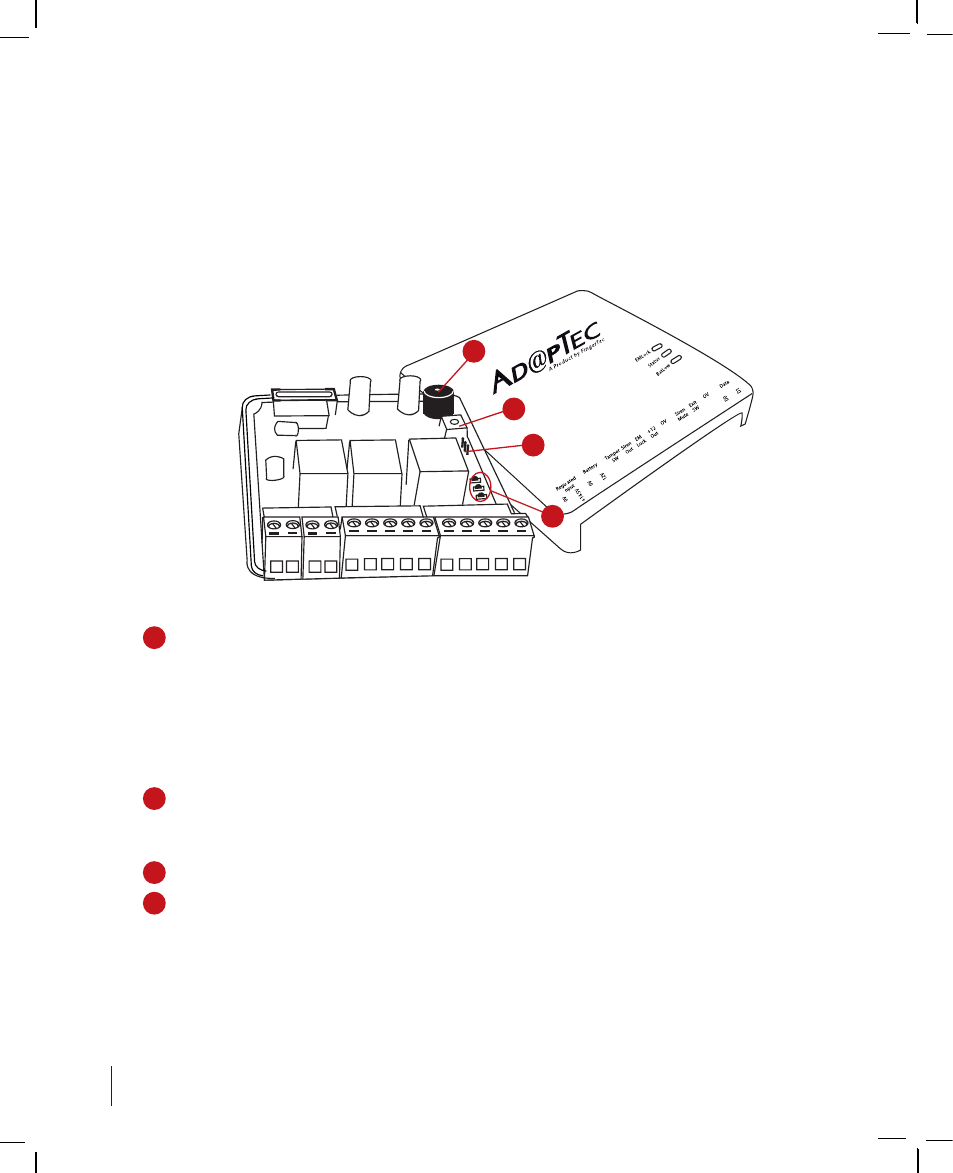
6
1
2
3
4
OTHER FEATURES
You will find a buzzer, 3 LED indicators, and a door lock timer on the board. Check
and set each of them accordingly after powering up the system.
1
You will hear the buzzer beep to indicate
• Unlocked Door
Door is unlocked and access is granted (during verification or pressing push
release button).
• Over Voltage
(After startup)
Over voltage of power input (Stop the power supply to the system immedi-
ately and check the input voltage, consult
)
2
Adjust the door lock timer for a longer or shorter unlocking time period by turn-
ing the screw clockwise. Count the LED blinks after turning it. Each blink repre-
sents 1 second and the recommended time period is 5 seconds (5 blinks).
3
A switch to select the type of door lock to use, NO type or NC type.
4
The LED lights up to indicate the following:
•
EM lock LED -
The EM lock system is charged up and working properly.
• Status LED -
The overall system is working properly.
(
Note:
Contact
if either of the above LED lights are not lit up.)
•
Bat Low LED -
The battery is weak and needs to be charged or replaced.
