EVCO EVC70S40X7XXX03 User Manual
Page 3
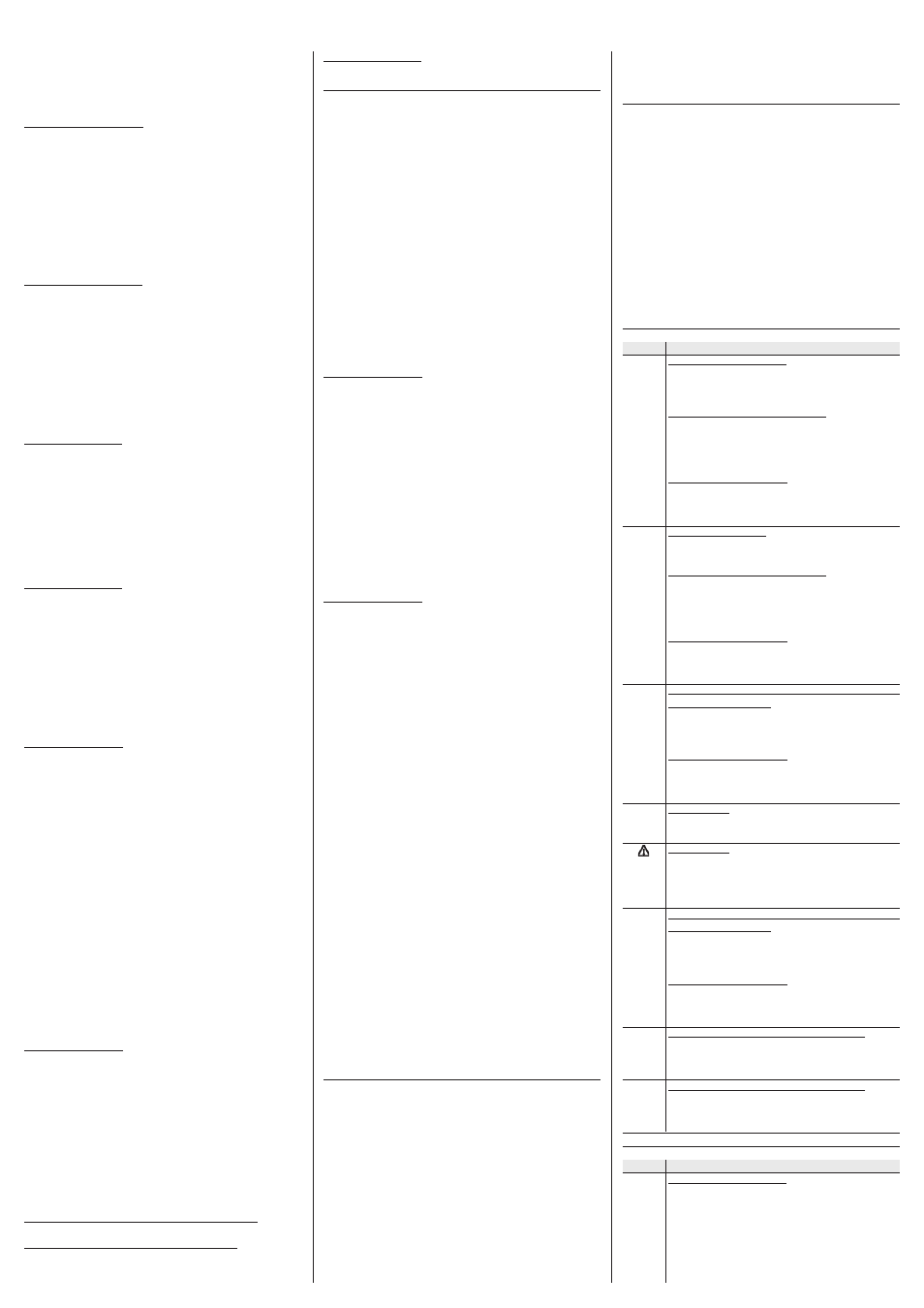
Evco S.p.A. • Code 104C30S40E02 • page 3/6
Before the conclusion of the count (of the time established with
parameter P21) the buzzer is activated, for the time established with
parameter P20.
If there is a power cut during the count, the same will start again from
the beginning when the power supply is restored.
For EVC70S40X7XXX00 / 03.
The cooking timer allows to start the countdown.
The display shows the value during counting, the L3 LED will flash
and the min LED is on.
Before the conclusion of the count (of the time established with
parameter P4) the buzzer is activated, for the time established with
parameter P3.
The acoustic output is activated at the conclusion of the count until the
B6 key is pressed (or the encoder button is pressed).
If there is a power cut during the count, the same will start again from
the beginning when the power supply is restored.
7.2
Setting and start-up of the cooking timer
For EVC30S40J7XXX02 / 03.
• make sure that the instrument is in on status and that no procedure
is in progress
• press B6 : the display shows the corresponding value and the
min LED will flash
• press B2 or B5 within 15 s; see also parameters P17,
P18 and P19
• press B6 : the instrument will exit the procedure, the L3 LED will
flash and the min LED will switch-on and the timer will be
started.
To exit the procedure in advance:
• do not operate for 15 s (any modifications will be saved).
For EVC30S40J7XXX04.
• make sure that the instrument is in on status and that no procedure
is in progress
• turn the encoder: the display shows the corresponding value and
the min LED will flash
• turn the encoder within 15 s; see also parameters P17, P18 and P19
• press the encoder button: the instrument will exit the procedure, the
L3 LED will flash and the min LED will switch-on and the timer will
be started.
To exit the procedure in advance:
• do not operate for 15 s (any modifications will be saved).
For EVC30S40J7XXX05.
• make sure that the instrument is in on status and that no procedure
is in progress
• press B1: the display shows the corresponding value and the min
LED will flash
• turn the encoder within 15 s; see also parameters P17, P18 and
P19
• press B1 : the instrument will exit the procedure, the L3 LED will
flash and the min LED will switch-on and the timer will be
started.
To exit the procedure in advance:
• do not operate for 15 s (any modifications will be saved).
For EVC70S40X7XXX00.
• make sure that the instrument is in on status and that no procedure
is in progress
• press B1 : the display shows the corresponding value and the min
LED will flash
• press B2 or B5 within 15 s; see also parameters P0,
P1 and P2
• press B6 : the instrument will exit the procedure, the L3 LED will flash
and the min LED will switch-on and the timer will be started.
Alternatively:
• make sure that the instrument is in on status and that no procedure
is in progress
• press B1 : the display shows the corresponding value and the min
LED will flash
• press B2 or B5 within 15 s; see also parameters P0,
P1 and P2
• press B1 or do not operate for 15 s: the instrument will leave the
procedure.
To exit the procedure in advance:
• do not operate for 15 s (any modifications will be saved).
Successively:
• press B6 : the L3 LED will flash and the min LED will switch-on and
the timer will be started.
For EVC30S40X7XXX03.
• make sure that the instrument is in on status and that no procedure
is in progress
• turn the encoder: the display shows the corresponding value and
the min LED will flash
• turn the encoder within 15 s; see also parameters P0, P1 and P2
• press the encoder button: the instrument will leave the procedure.
To exit the procedure in advance:
• do not operate for 15 s (any modifications will be saved).
Successively:
• press the encoder button: the L3 LED will flash and the min LED will
switch-on and the timer will be started.
7.3
Interrupting the cooking timer
For EVC30S40J7XXX02 / 03 and for EVC70S40X7XXX00.
• press B6 : the L3 LED and the min LED will switch off.
For EVC30S40J7XXX04 and for EVC70S40X7XXX03.
• press the encoder button: the L3 LED and the min LED will switch
off.
For EVC30S40J7XXX05.
• press B1 : the L3 LED and the min LED will switch off.
8
STEAM SEQUENCE (for EVC70S40X7XXX01 / 02)
8.1
Preliminary considerations
The steam sequence allows to start the countdown of three times.
On the conclusion of the count of a time, the instrument automatically
passes to the next count.
During the countdown of the first three times (successively also called
“time t1”) the display shows the value, the L1 LED flashes. If the param-
eter P9 is set at 1 the min LED is on and the timer 1 output is on.
During the countdown of the second three times (successively also
called “time t2”) the display shows the value, the L2 LED flashes. If the
parameter P9 is set at 1 the min LED is on and the outputs are switched
off.
During the countdown of the third three times (successively also called
“time t3”) the display shows the value, the L3 LED flashes. If the param-
eter P9 is set at 1 the min LED is on and the timer 2 output is on.
On conclusion of the countdown of the time t3, the buzzer is activated
for the tie established with parameter P12.
The functioning of the instrument on conclusion of the count of time
t3 depends on parameter P10.
If there is a power cut during the count, the same will start again from
the beginning when the power supply is restored.
8.2
Setting times t1, t2 and t3
For EVC70S40X7XXX01.
• make sure that the instrument is in on status and that no procedure
is in progress
• press B1 : the display shows the time t1 and the L1 LED will flash
• press B2 or B5 within 15 s; see also parameters P0,
P1 and P2
• press B1 : the display will show the time t2, the L1 LED switches-
off and the L2 LED will flash
• press B2 or B5 within 15 s; see also parameters P6, P7 and P8
• press B1 : the display will show the time t3, the L2 LED switches-off
and the L3 LED will flash
• press B2 or B5 within 15 s; see also parameters P3,
P4 and P5
• press B1 : the instrument will exit the procedure and L3 LED will
switch-off.
To exit the procedure in advance:
• do not operate for 15 s (any modifications will be saved).
For EVC70S40X7XXX02.
To set time t1:
• make sure that the instrument is in on status and that no procedure
is in progress
• press B3 : the display shows the time t1 and the L1 LED will flash
• press B2 or B5 within 15 s; see also parameters P0,
P1 and P2
• press B3 : the instrument will exit the procedure and L1 LED will
switch-off.
To set time t2:
• make sure that the instrument is in on status and that no procedure
is in progress
• press B1 : the display shows the time t2 and the L2 LED will flash
• press B2 or B5 within 15 s; see also parameters P6, P7 and
P8
• press B1 : the instrument will exit the procedure and L2 LED will
switch-off.
To set time t3:
• make sure that the instrument is in on status and that no procedure
is in progress
• press B4 : the display shows the time t3 and the L3 LED will flash
• press B2 or B5 within 15 s; see also parameters P3,
P4 and P5
• press B4 : the instrument will exit the procedure and L3 LED will
switch-off.
To exit the procedure in advance:
• do not operate for 15 s (any modifications will be saved).
8.3
Starting the steam sequence
• make sure that the instrument is in on status and that no procedure
is in progress
• press B6 : the L1 LED will flash and if the parameter P9 is set at 1 the
min LED will switch on.
8.4
Interrupting the steam sequence
press B6 : the L1, L2 or L3 LED will switch off and if parameter P9
is set at 1 also the minLED.
9
QUICK HEATING (for EVC30S40J7XXX02 /
03 / 05)
9.1
Preliminary considerations
The quick heating allows to reach the work set point as quickly as
possible, supplying 100% power at the top and the floor (i.e. excluding
switch-on of the top and floor outputs in a cyclical mode with the
benefit of continuous switch-on).
When the chamber temperature reaches the “work set point -
temperature established with parameter P23”, the function is
interrupted.
If there is a power cut during the quick heating, the same will start-up
again when the power supply is restored.
9.2
Activation of quick heating
• make sure that the instrument is on, that there is no procedure in
progress and that the parameter P22 is set at 1
• press B6 for 4 s.
9.3
Interruption of quick heating in manual mode
• make sure no procedure is in progress
• press B6 for 4 s.
10
AUXILIARY OUTPUT (for EVC30S40J7XXX01)
10.1
Preliminary considerations
The functioning mode of the auxiliary output depends on
parameters P6 and P7.
If parameter P6 is set at 0, pressing the B6 key when the instrument is
on causes the output to switch on and when pressed again, causes it
to switch off.
If parameter P6 is set at values different to 0 and parameter P7 is set at 0,
pressing the B6 key when the instrument is on causes the output to
switch on for the time established with parameter P6.
If parameters P6 and P7 are set at values different to 0, the output will
be switched on cyclically (parameter P6 establishes the duration of
switch-on and parameter P7 that of switch-off). Pressing the B6 key
when the instrument is on causes the cyclical activity to start and pressing
the B5 key causes its interruption.
The L2 LED supplies indications regarding the state of the auxiliary
output, see chapter 11.
11
SIGNALS
11.1
Signals
LED
MEANING
L1
For EVC30S40J7XXX00 / 01.
temperature regulation LED
if on, the output for temperature regulation will be off.
if flashing, the output for temperature regulation will be on.
For EVC30S40J7XXX02 / 03 / 04 / 05.
top LED
if it is on, the top output will be on
if flashing, the top set point setting is in progress or that of
the power supplied at the top
For EVC70S40X7XXX01 / 02.
time t1 LED
if on, the setting of time t1 is in progress
if flashing, the time t1 count is in progress
L2
For EVC30S40J7XXX01.
Auxiliary output LED
if it is on, the auxiliary output will be on
For EVC30S40J7XXX02 / 03 / 04 / 05.
floor LED
if it is on, the floor output will be on
if flashing, the floor set point setting is in progress or that
of the power supplied at the floor
For EVC70S40X7XXX01 / 02.
time t2 LED
if on, the setting of time t2 is in progress
if flashing, the time t2 count is in progress
L3
For EVC30S40J7XXX02 / 03 / 04 / 05 and for
EVC70S40X7XXX00 / 03.
cooking timer LED
if it is on, the cooking timer count will be concluded
if flashing, the cooking timer count is in progress
For EVC70S40X7XXX01 / 02.
time t3 LED
if on, the setting of time t3 is in progress
if flashing, the time t3 count is in progress
L4
For all models.
on/stand-by LED
if it is on, the instrument is in the stand-by status
For all models.
Power supply cut off LED
if flashing, if a power cut should occur when the instrument
is on or (during a time count), press a key (or turn the
encoder) to switch the LED off.
min
For EVC30S40J7XXX02 / 03 / 04 / 05 and for
EVC70S40X7XXX00 / 03.
minutes LED
if on, the cooking timer count is in progress
if flashing, cooking timer setting is in progress
For EVC70S40X7XXX01 / 02.
minutes LED
if it is on, the unit of measurement of the time will be the
minute (parameter P9)
°
C
For EVC30S40J7XXX00 / 01 / 02 / 03 / 04 / 05.
Degrees Celsius LED
if it is on, the unit of measurement of the temperatures will
be the degree Celsius (parameter P0)
°
F
For EVC30S40J7XXX00 / 01 / 02 / 03 / 04 / 05.
Degrees Fahrenheit LED
if it is on, the unit of measurement of the temperatures will
be the degree Fahrenheit (parameter P0)
12
ALARMS
12.1
Alarms
CODE MEANING
H-t
For EVC30S40J7XXX00 / 01.
use temperature alarm
Solutions:
• press B2 (or turn the encoder) to display the use tem-
perature
• see parameters P8 and P9
