Using coded speed dialing, Using coded speed dialing -7 – Canon L380S User Manual
Page 67
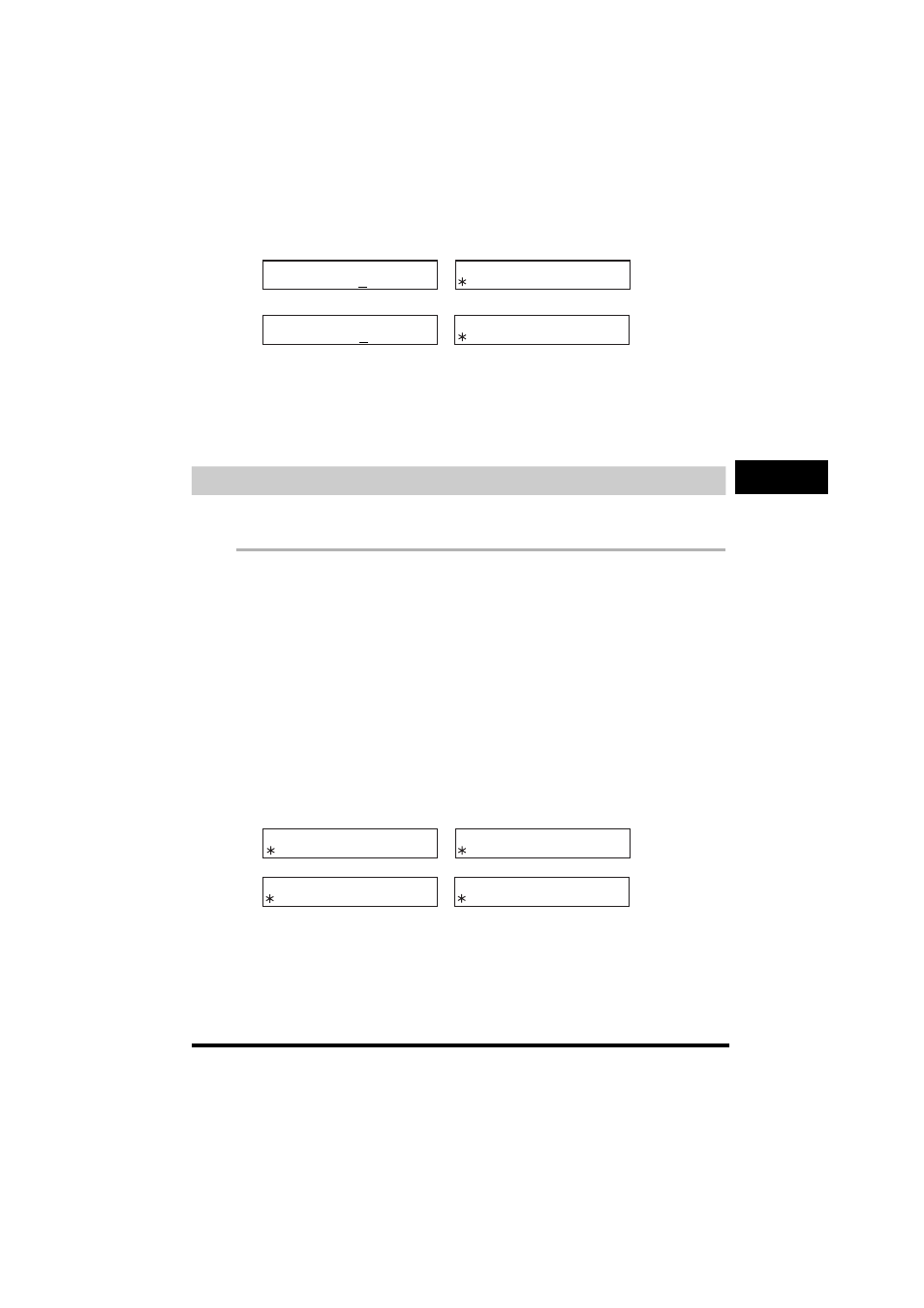
Coded Speed Dialing
5-7
Speed Dialing
5
6
Press the numeric buttons to enter the new name
➞ press [OK].
For details on how to enter or delete letters, see “Entering Numbers, Letters, and Symbols,” on p. 3-1.
7
To change additional numbers and/or names, repeat steps 2 to 6.
-or-
If you have finished changing numbers and/or names, press [Stop/Reset] to return to standby mode.
Using Coded Speed Dialing
Once you have registered your numbers under Coded Speed Dialing codes, you can send documents
as follows:
1
Load the document in the ADF.
For details on the types of documents you can fax, their requirements, and how to load documents, see
“Document Requirements,” on p. 6-1, and “Loading Documents in the ADF,” on p. 6-3.
2
Press [FAX].
If you are already in the Fax standby mode, you can skip this step.
3
Adjust any necessary settings for your document.
•
Press [Image Quality] to select the fax resolution. (See “Adjusting the Image Quality (Resolution),” on p. 6-4.)
•
Press [Exposure] to select the scan density. (See “Adjusting the Exposure (Density),” on p. 6-5.)
4
Press [Coded Dial]
➞ use the numeric buttons to enter the two-digit code* assigned to the number to
which you wish to fax.
*Enter a three-digit code for the FAX-L390 model.
•
The name registered under that Coded Speed Dialing code is displayed. If no name is registered, the number
registered under that code will be displayed.
•
If you mistakenly enter the wrong code, press [Stop/Reset]
➞ [Coded Dial] ➞ enter the correct code.
•
If no fax number is assigned to the Coded Speed Dialing code you press, the LCD displays
registered under that code.
C O D E D S P D D I A L
0 3 =
C O D E D S P D D I A L
0 0 3 =
➞
➞
: A
C a n o n I T A L I A
F A X - L 3 8 0 S
F A X - L 3 9 0
: A
C a n o n I T A L I A
T E L = 4 5 6 x x x x
0 4 C a n o n C A N A D A
➞
➞
T E L =
T E L =
F A X - L 3 8 0 S
F A X - L 3 9 0
T E L = 4 5 6 x x x x
0 0 4 C a n o n C A N A D A
