Special features, Collate copy, Special features -8 – Canon L380S User Manual
Page 127: Collate copy -8
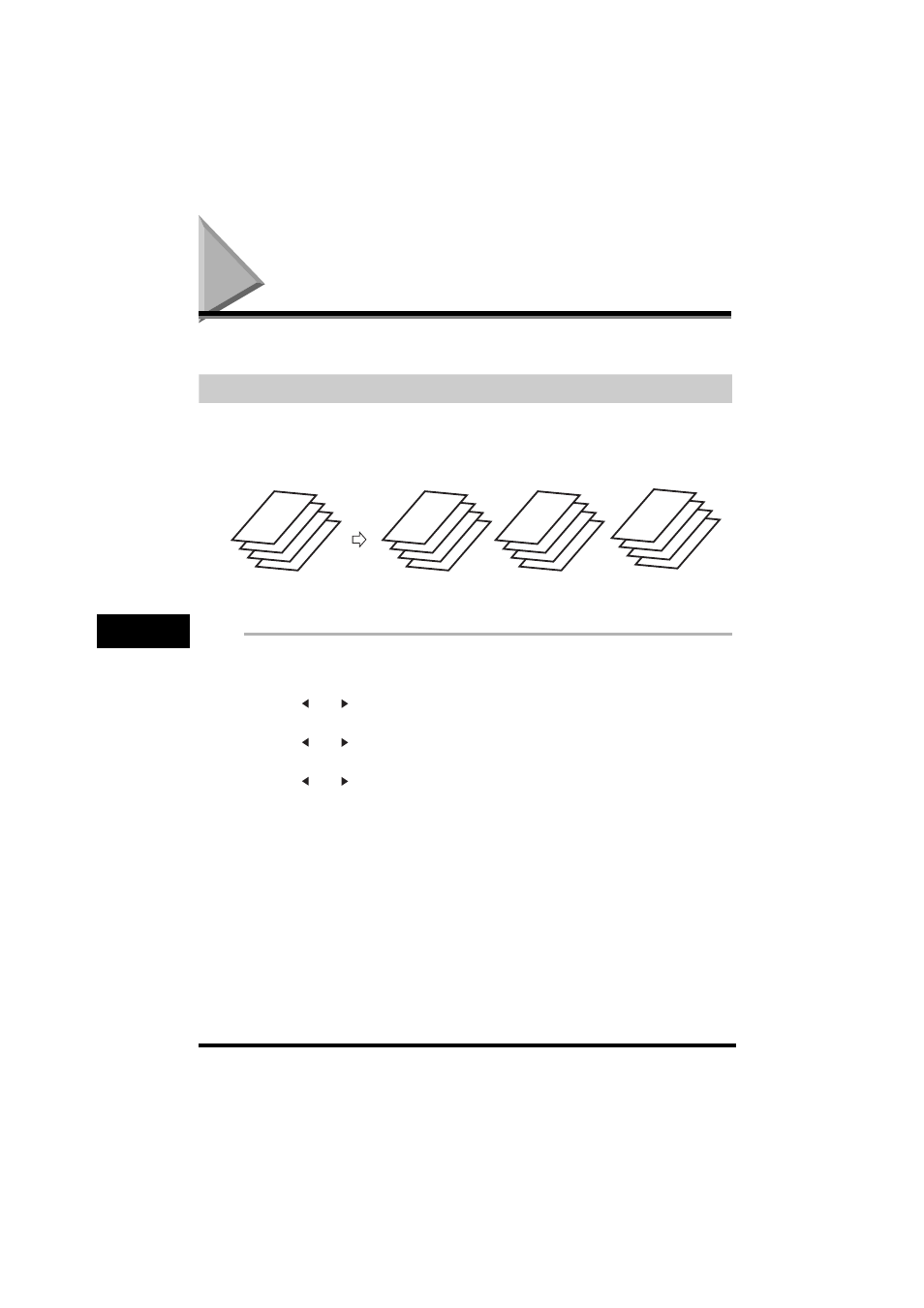
Special Features
11-8
Making Cop
ies
11
Special Features
The machine can perform the Collate Copy and Reserve Copy.
Collate Copy
The collate copy allows you to sort copies in page order. It is convenient when you make multiple
copies of multiple page documents. To use this feature, you need to set
Follow the procedure below to set the Collate Copy function to ‘ON’:
1
Press [Menu].
2
Press [
(-)] or [
(+)] to select <3.COPY SETTINGS>
➞ press [OK].
3
Press [
(-)] or [
(+)] to select <5.AUTO SORT>
➞ press [OK].
4
Press [
(-)] or [
(+)] to select
➞ press [OK].
5
Press [Stop/Reset] to return to standby mode.
The Collate Copy function is set to ‘ON.’ To perform copying, follow the procedure described in “Making Copies,”
on p. 11-1.
4
3
2
1
4
3
2
1
4
3
2
1
4
3
2
1
Set 3
sets of copies
Copy 1
Copy 2
Copy 3
- FAX-B155 (141 pages)
- C75 (214 pages)
- FAX-EB10 (65 pages)
- FAX-L1000 (610 pages)
- FAX-L290 (66 pages)
- FAX-L380 (104 pages)
- FAX-L400 (110 pages)
- FAX-L800 (370 pages)
- MultiPASS 10 (16 pages)
- PC-D340 (66 pages)
- C50 (48 pages)
- H12295 (98 pages)
- PC-D320 (106 pages)
- L290 (212 pages)
- ImageCLASS D680 (94 pages)
- 700 Series (365 pages)
- C75 (6 pages)
- L140 (12 pages)
- B120 (118 pages)
- L250 (282 pages)
- B150 (138 pages)
- 5570 (4 pages)
- IMAGERUNNER 2010F (382 pages)
- 6570 (4 pages)
- Fax Machine (4 pages)
- LASER CLASS 2060P (6 pages)
- PC1270D (88 pages)
- imageCLASS MF6500 Series (16 pages)
- MF5750 (68 pages)
- Advanced Anywhere Print 12020-10-UD2-002 (34 pages)
- L360 (16 pages)
- L80 (2 pages)
- L200 (24 pages)
- JX210P (86 pages)
- FAX-JX210P (2 pages)
- B840 (110 pages)
- Fax (7 pages)
- B180C (139 pages)
- QT5-0849-V03 (2 pages)
- L2000 (19 pages)
- B155 (140 pages)
- B45 (124 pages)
- super g3 (18 pages)
- MultiPASS Printer C755 (7 pages)
- MPC600F/400 (82 pages)
