Printer driver – Canon L380S User Manual
Page 205
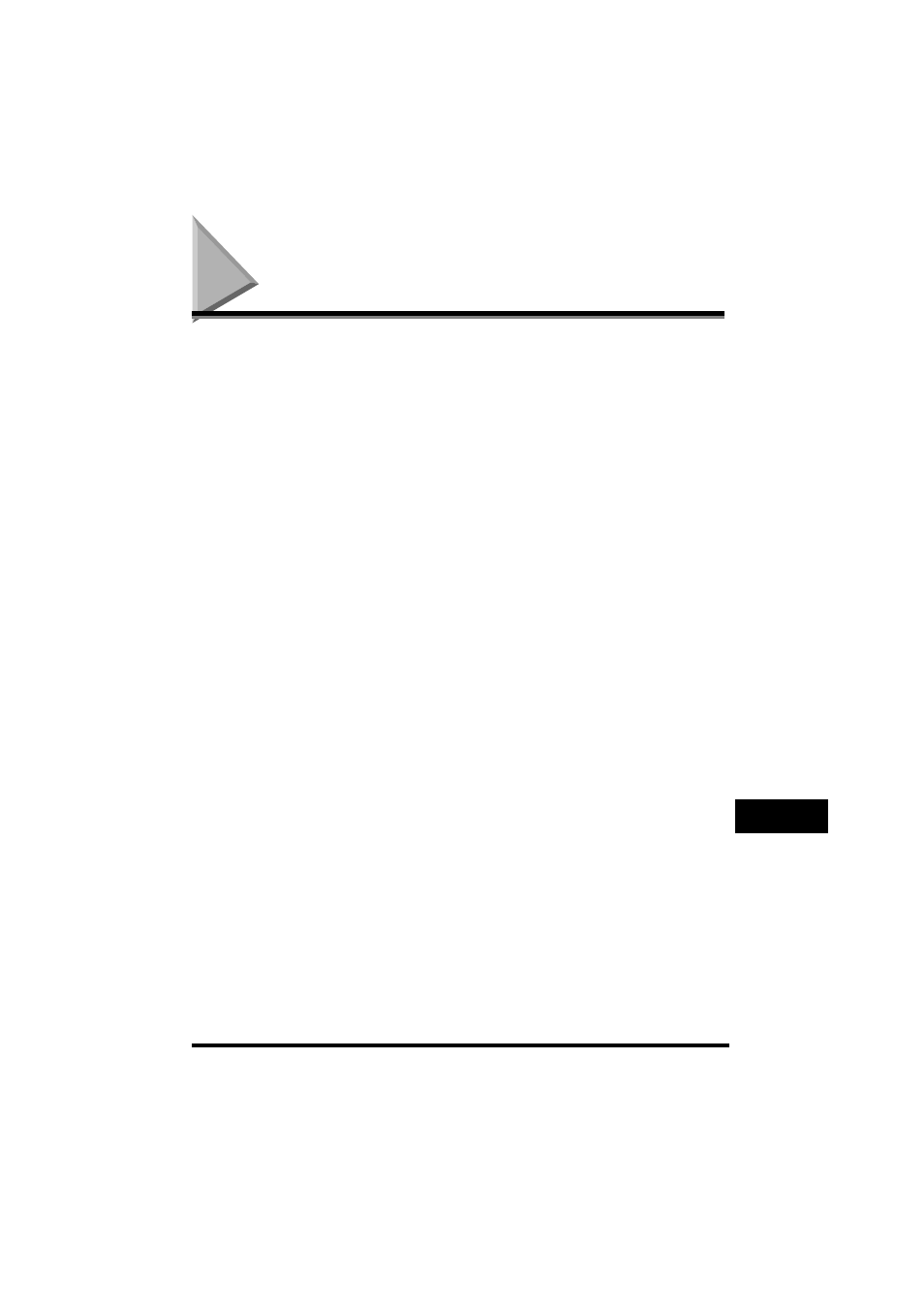
Printer Driver
A-9
S
p
e
c
ifications
A
Printer Driver
System requirements:
IBM or compatible computer with the following Pentium processor:
Microsoft Windows® 98, Windows® Me, Windows® 2000, or
Windows® XP
–Windows® 98: A 90-megahertz (MHz) Pentium processor or higher/At
least 32 MB of RAM and 115 MB of available hard disk space
–Windows® Me: A 150-MHz Pentium processor or higher/At least 32 MB of
RAM and 115 MB of available hard disk space
–Windows® 2000: A 133-MHz Pentium processor or higher/At least 64 MB
of RAM (Windows® 2000 Professional), or 128 MB of RAM (Windows®
2000 Server) and 500 MB of available hard disk space
–Windows® XP: A 300-MHz Pentium processor or higher/At least 64 MB of
RAM and 500 MB of available hard disk space
256-color SVGA monitor or greater
USB Port
USB cable no longer than 5 meters
CD-ROM Drive, or access to one over a network connection
- FAX-B155 (141 pages)
- C75 (214 pages)
- FAX-EB10 (65 pages)
- FAX-L1000 (610 pages)
- FAX-L290 (66 pages)
- FAX-L380 (104 pages)
- FAX-L400 (110 pages)
- FAX-L800 (370 pages)
- MultiPASS 10 (16 pages)
- PC-D340 (66 pages)
- C50 (48 pages)
- H12295 (98 pages)
- PC-D320 (106 pages)
- L290 (212 pages)
- ImageCLASS D680 (94 pages)
- 700 Series (365 pages)
- C75 (6 pages)
- L140 (12 pages)
- B120 (118 pages)
- L250 (282 pages)
- B150 (138 pages)
- 5570 (4 pages)
- IMAGERUNNER 2010F (382 pages)
- 6570 (4 pages)
- Fax Machine (4 pages)
- LASER CLASS 2060P (6 pages)
- PC1270D (88 pages)
- imageCLASS MF6500 Series (16 pages)
- MF5750 (68 pages)
- Advanced Anywhere Print 12020-10-UD2-002 (34 pages)
- L360 (16 pages)
- L80 (2 pages)
- L200 (24 pages)
- JX210P (86 pages)
- FAX-JX210P (2 pages)
- B840 (110 pages)
- Fax (7 pages)
- B180C (139 pages)
- QT5-0849-V03 (2 pages)
- L2000 (19 pages)
- B155 (140 pages)
- B45 (124 pages)
- super g3 (18 pages)
- MultiPASS Printer C755 (7 pages)
- MPC600F/400 (82 pages)
