Restricting the use of the machine, Chapter 9 – Canon L380S User Manual
Page 103
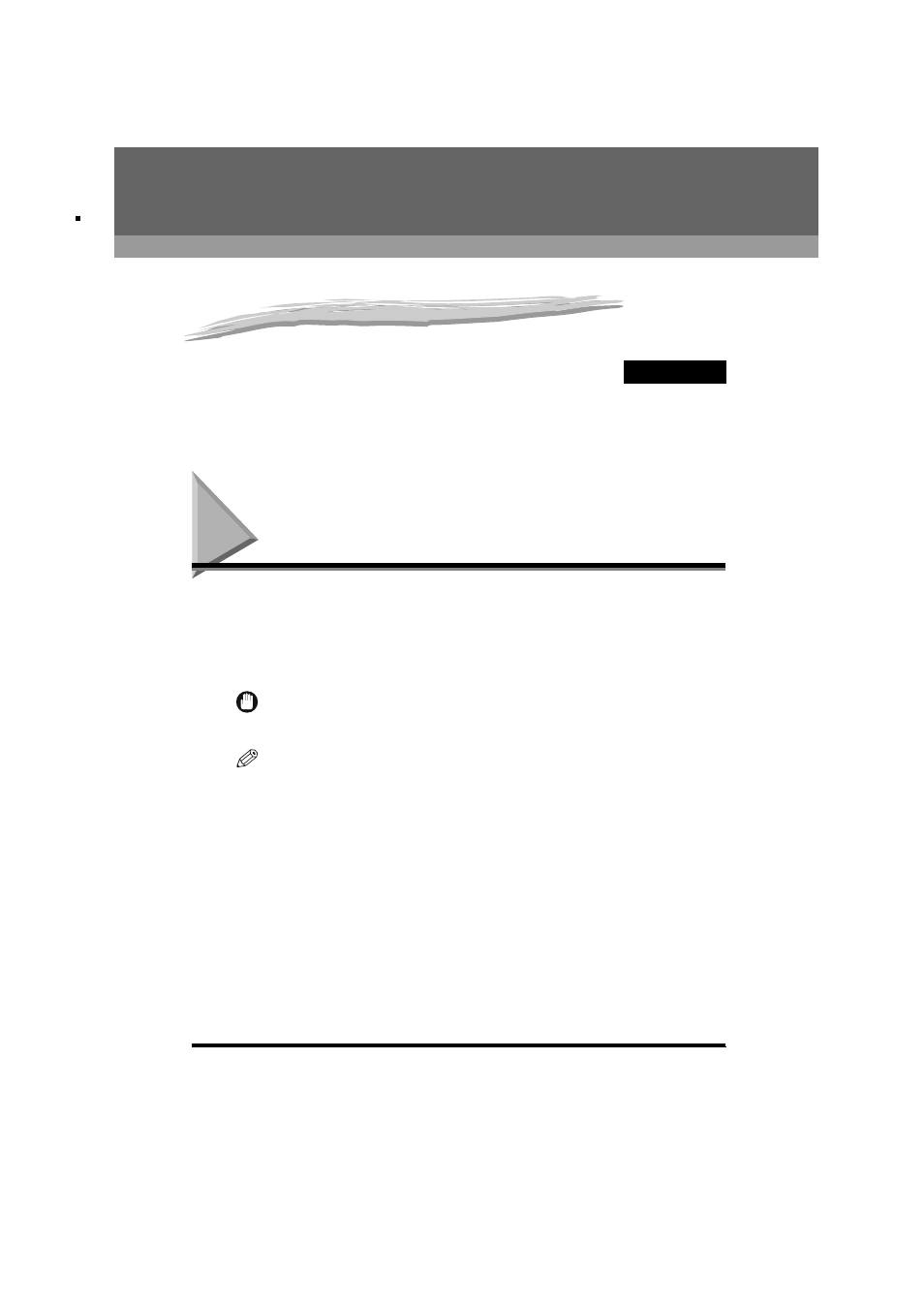
CHAPTER
Setting and Using the System Administrator’s ID and Password
9-1
9
Restricting the Use of the
Machine
This chapter describes how to protect the machine from unauthorized access. Some of these features also enable
you to keep track of fax transactions and copy (printing) based on division numbers that you can assign to individuals
or sections inside your company.
Setting and Using the System
Administrator’s ID and Password
The system administrator’s ID and password protect all the settings in the SYSTEM SETTINGS menu.
You need to enter the System Administrator’s ID and password when you are using Department ID
management and want to operate the machine as the System Administrator. In this case, you do not
need to enter the System Administrator’s password when accessing the SYSTEM SETTINGS menu.
Otherwise, you need to enter the System Administrator’s password every time you enter the SYSTEM
SETTINGS menu.
IMPORTANT
If you fail to create and safeguard the System Administrator’s ID and password, anyone can open the System
Settings menu and change or disable the settings.
NOTE
The user restrictions registered in your machine will be printed at the end of the USER’S DATA LIST. (See “User’s
Data List,” on p. 13-11.)
