Overview, 1 front view 4 – Eliminator Lighting DMX DJ User Manual
Page 7
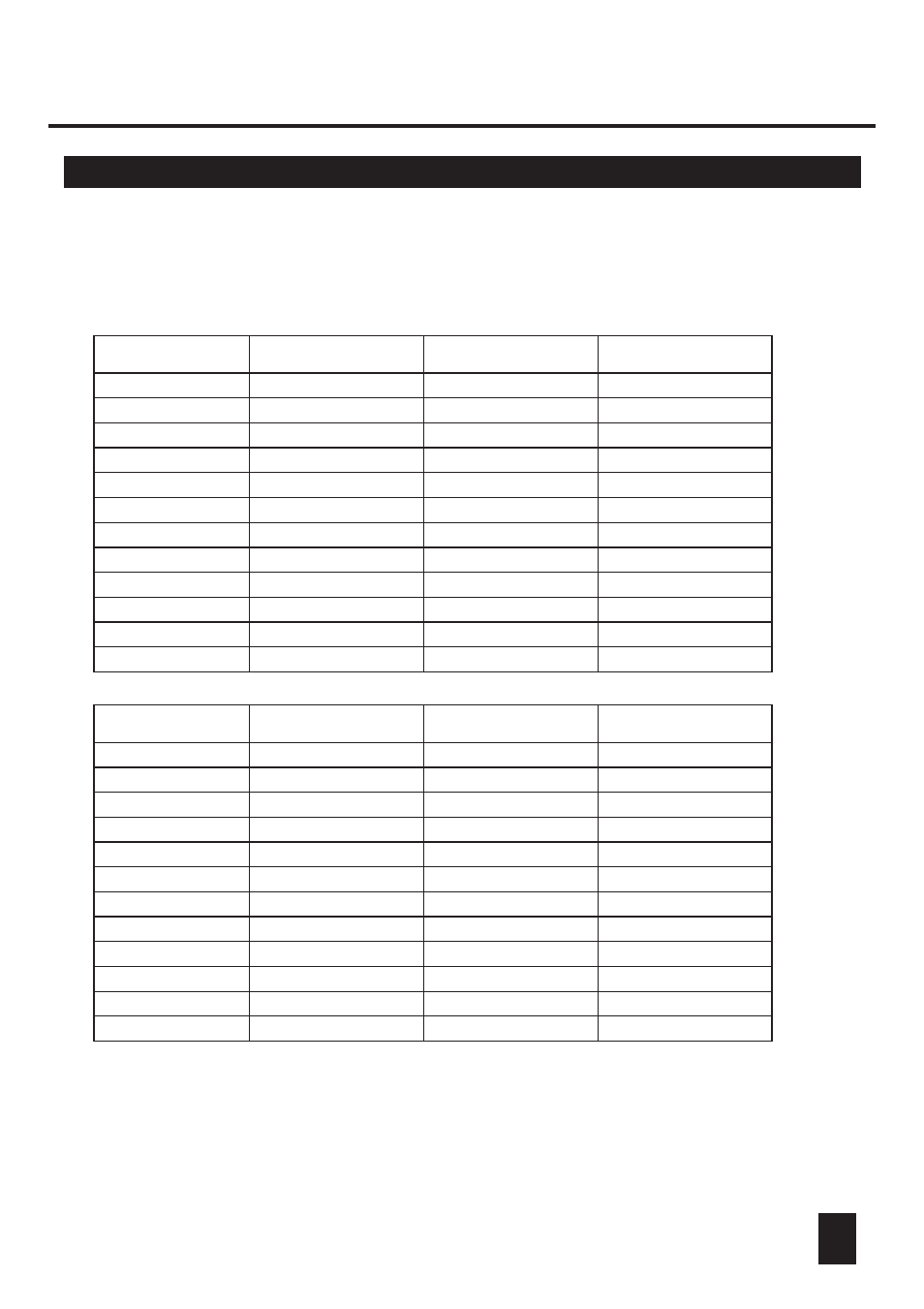
1. Overview
1. Scanner Buttons(1-12)
12 scanners of 16 DMX channels & fader control
Press a scanner button to turn on manual fader control. Press the scanner button
again to turn off fader control. The LED besides the button lights or goes out to
indicate this selection.
1.1 Front View
4
Scanners
Scanners
1
1
2
2
3
3
4
4
5
5
6
6
7
7
8
8
9
9
10
10
11
11
12
12
DMX channels
DMX channels
1-16
1-16
17-32
17-32
33-48
33-48
49-64
49-64
65-80
65-80
81-96
81-96
97-112
97-112
113-128
113-128
129-144
129-144
145-160
145-160
161-176
161-176
177-192
177-192
Fader control
Fader control
Off
On
On
On
On
On
On
On
On
On
On
On
On
On
On
On
On
On
On
On
On
On
On
On
On
Off
Off
Off
Off
Off
Off
Off
Off
Off
Off
Off
LED
LED
Off
Off
Off
Off
Off
Off
Off
Off
Off
Off
Off
Off
See also other documents in the category Eliminator Lighting Lighting:
- E-106 (1 page)
- Micro Strobe (1 page)
- E-104 (1 page)
- E-137 (2 pages)
- EX-6 (2 pages)
- EX-4 (2 pages)
- EX-2 (2 pages)
- E-109 (2 pages)
- E-103 (2 pages)
- E-108 (1 page)
- LTS-16 (2 pages)
- TRiDiSC 9 IR (10 pages)
- Mirage LED (4 pages)
- Mini Spot LED (1 page)
- LED Mushroom (2 pages)
- LED Moon Beam (3 pages)
- LED Fury (2 pages)
- LED Cloud (3 pages)
- LED Array (1 page)
- Gyro LED (4 pages)
- Flash 192 (2 pages)
- EUV 10 (1 page)
- Electro Splash (1 page)
- Electro Disc LED (4 pages)
- Electro 86 (2 pages)
- Electro 56 LED (2 pages)
- Crystal Ray LED (2 pages)
- Aqua LED (1 page)
- E-119 (1 page)
- Faze Stream 700 (2 pages)
- EF-400 (1 page)
- EF-1000 (1 page)
- E-118 (2 pages)
- UV Disc (2 pages)
- TriDisc 9 LED (4 pages)
- Micro Swarm LED (1 page)
- LED Spot (1 page)
- Follow Spot 100 LED (2 pages)
- Electro Strip (4 pages)
- Electro Ray (3 pages)
- Electro Panel 192 (4 pages)
- Electro MH25R (4 pages)
- PL-07 (1 page)
- ED-15 (8 pages)
