Operation guide, 6 bank copy 2.3 programming chase – Eliminator Lighting DMX DJ User Manual
Page 20
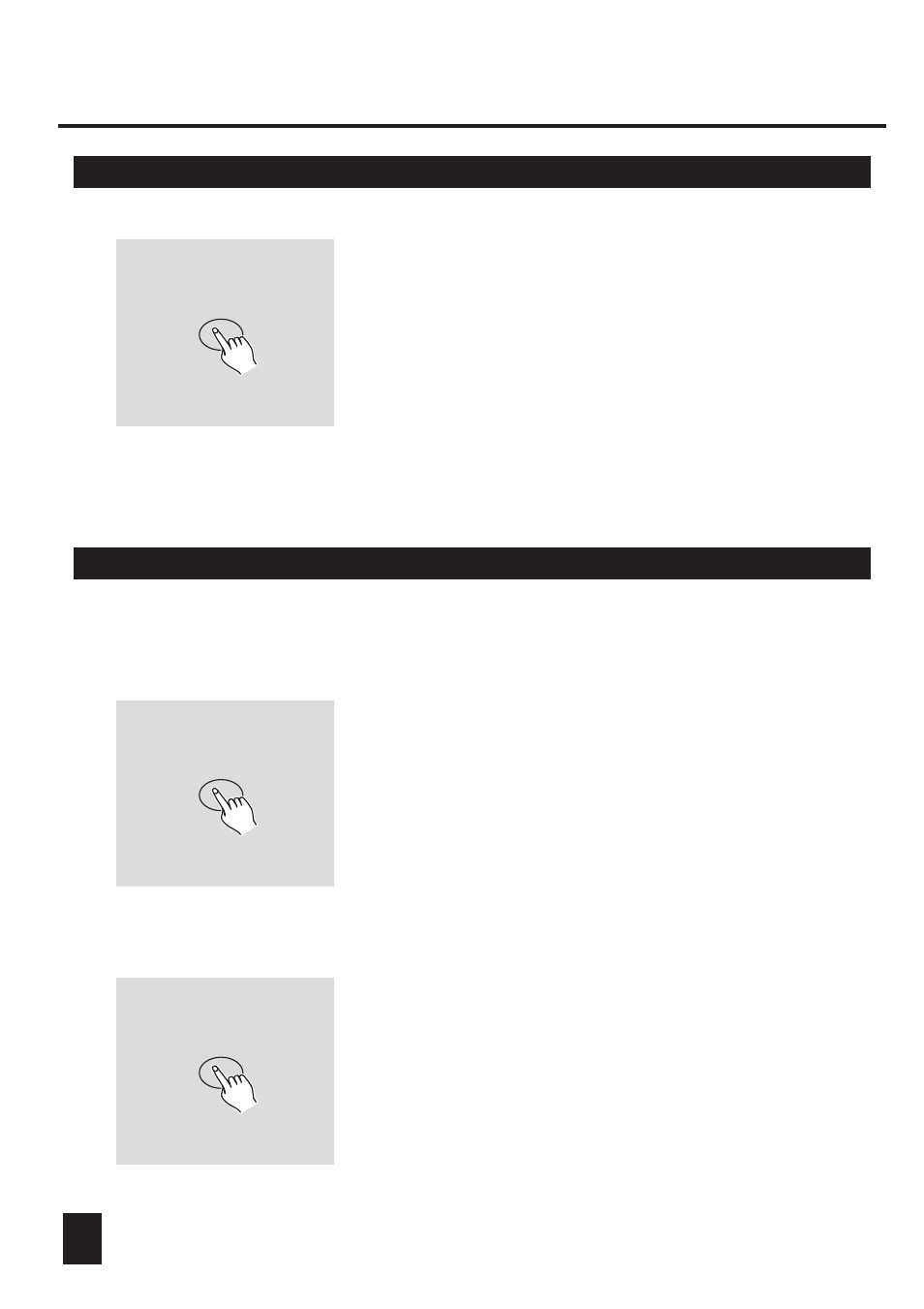
2. Operation Guide
2.2.6 Bank Copy
2.3 Programming Chase
5. Tap the Music/Bank Copy button, all LEDs and
the Segment Display will flash three times briefly
indicating the function has been completed.
6. Press the Program button for three seconds to
exit Programming mode.
2. Tap the Chase button to select the chase to
program. Each time you can select a chase
only.
4. Tap the MIDI/Rec button.
5. Repeat steps 3-4 until you've reached your
desired effect.
You may record up to 240 scenes into a chase.
3. Select a desired scene from the bank that has
stored scenes.(described in Programming Scenes)
1. Program enable.
Music/Bank Copy
Chase Button 1-6
MIDI/Rec
17
You must program scenes before you can program chases, this function
allows you to store up to 240 scenes into one chase.
- E-106 (1 page)
- Micro Strobe (1 page)
- E-104 (1 page)
- E-137 (2 pages)
- EX-6 (2 pages)
- EX-4 (2 pages)
- EX-2 (2 pages)
- E-109 (2 pages)
- E-103 (2 pages)
- E-108 (1 page)
- LTS-16 (2 pages)
- TRiDiSC 9 IR (10 pages)
- Mirage LED (4 pages)
- Mini Spot LED (1 page)
- LED Mushroom (2 pages)
- LED Moon Beam (3 pages)
- LED Fury (2 pages)
- LED Cloud (3 pages)
- LED Array (1 page)
- Gyro LED (4 pages)
- Flash 192 (2 pages)
- EUV 10 (1 page)
- Electro Splash (1 page)
- Electro Disc LED (4 pages)
- Electro 86 (2 pages)
- Electro 56 LED (2 pages)
- Crystal Ray LED (2 pages)
- Aqua LED (1 page)
- E-119 (1 page)
- Faze Stream 700 (2 pages)
- EF-400 (1 page)
- EF-1000 (1 page)
- E-118 (2 pages)
- UV Disc (2 pages)
- TriDisc 9 LED (4 pages)
- Micro Swarm LED (1 page)
- LED Spot (1 page)
- Follow Spot 100 LED (2 pages)
- Electro Strip (4 pages)
- Electro Ray (3 pages)
- Electro Panel 192 (4 pages)
- Electro MH25R (4 pages)
- PL-07 (1 page)
- ED-15 (8 pages)
