Operation guide – Eliminator Lighting DMX DJ User Manual
Page 30
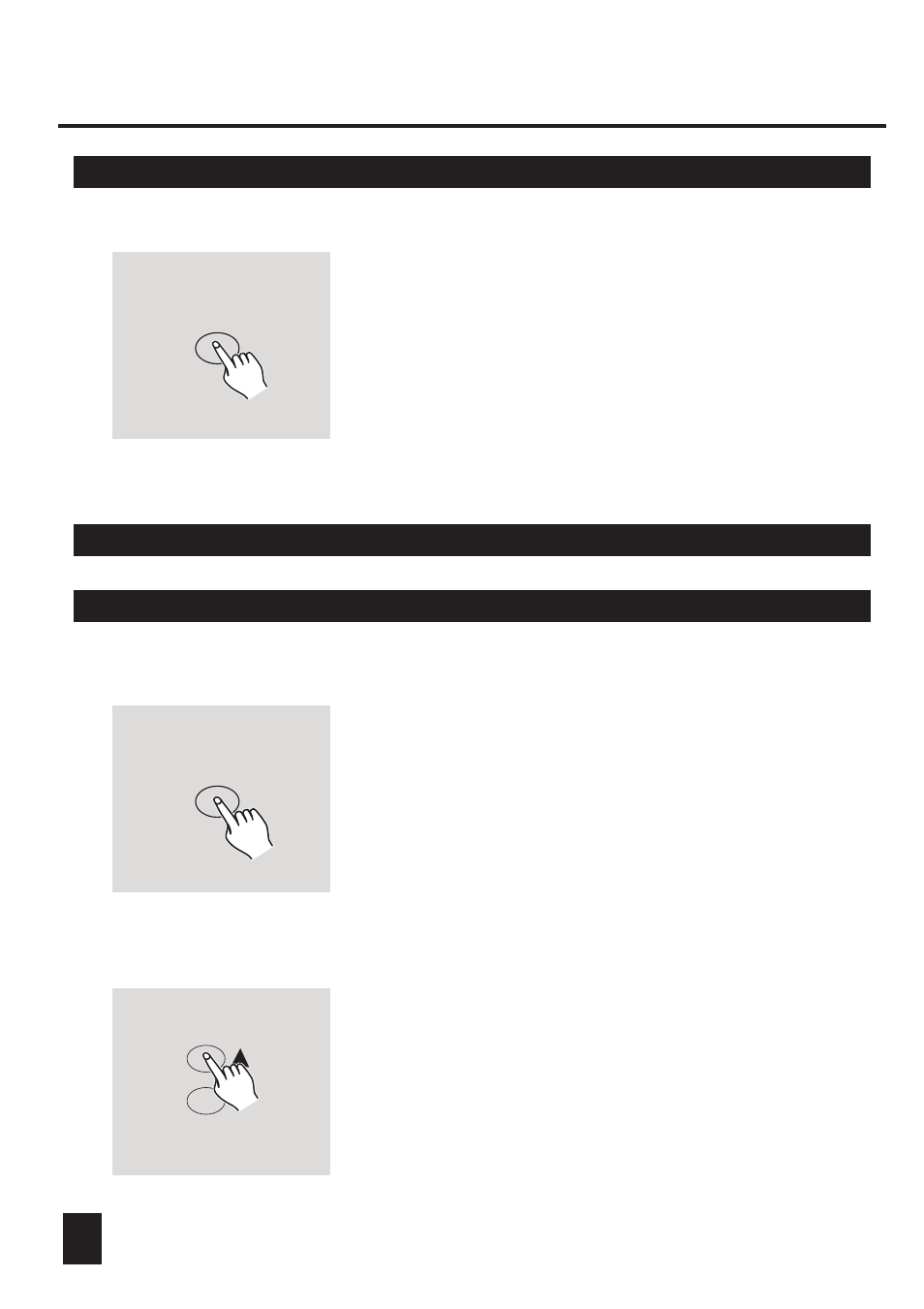
27
2. Operation Guide
2. Select your desired chase by tapping one of
the six Chase buttons, the chase will be
triggered by the music rhythms.
You may select several chases at a time.
1. Press and hold down the MIDI/Rec button for
three seconds, the last two digits of the Segment
Display will flash to indicate MIDI channel setting
is ready.
Chase buttons 1-6
MIDI/Rec
2.5.3 Music Mode
2.6 MIDI Operation
2.6.1 MIDI Channel Setting
2. Use the Bank Up/Down button to select the DMX
channel 01-16 to assign to MIDI channel.
BANK
See also other documents in the category Eliminator Lighting Lighting:
- E-106 (1 page)
- Micro Strobe (1 page)
- E-104 (1 page)
- E-137 (2 pages)
- EX-6 (2 pages)
- EX-4 (2 pages)
- EX-2 (2 pages)
- E-109 (2 pages)
- E-103 (2 pages)
- E-108 (1 page)
- LTS-16 (2 pages)
- TRiDiSC 9 IR (10 pages)
- Mirage LED (4 pages)
- Mini Spot LED (1 page)
- LED Mushroom (2 pages)
- LED Moon Beam (3 pages)
- LED Fury (2 pages)
- LED Cloud (3 pages)
- LED Array (1 page)
- Gyro LED (4 pages)
- Flash 192 (2 pages)
- EUV 10 (1 page)
- Electro Splash (1 page)
- Electro Disc LED (4 pages)
- Electro 86 (2 pages)
- Electro 56 LED (2 pages)
- Crystal Ray LED (2 pages)
- Aqua LED (1 page)
- E-119 (1 page)
- Faze Stream 700 (2 pages)
- EF-400 (1 page)
- EF-1000 (1 page)
- E-118 (2 pages)
- UV Disc (2 pages)
- TriDisc 9 LED (4 pages)
- Micro Swarm LED (1 page)
- LED Spot (1 page)
- Follow Spot 100 LED (2 pages)
- Electro Strip (4 pages)
- Electro Ray (3 pages)
- Electro Panel 192 (4 pages)
- Electro MH25R (4 pages)
- PL-07 (1 page)
- ED-15 (8 pages)
