Operation guide, 2 programming scenes – Eliminator Lighting DMX DJ User Manual
Page 12
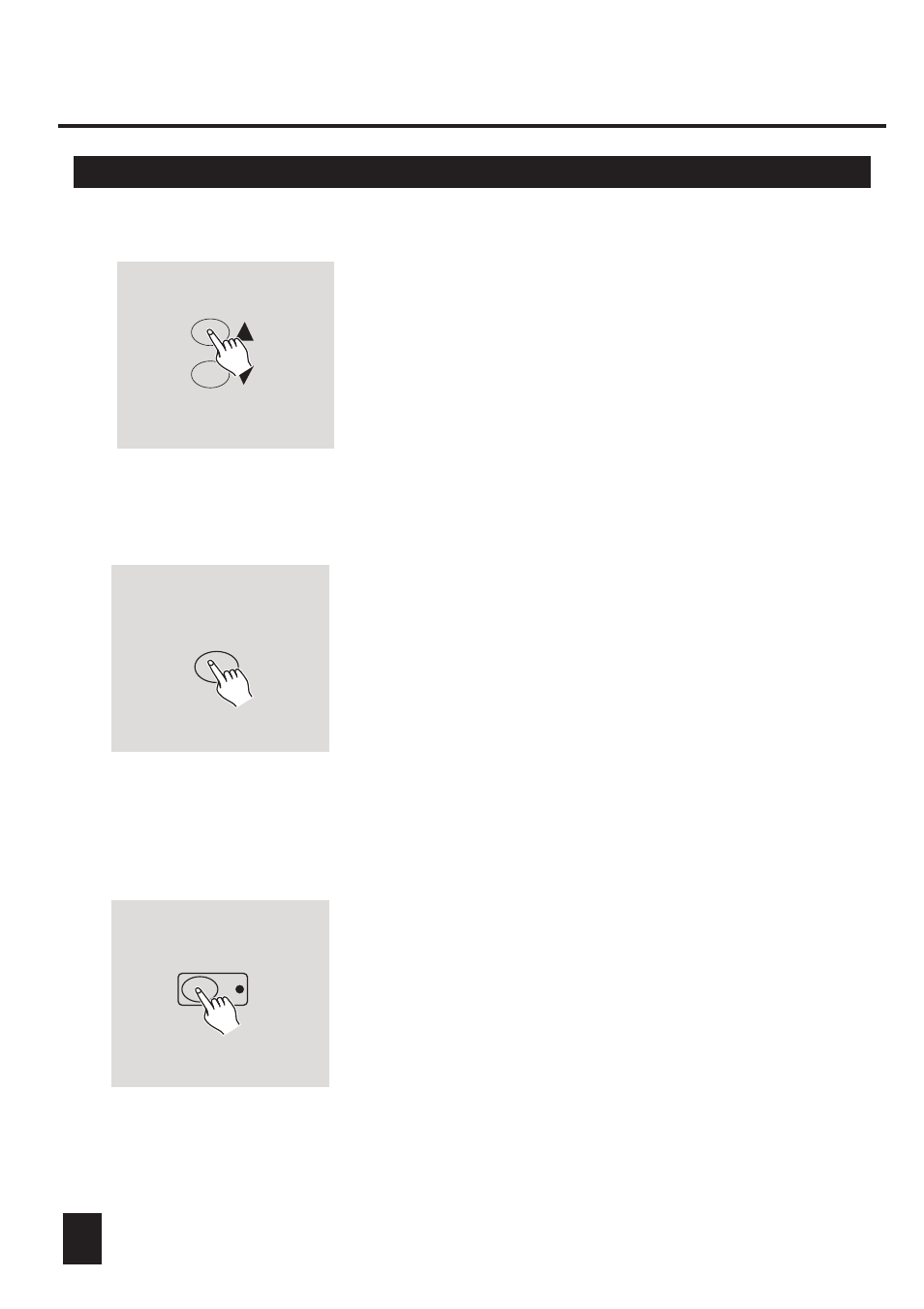
2.2 Programming Scenes
2. Operation Guide
6. Tap the Bank Up/Down button to select the bank
you want to store your scene into. There are total
30 banks you can select, you may store up to 8
scenes into each bank.
SCENE BUTTONS 1-8
7. Tap the Scene button to store your scene, all
LEDs and the Segment Display will flash three
times briefly indicating this operation, then the
Segment Display will show the bank and the
scene.
8. Repeat steps 3-7until all desired scenes
have been programmed into memory.
Tap the Scanner button again to turn off
its fader control.
To assign another scanner(fixture), you may
tap the corresponding Scanner button to turn
on its fader control, then you may begin your
programming again.
9
BANK
Scanner buttons 1-12
See also other documents in the category Eliminator Lighting Lighting:
- E-106 (1 page)
- Micro Strobe (1 page)
- E-104 (1 page)
- E-137 (2 pages)
- EX-6 (2 pages)
- EX-4 (2 pages)
- EX-2 (2 pages)
- E-109 (2 pages)
- E-103 (2 pages)
- E-108 (1 page)
- LTS-16 (2 pages)
- TRiDiSC 9 IR (10 pages)
- Mirage LED (4 pages)
- Mini Spot LED (1 page)
- LED Mushroom (2 pages)
- LED Moon Beam (3 pages)
- LED Fury (2 pages)
- LED Cloud (3 pages)
- LED Array (1 page)
- Gyro LED (4 pages)
- Flash 192 (2 pages)
- EUV 10 (1 page)
- Electro Splash (1 page)
- Electro Disc LED (4 pages)
- Electro 86 (2 pages)
- Electro 56 LED (2 pages)
- Crystal Ray LED (2 pages)
- Aqua LED (1 page)
- E-119 (1 page)
- Faze Stream 700 (2 pages)
- EF-400 (1 page)
- EF-1000 (1 page)
- E-118 (2 pages)
- UV Disc (2 pages)
- TriDisc 9 LED (4 pages)
- Micro Swarm LED (1 page)
- LED Spot (1 page)
- Follow Spot 100 LED (2 pages)
- Electro Strip (4 pages)
- Electro Ray (3 pages)
- Electro Panel 192 (4 pages)
- Electro MH25R (4 pages)
- PL-07 (1 page)
- ED-15 (8 pages)
