Digilent MX4cK User Manual
Page 24
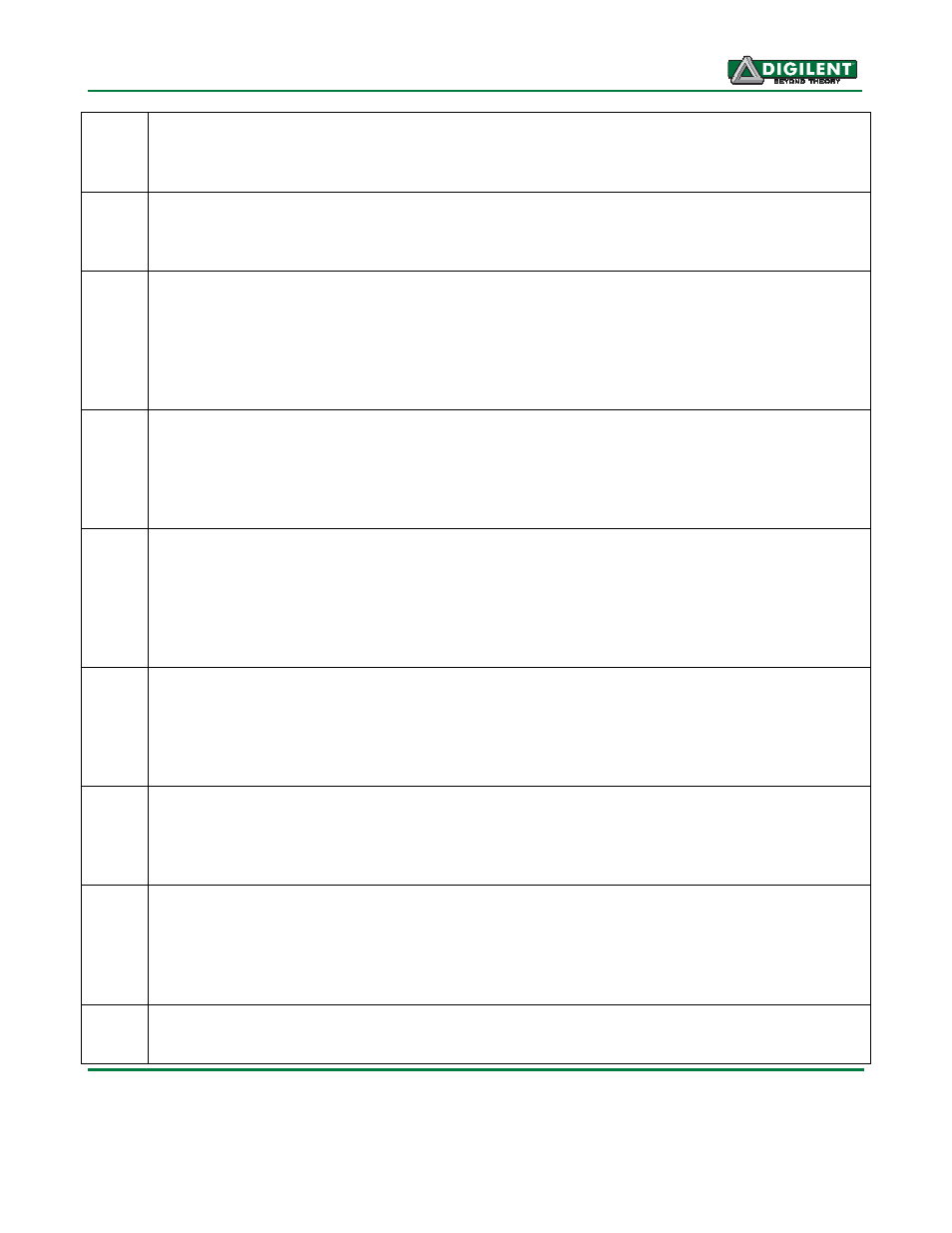
Cerebot MX4cK Reference Manual
www.digilentinc.com
page 24 of 35
Copyright Digilent, Inc. All rights reserved. Other product and company names mentioned may be trademarks of their respective owners.
J18
External power connector
This is a two pin screw terminal connector that can be used to supply external power to the
board.
J19
Auxiliary Power Out
This connector provides access to the unregulated power bus BRD_VU and GND. It can be
used to distribute power to other boards from the Cerebot MX4cK.
JP1
Connect VS bus to BRD_VU bus
This jumper is used to connect the VS bus to the BRD_VU bus. The VS bus provides power
to the servo connectors, S1-S8. The BRD_VU bus is the main board power bus. Install a
shorting block on this jumper to have the servo power bus powered from the main power bus.
Remove the shorting block from this jumper to separate the two power busses. When using a
separate servo power bus, the VS bus is powered from screw terminal connector J5.
JP2
VS bus voltage monitor
This jumper is used to enable monitoring of the VS bus voltage. When a shorting block is
installed on this jumper, the VS bus is connected via a voltage divider to analog input AN9.
This can be used, for example, to monitor the state of a battery supply being used to power
servos.
JP3
Connector JB pin 7 signal select
This jumper is used to route either signal SCL1/INT3/RA14 or PMALL/AN15/CN12/RB15 to
the pin 7 position of Pmod connector JB. The jumper is normally in the RB15 position. This
allows connector the PIC32 Parallel Master Port to be used with connector JB. Place the
jumper in the INT3 position when using JB to access an SPI device that requires an interrupt
on pin 7.
JP4
BRD_VU bus voltage monitor
This jumper is used to enable monitoring of the BRD_VU bus voltage. When a shorting block
is installed on this jumper, the BRD_VU bus is connected via a voltage divider to analog input
AN8. This can be used, for example, to monitor the state of a battery supply being used to
power the board.
JP5
USB over-current detect
This jumper is used to enable monitoring of the over-current detect capability of the USB bus
power switch, IC6. When a shorting block is installed on this jumper, the over-current output
pin of IC6 is connected to the INT2/RE9 pin of the PIC32MX460 microcontroller.
JP6
USB host power select
This jumper is used to select which host connector is powered when host power is enabled.
Place the shorting block in the “OTG” position to supply power to the USB OTG Connector,
J15. Place the shorting block in the “HOST” position to supply power to the USB Host
Connector, J17.
JP7
Do not use
Used for manufacturing test purposes.
