Digilent MX4cK User Manual
Page 14
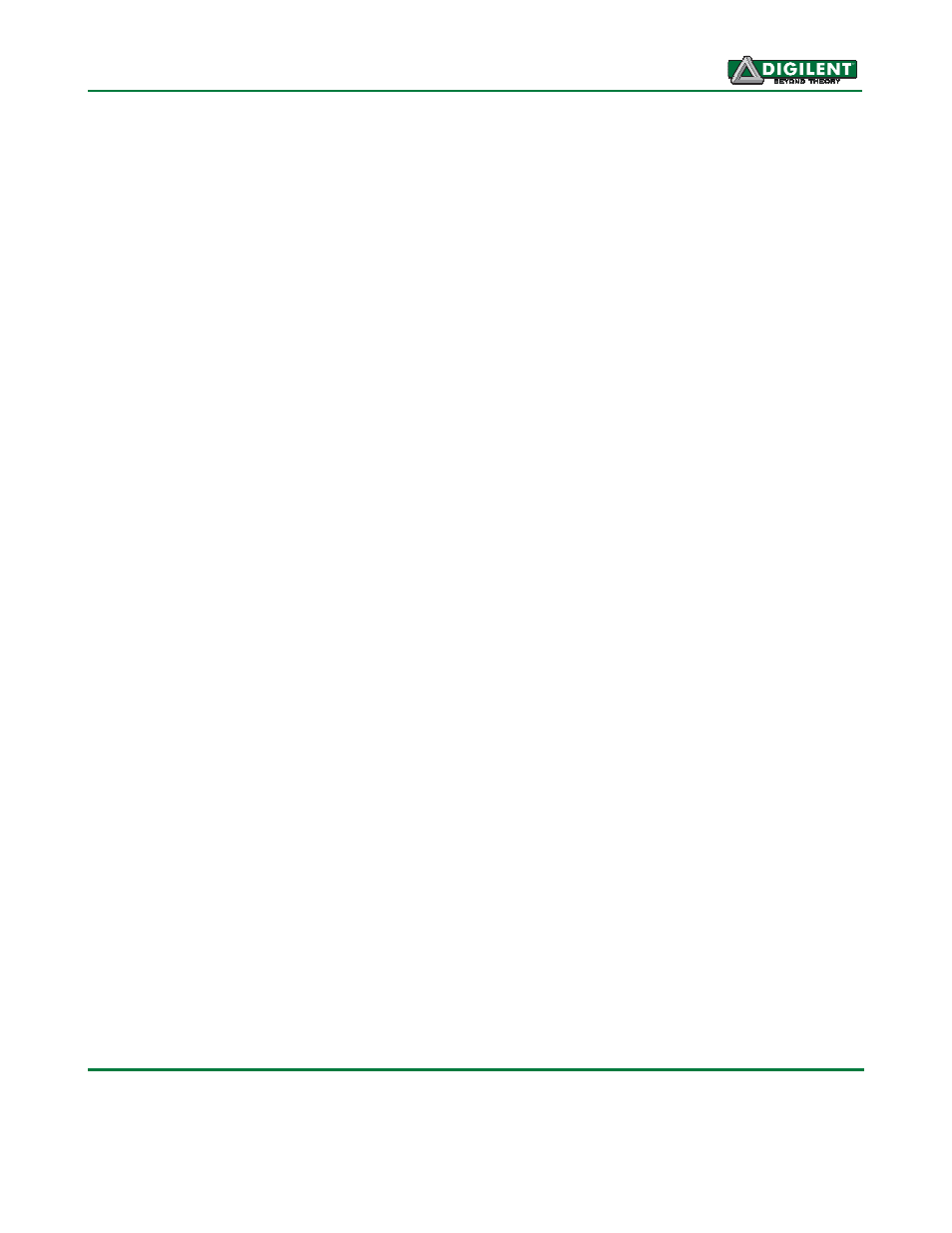
Cerebot MX4cK Reference Manual
www.digilentinc.com
page 14 of 35
Copyright Digilent, Inc. All rights reserved. Other product and company names mentioned may be trademarks of their respective owners.
USB Interface
The PIC32MX460 microcontroller contains a
USB 2.0 Compliant, Full Speed Device and
On-The-Go (OTG) controller. This controller
provides the following features:
• USB full speed host and device support
• Low speed host support
• USB OTG support
• Endpoint buffering anywhere in system
RAM
• Integrated DMA to access system RAM
and Flash memory.
The USB controller uses a phased lock loop,
PLL, to generate the necessary USB clock
frequency from the external primary oscillator
input frequency. By default, this PLL is
disabled. In order to use the USB controller, it
is necessary to enable the USB PLL, and set
the input divider to the correct value to
generate a valid USB clock. The input to the
USB PLL must be 4Mhz. The Cerebot MX4cK
provides an 8Mhz clock to the PIC32
microcontroller, so a USB PLL input divider
value of 2 must be used. These parameters
are set in the PIC32 microcontroller
configuration registers using the
#pragma
config
statement. The following statements
must be used to configure the PIC32
microcontroller for use of the USB controller:
#pragma config UPLLEN = ON
#pragma config UPLLIDIV = DIV_2
When using the chipKIT MPIDE development
environment, these will have been set by the
boot loader, so no action is needed.
When operating as a USB device, the Cerebot
MX4cK can be operated as a self-powered
device or as a bus powered device. To
operate as a self-powered device, an external
power supply should be connected to one of
the external power connectors (J13, J14 or
J18) and a shorting block placed on the “EXT”
position of J12. The external power supply
must be a regulated 5V supply. To operate as
a USB bus powered device, the shorting block
should be placed in the USB Device position,
“USB”, on J12.
Note that when operating as a bus powered
device, the Cerebot MX4cK and all devices
connected to it are limited to no more than
500mA of current.
Connector J15, on the bottom of the board in
the lower right corner is the Device/OTG
connector. This is a standard USB micro-AB
connector. Connect a cable with a micro-A
plug (optionally available from Digilent) from
this connector to an available USB port on a
PC or USB hub for device operation.
When operating as a USB host, the Cerebot
MX4cK must be externally powered. Connect
a regulated 5V power supply to one of the
external power connectors (J13, J14, or J18)
and ensure that the shorting block is in the
center, “EXT” position of J12. The power
supply used must be a regulated 5V supply.
The Cerebot MX4cK board provides power to
the attached USB device when operating as a
host, and the USB specification requires the
use of a 5V power supply. NOTE: Providing a
voltage greater than 5V can damage the
Cerebot MX4cK board and/or the USB device
being used.
Connector J17, on the top of the board in the
lower right corner is the USB host connector.
This is a standard USB type A receptacle. USB
devices may be connected either directly or
through a standard USB cable.
Jumper JP6 is used to route power to the host
connector being used. Place the shorting
block in the “HOST” position when using the
standard USB type A (host) connector, J17.
Place the shorting block in the “OTG” position
for use with the USB micro-AB (OTG)
connector, J15.
